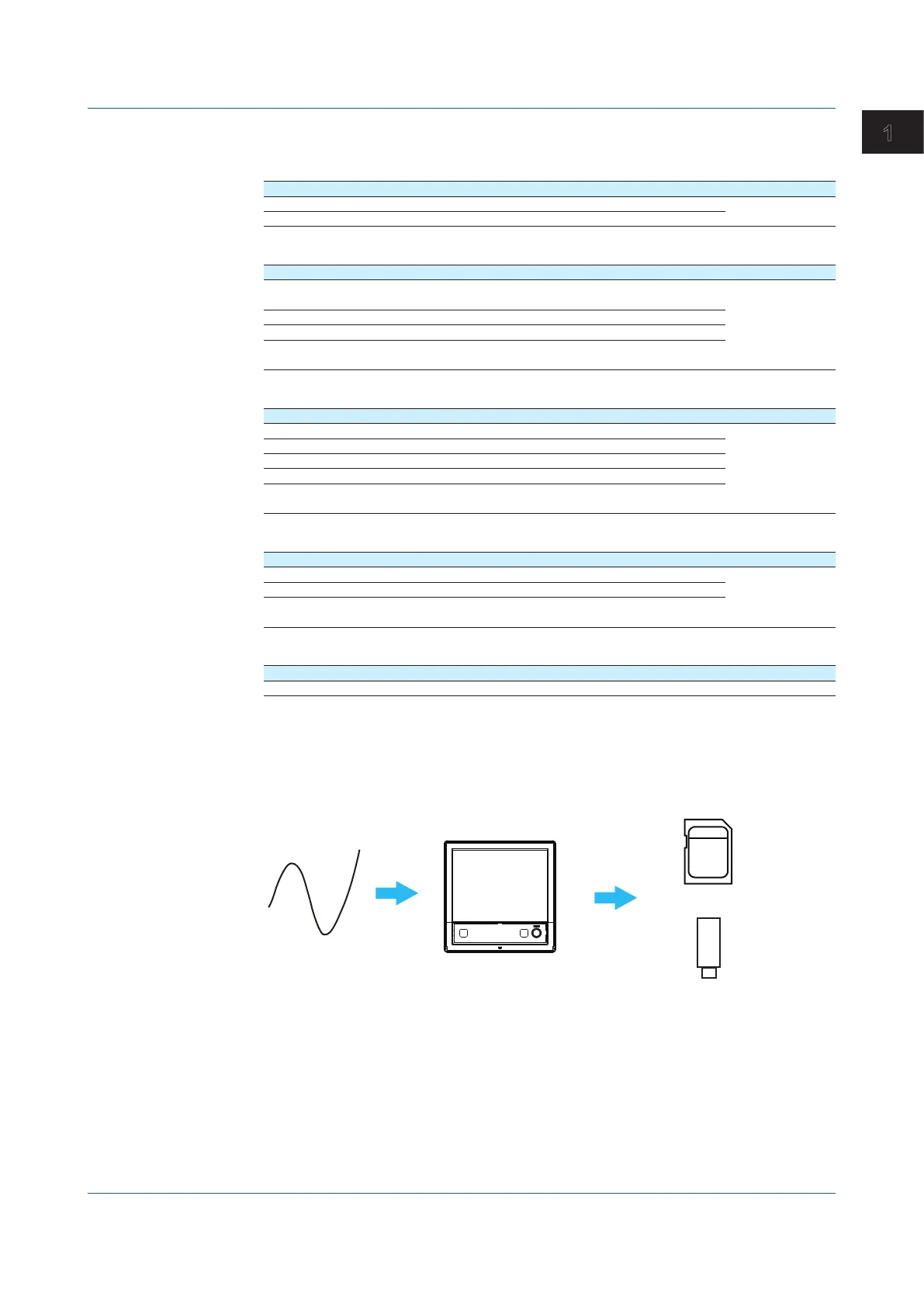1-17
IM 04L51B01-01EN
Configuring the GX/GP and Viewing the Settings
1
Configuringthedisplaysettings(Settingmenu:Displaysettings)
Setting the Trend Interval
Item Reference
Setting the trend interval (/div)
→page 1-110
Using the second trend interval
Configuring the Display
Item Reference
Setting the bar graph display direction, LCD brightness, view angle (GX10/GP10
only) and backlight saver
→page 1-117
Setting the monitor background color, scroll time, and jump default display
Setting the first weekday of the calendar display
Enabling changes to each value (alarm values, DO output operation) from the
monitor display
Setting Trend Display Conditions
Item Reference
Setting the trend display direction, trend line, and grid
→page 1-114
Clearing displayed waveforms when recording starts
Configuring the trend scale settings (digit, value indicator, digit of mark)
Enabling the trend partial expanded display
Setting the message writing feature for power failures and trend interval changes
(power-fail message, change message)
Setting Display Groups
Item Reference
Setting group names and channels
→page 1-111
Displaying the scale using the scale image you created
Displaying lines at specified positions in the waveform display range (trip line)
(trend display)
Setting messages
Item Reference
Setting messages →page 1-113
4. Saving Data
Measured data is recorded to internal memory. Recorded measurement data can be
automatically saved to an SD memory card or retrieved on a USB flash memory device.
AI channels, DI channels, DO channels, math channels, communication channels as well as
information such as reports, alarms, messages, and time stamps are saved.
GX/GP
SD memory card
USB flash memory
WhatDoYouWanttoConfigure?
