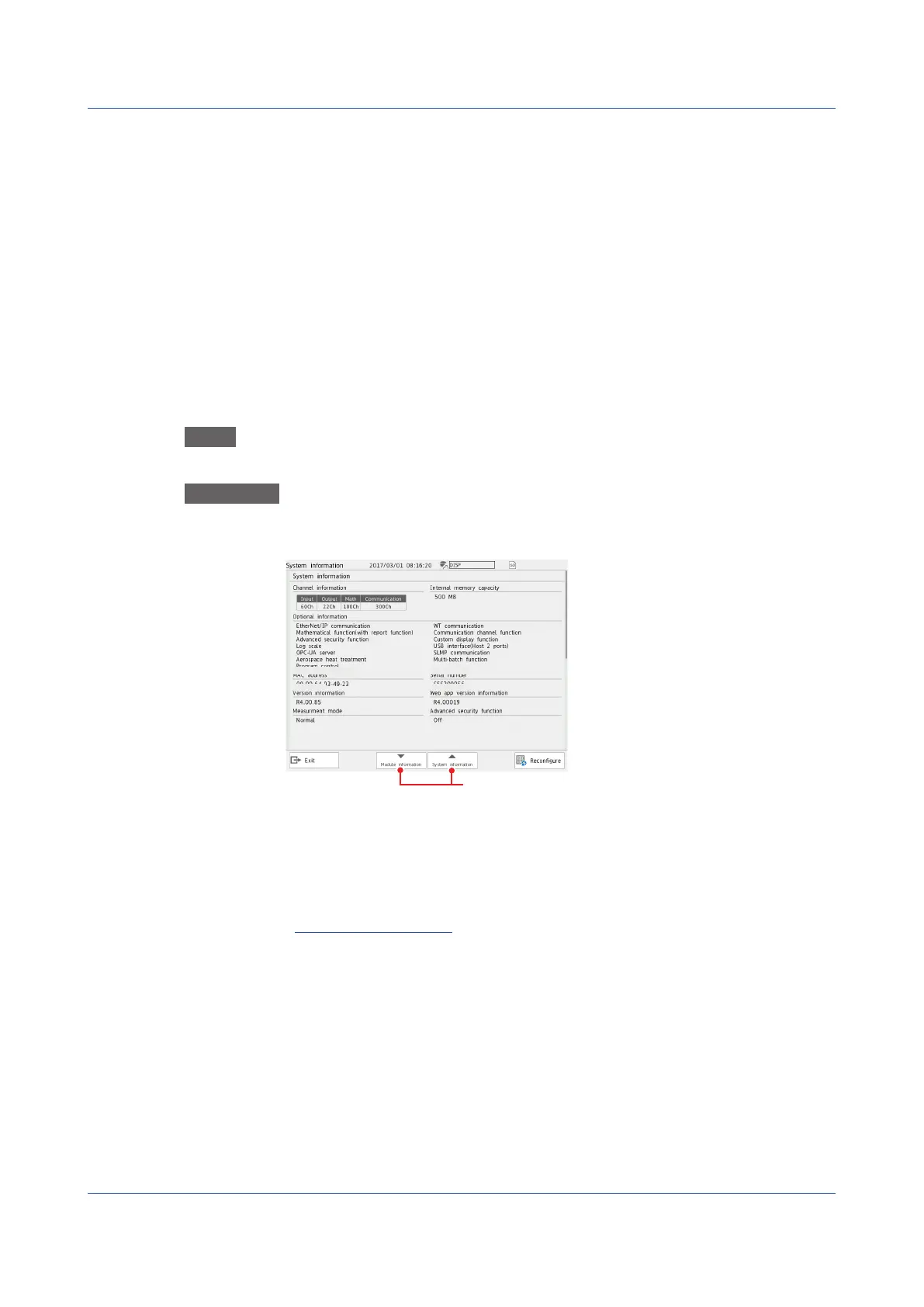1-256
IM 04L51B01-01EN
1.29.4 Reconfiguring the GX/GP
When you reconfigure the GX/GP, the I/O modules installed in the GX/GP, expandable I/O,
and GM sub unit are detected, and the settings are changed accordingly.
Reconfiguration is necessary in the following situations.
• When you install a newly purchased module
• When you change the modules (change to different modules)
• When you add or remove modules
• When you connect or add an expandable I/O
• When the measurement mode is changed
• When the advanced security function on/off state is changed
If you purchased a I/O module preinstalled option (/U□□0 or /CR□□0), there is no need to
reconfigure if you are going to use the GX/GP as-is.
However, if you change modules, add modules, or delete modules, you will need to
reconfigure.
Path
GX/GP: MENU key > Browse tab > Initialize Calibration > Menu Reconfiguration
Procedure
1
Tap Execute.
The system information appears.
Switches the display
XX-XX-XX-XX-XX-XX
RX.XX.XX
RX.XX.XX
2
Tap Restructure.
A conrmation screen is displayed.
3
Tap OK.
The GX/GP will recongure.
Operation complete
1.29InitializingandCalibratingtheSystem(Initialization,reconfiguration,touchscreencalibration),SettingtheMeasurementMode
