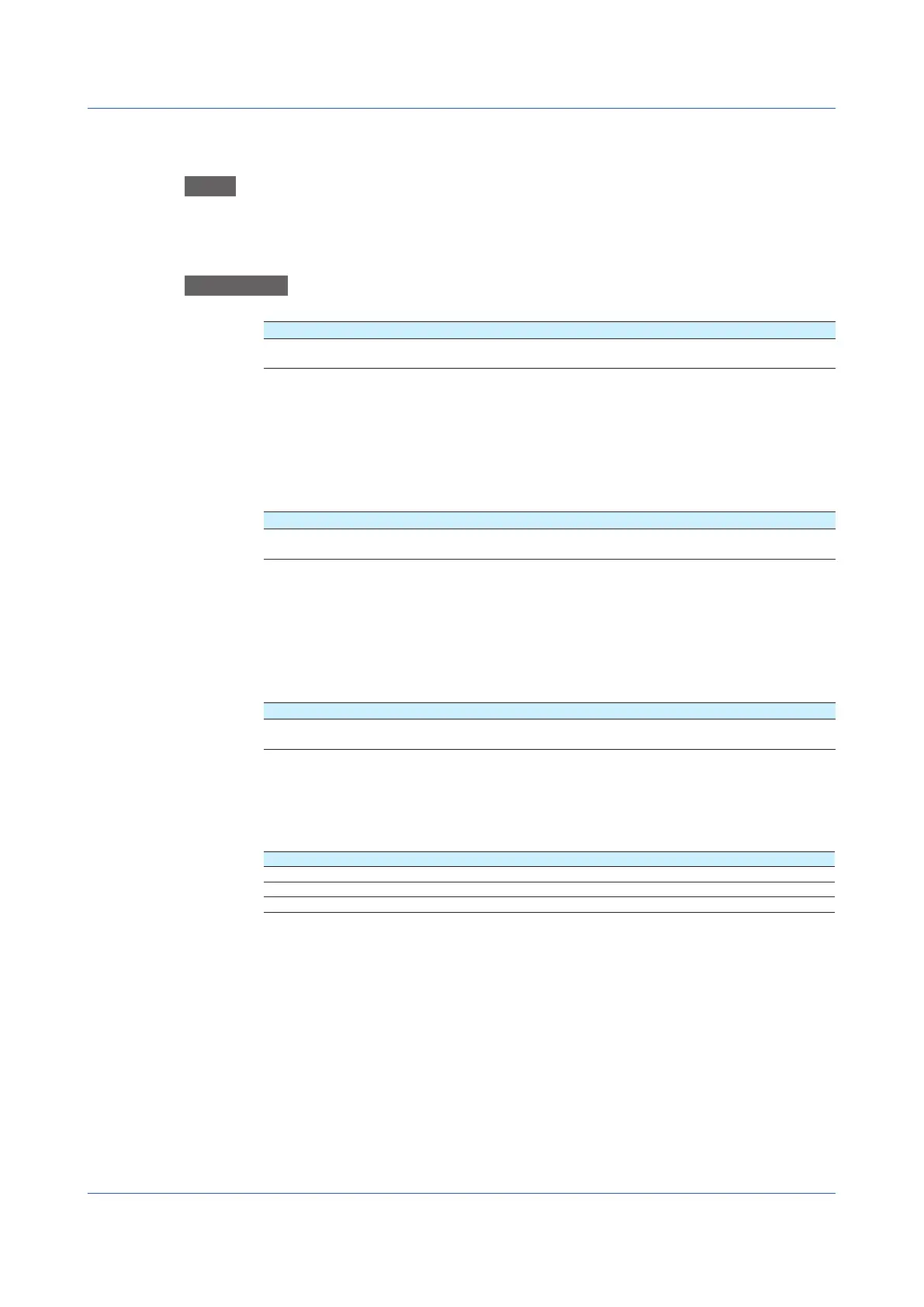1-140
IM 04L51B01-01EN
1.13.4 Configuring Recording Channels
Path
GX/GP: MENU key > Browse tab > Setting > Setting menu Dual interval settings >
Recording channel settings
Web application: Config. tab > Dual interval settings > Recording channel settings
Hardware configurator: Dual interval settings > Recording channel settings
Description
Measurement group 1
Setup Item Selectable Range or Options Default Value
Event data AI, DI, pulse input, AO, DO, math,
communication channels
—
Eventdata
Set the channels for recording event data with measurement group 1. Channels that you can
specify are displayed.
If you specify more than the number of recordable channels, the recording interval will be
increased.
Measurement group 2
Setup Item Selectable Range or Options Default Value
Event data AI, DI, pulse input, AO, DO, math,
communication channels
—
Eventdata
Set the channels for recording event data with measurement group 2. Channels that you can
specify are displayed.
If you specify more than the number of recordable channels, the recording interval will be
increased.
Manual sample
Setup Item Selectable Range or Options Default Value
Manual sample AI, DI, pulse input, AO, DO, math,
communication channels
—
Manual sample
Set the channels for recording manual sampled data. Channels that you can specify are
displayed.
Number of Recording Channels
Model Maximum number of channels
GX10/GP10 50
GX20-1/GP20-1 50
GX20-2/GP20-2 100
1.13ConfiguringtheDualIntervalSettings(Releasenumber4andlater)
