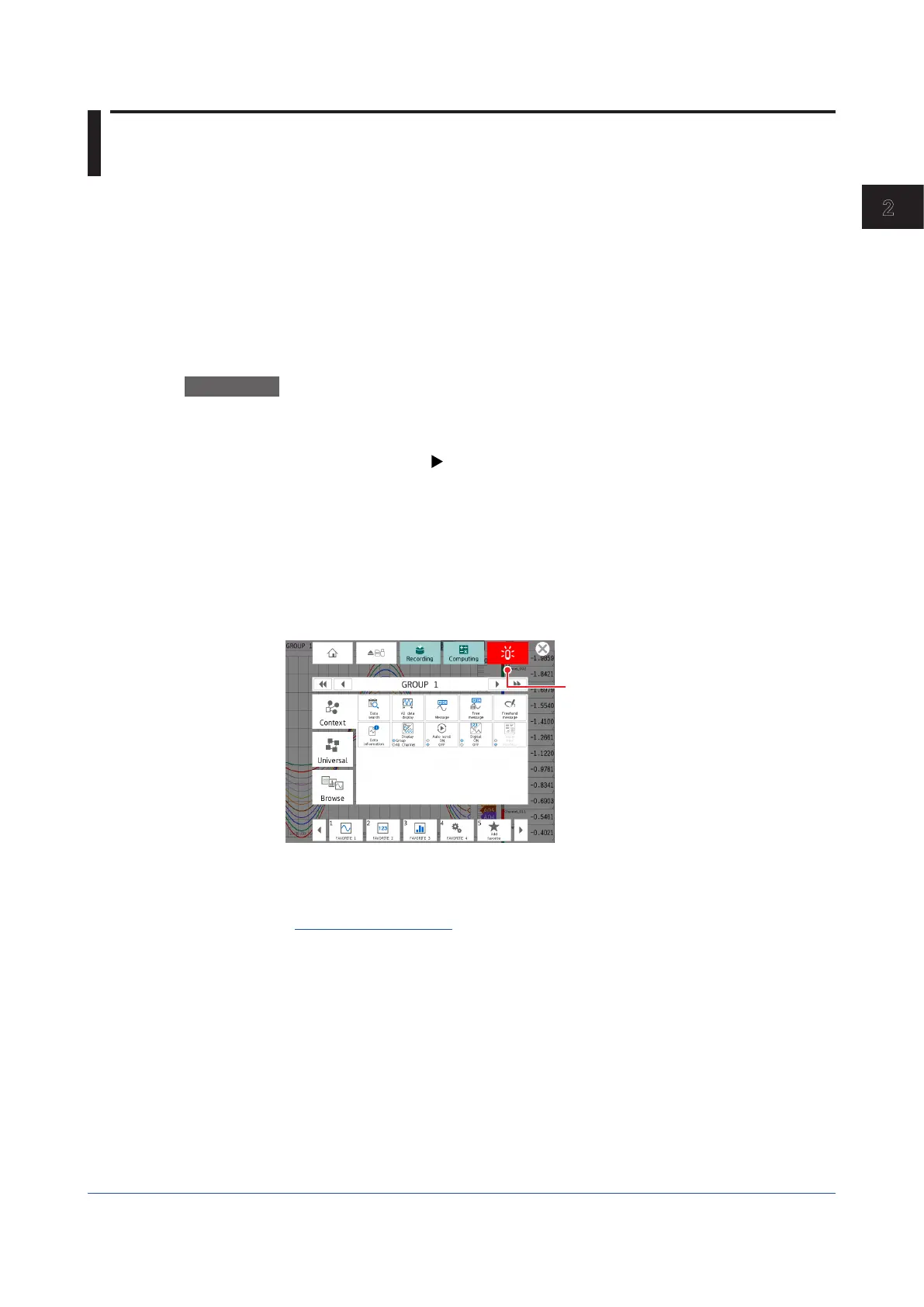2-65
IM 04L51B01-01EN
Operating the GX/GP
2
2.4 ExecutingVariousFunctions
This section explains how to execute various functions.
2.4.1 ReleasingAlarmOutput(AlarmACKandindividualalarmACKoperation)
This operation is valid when the GX/GP is configured as follows:
• In System settings, under Alarm basic settings, Indicator’s Hold/Nonhold is set to
Hold.
• Under DO channel settings, Action’s Hold is set to Hold or Relay Action on ACK is set
to Reset.
• In Control settings, under Control alarm, the relay action is not set to Nonhold.
Procedure
AcknowledgingAllAlarms
When an alarm acknowledge operation is carried out, the indicators and outputs (relays)
of all activated alarms are cleared. However, there are cases in which they are not cleared
depending on the settings. See the DO output relay operation figure in section 1.6,
“Configuring DO Channels (Digital output channels)”
All control alarm ACKs are also cleared at the same time.
You can carry out this procedure after an alarm occurs.
1
Press MENU.
The menu screen appears.
2
Tap the Alarm icon.
The alarm acknowledge conrmation screen appears.
Alarm icon
3
Tap OK.
The alarm output is released.
Operation complete
