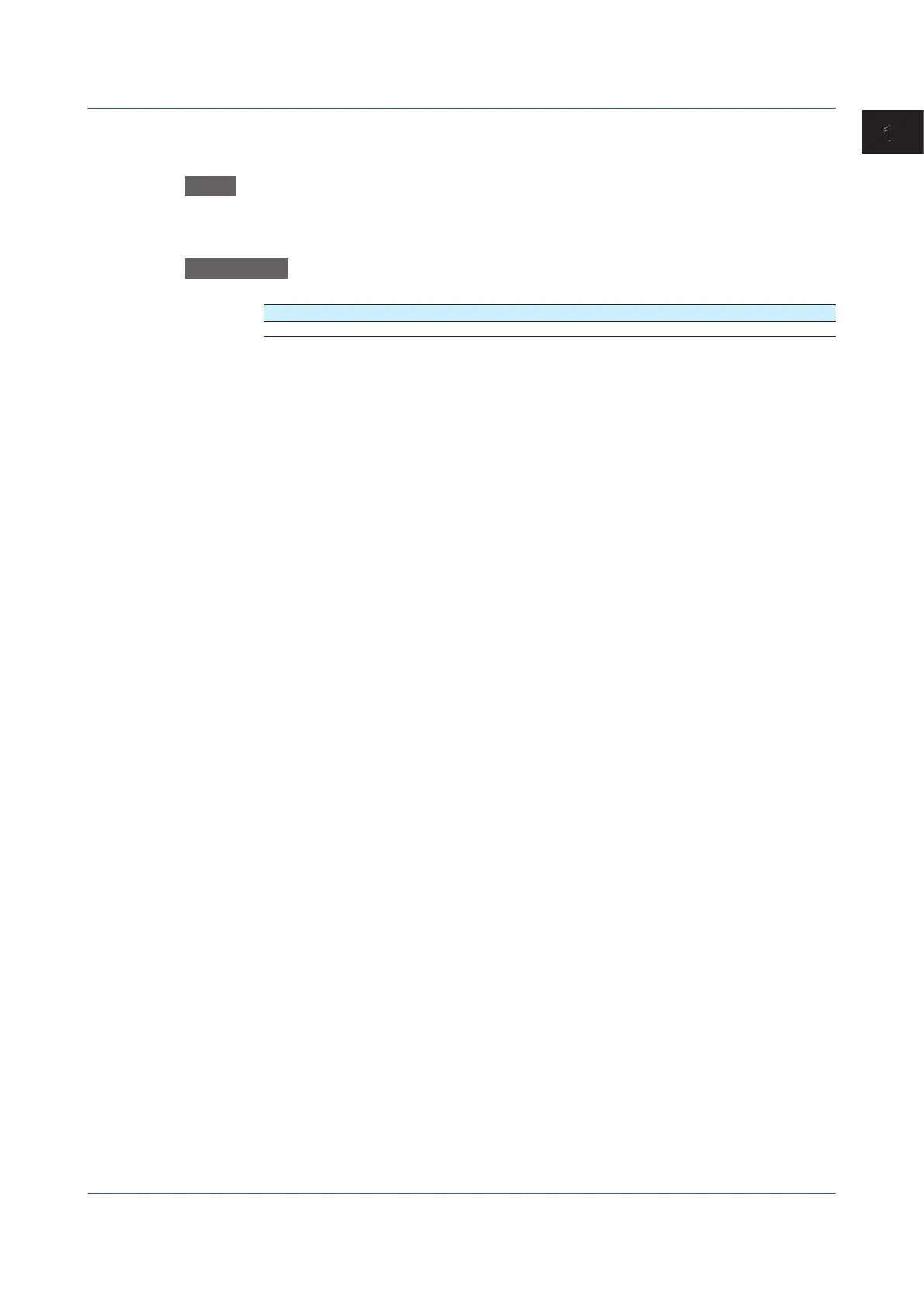1-147
IM 04L51B01-01EN
Configuring the GX/GP and Viewing the Settings
1
1.14.3 SettingtheFileFormatofDisplayDataandEventData
Path
GX/GP: MENU key > Browse tab > Setting > Setting menu Data save settings
Web application: Config. tab > Data save settings
Hardware configurator: Data save settings
Description
File format
Setup Item Selectable Range or Options Default Value
Display/Event data Binary, Text
1
Binary
1 Does not appear for the advanced security function (/AS option).
Display/Eventdata
Set the file format of display data and event data.
Text format is TSV (tab separated).
When the measurement mode is set to Dual interval or High speed, this is fixed to Binary.
1.14 Setting the Conditions for Saving Data Files
