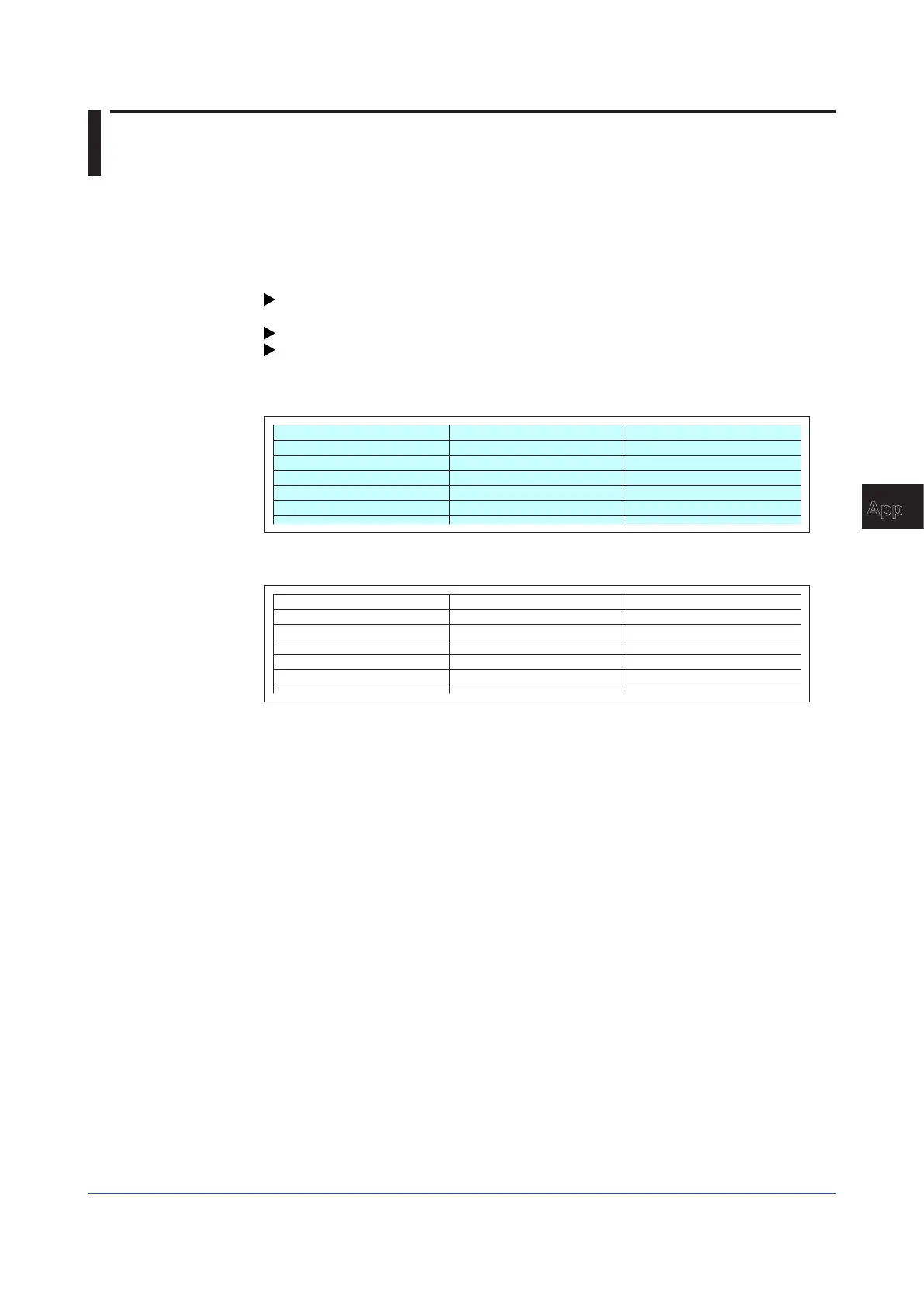App-17
IM 04L51B01-01EN
Appendix
App
Appendix 4 Creating Report Templates
CreatingReportTemplatesforReportFilesinExcelFormat
To create a report template, enter keywords and text in the cells of an Excel file. Keywords
specify the type of data that will be entered into a cell. Text are output as they are in reports.
Save the report templates that you create in Excel format (.xlsx extension) or Excel macro
format (.xlsm extension).
Function: See page 1-156 in section 1.17, “Using the Report Template Function (/MT
option)”.
Setup: See page 1-151 in section 1.16, “Configuring the Report Function (/MT option)”.
Loading and saving report templates: See page 1-158 in section 1.17.5, “Loading and
Saving Report Template Files”.
TemplateExample
Channel number $Tag(R001)$ $Tag(R002)$
Name Tank 1 temperature Tank 1 pressure
Unit $Unit(R001)$ $Unit(R002)$
$ReportDataTime(Hour)$ $ReportDataInst(Hour, R001)$ $ReportDataInst(Hour, R002)$
$Repeat$ $Repeat$ $Repeat$
$Repeat$ $Repeat$ $Repeat$
ReportOutputExample
Channel number TIC-001 PIC-002
Name Tank 1 temperature Tank 1 pressure
Unit °C kPa
2012/12/01 00:00:00 76.5 45.6
2012/12/01 01:00:00 78.9 56.7
2012/12/01 02:00:00 77.7 50.8
