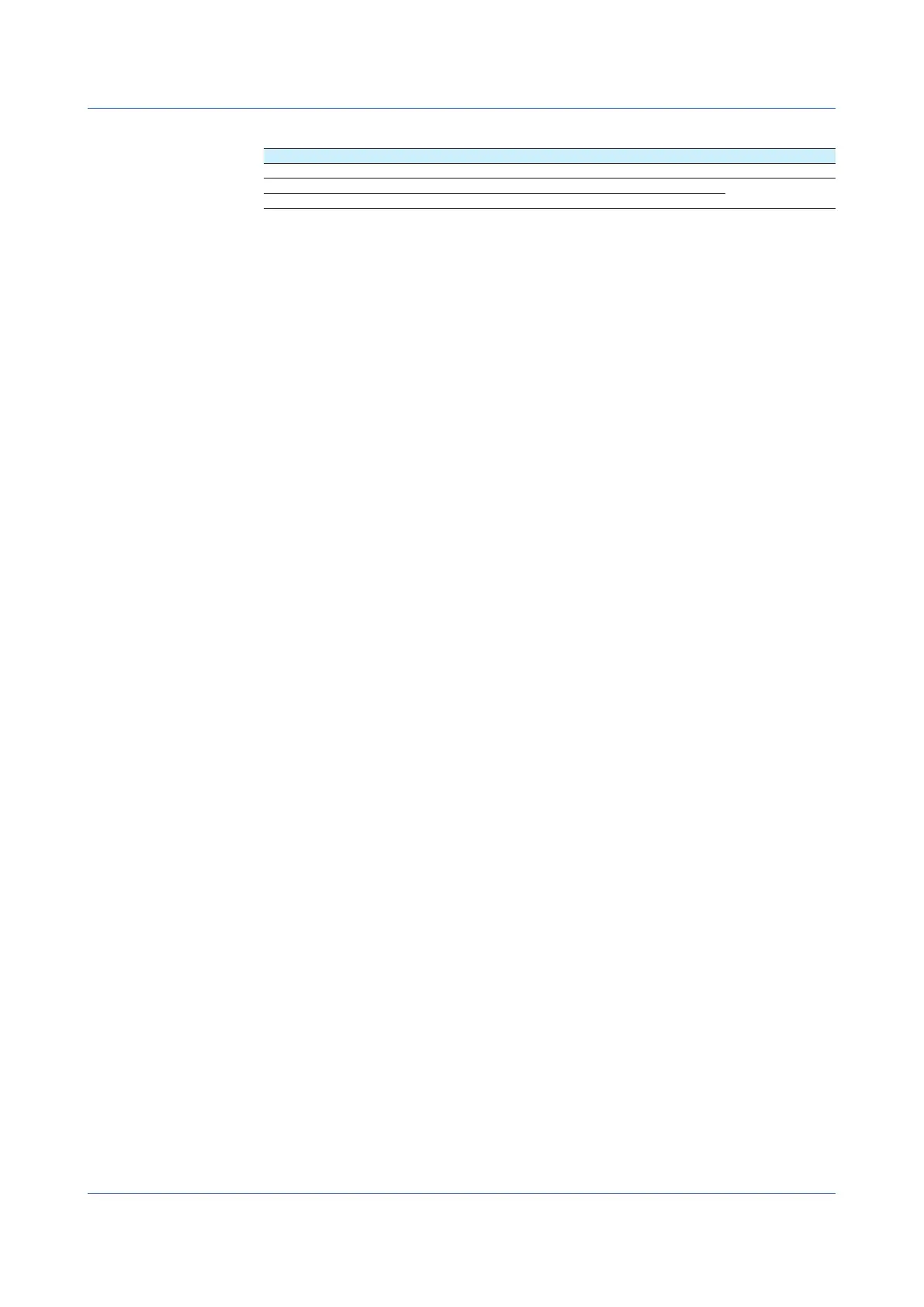xviii
IM 04L51B01-01JA
Related Setup Items
Item Reference
Saving interval →page 1-125
Auto save →page 1-143
Media FIFO
Data Utilization
Measurement data files can be loaded into the standard software (Universal Viewer) to
display trend waveforms and values.
Moreover, data values at the cursor position can be read, statistics (maximum, minimum,
P-P, average, rms) can be calculated, and so forth.
The loaded data can be converted into Excel or text format to be analyzed with other
software applications or used in other ways.
Control
By installing a PID Control Module (GX90UT), you can perform PID control of up to 20 loops
(up to 6 loops for the GX10/GX20-1/GP10/GP20-1). In addition to control loop monitoring
and the control group screen for convenient operation, adjustment using the tuning screen is
available.
Adding the /PG option to the GX/GP main unit allows 99 patterns (up to 99 segments per
pattern) of program patterns to be stored in the main unit. Further, up to 32 time events and
32 PV events can be set for each segment.
Basic Functions of the GX/GP
