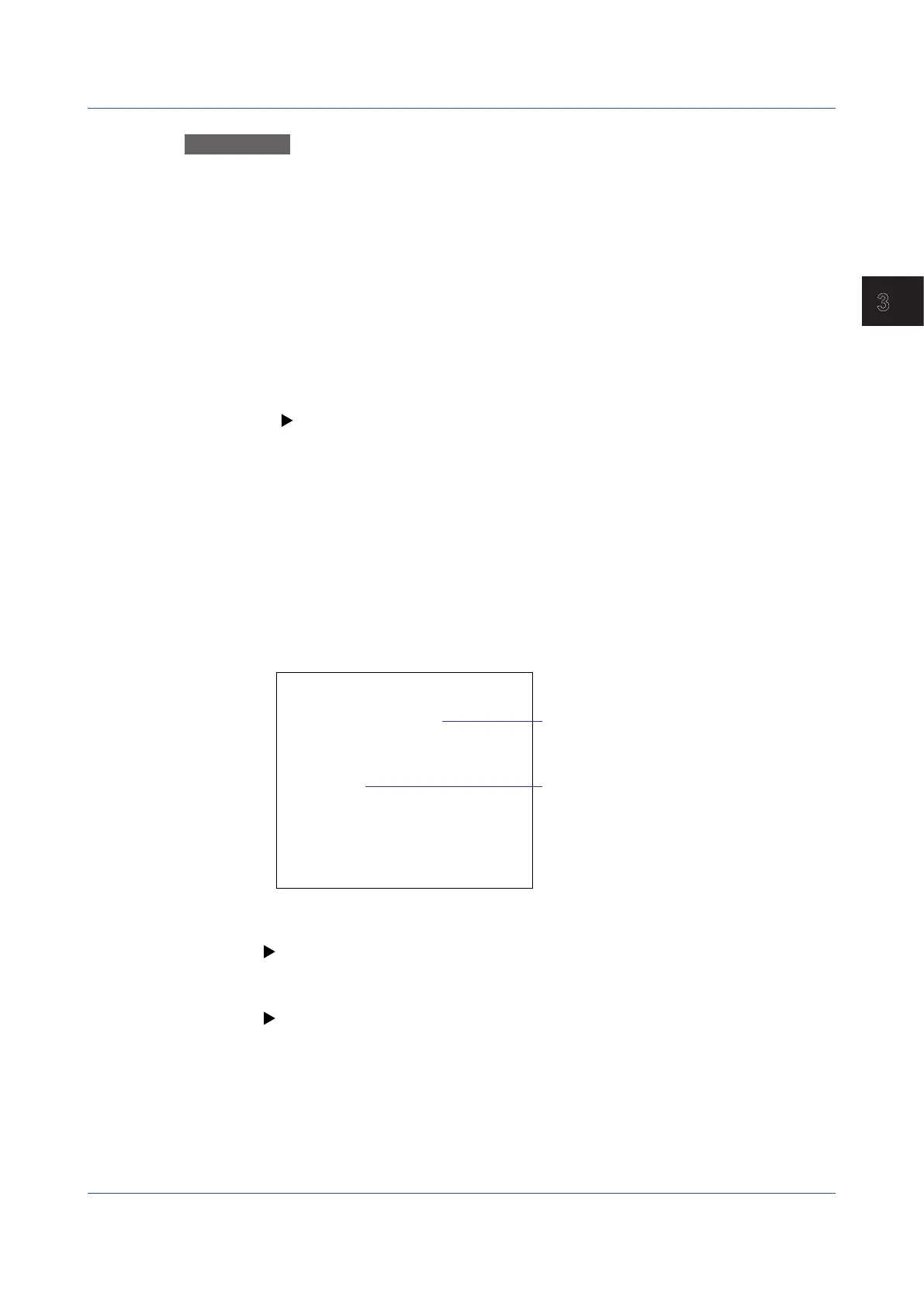3-63
IM 04L51B01-01EN
Using Network Functions (Ethernet interface)
3
Explanation
TransmittingE-mailMessages
The available types of e-mails are listed below. E-mail can be automatically transmitted for
each item. You can specify two groups of destinations and specify the destination for each
item. In addition, you can set a header string for each item.
• Alarm notification mail
Sends alarm information when an alarm occurs or clears or reports alarm information only
when an alarm occurs.
When the measurement mode is Dual interval, there is no distinction as to whether the
alarm occurred on measurement group 1 or measurement group 2.
• Power failure notification mail
Sends the time of power failure and time of recovery when the GX/GP recovers from a
power failure.
• Memory full notification mail
Sends a message when the free space on the external storage medium or internal
memory is low.
For details, see the explanation in page 1-209 in section 1.23.6, “Setting the FAIL Relay
and Instrument Information Output (/FL option)”.
• System error notification mail
Sends an error code and message when an external storage medium error, internal
memory error, or FTP client error occurs.
• Periodic notification mail
Sends a message when the specified time is reached. This can be used to confirm
that the e-mail transmission function including the network is working properly. You can
specify the reference time and the e-mail transmission interval for each destination.
• Report notification mail (only on models with the math function (/MT option))
Sends report results.
• User lockout notification mail (only on models with the advanced security function (/AS
option)
Sends a list of invalidated users.
Date: Wed, 12 Nov 2012 08:00:45 +0900 (JST)
[From: GX20@smartdacplus.com
To: user1@smartdacplus.com, user2@daq.co.jp
Subject: [Periodic data] subject
MIME-Version: 1.0
Content-Type: text/plain; charset=”iso-8859-1”
Content-Transfer-Encoding: base64
TEMPERATURE
Periodic notification
<Host name>
GX20
<Time>
2012/12/12 08:00:01
Header 1
Subject
Example of an e-mail sent periodically
3.2.3 Performing an Mail Transmission Test
For the procedure, see page 2-77 in section 2.7.1, “Performing an Mail Transmission Test”.
3.2.4 StartingandStoppingE-mailTransmission
For the procedure, see page 2-77 in section 2.7.2, “Starting and Stopping Mail Transmission”.
3.2 Transmitting E-mail Messages
