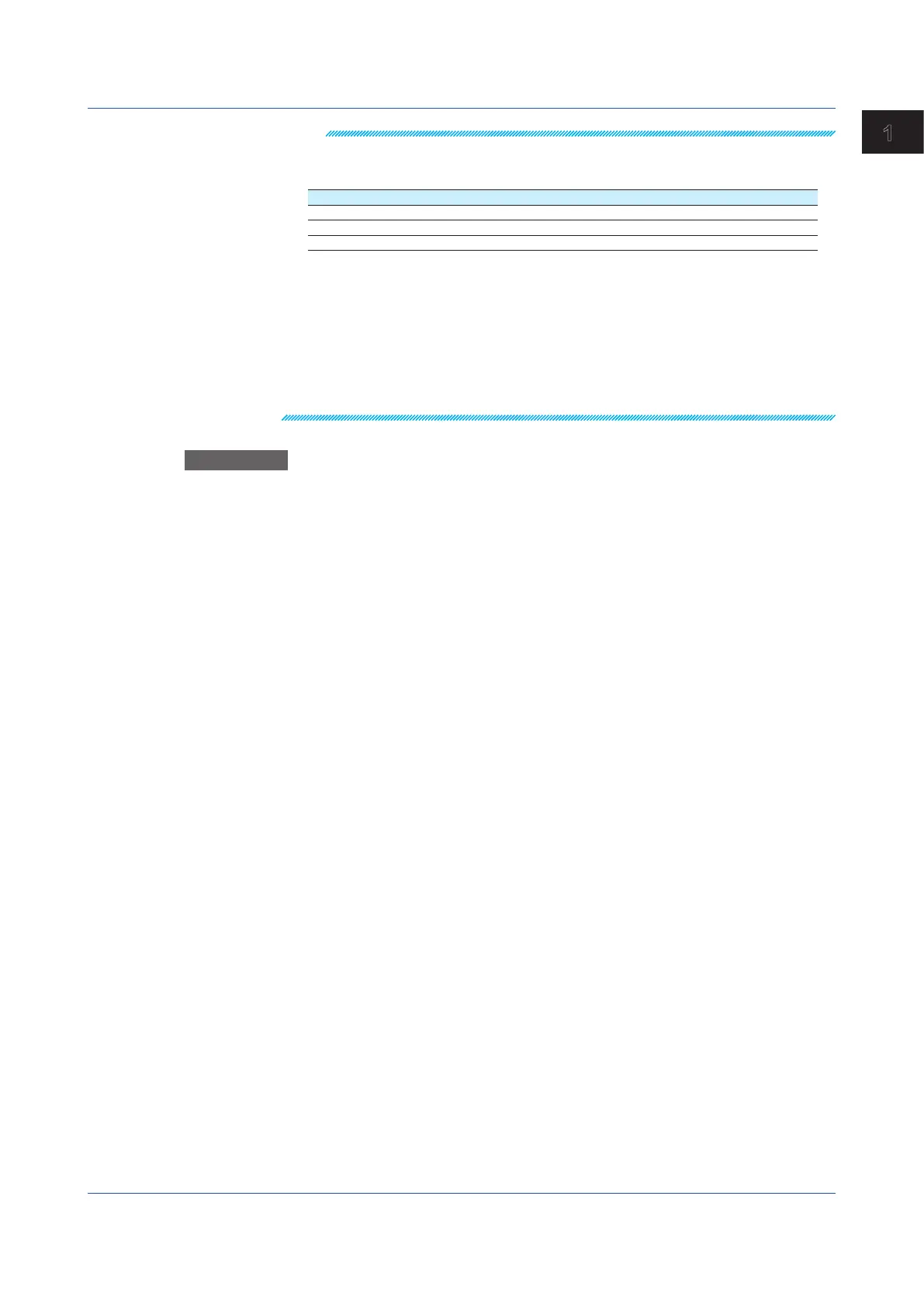1-255
IM 04L51B01-01EN
Configuring the GX/GP and Viewing the Settings
1
Note
• When the measurement mode is changed, the system restarts, and the following data is
initialized. Set the measurement mode before reconfiguration and before specifying various
settings.
Initialized settings
All internal data
All setting parameters including security settings but excluding communication settings
System configuration data
• You cannot set the measurement mode when recording, computation, or control execution is in
progress.
• The measurement mode setting is not initialized through the initialization of settings.
• Measurement mode setting is not saved in setting parameter files.
• If the advanced security function (/AS) or multi-batch function (/BT) is enabled (On), the
measurement mode is fixed to Normal. To change the measurement mode, disable the
advanced security function (/AS) and multi-batch function (/BT).
• When the login function is in use, only system administrators can set the measurement mode.
• If the operation lock function is enabled and System operation is set to Lock, you cannot set the
measurement mode.
Description
By switching the measurement mode according to the measurement target and
measurement conditions, you can perform high-speed measurements as well as
simultaneous high-speed and low-speed measurements.
In high-speed measurement, a high-speed AI module can be installed to achieve
measurement at the shortest interval of 1 ms.
In dual interval measurement, measurement can be performed by two measurement groups
with different scan intervals.
1.29InitializingandCalibratingtheSystem(Initialization,reconfiguration,touchscreencalibration),SettingtheMeasurementMode
