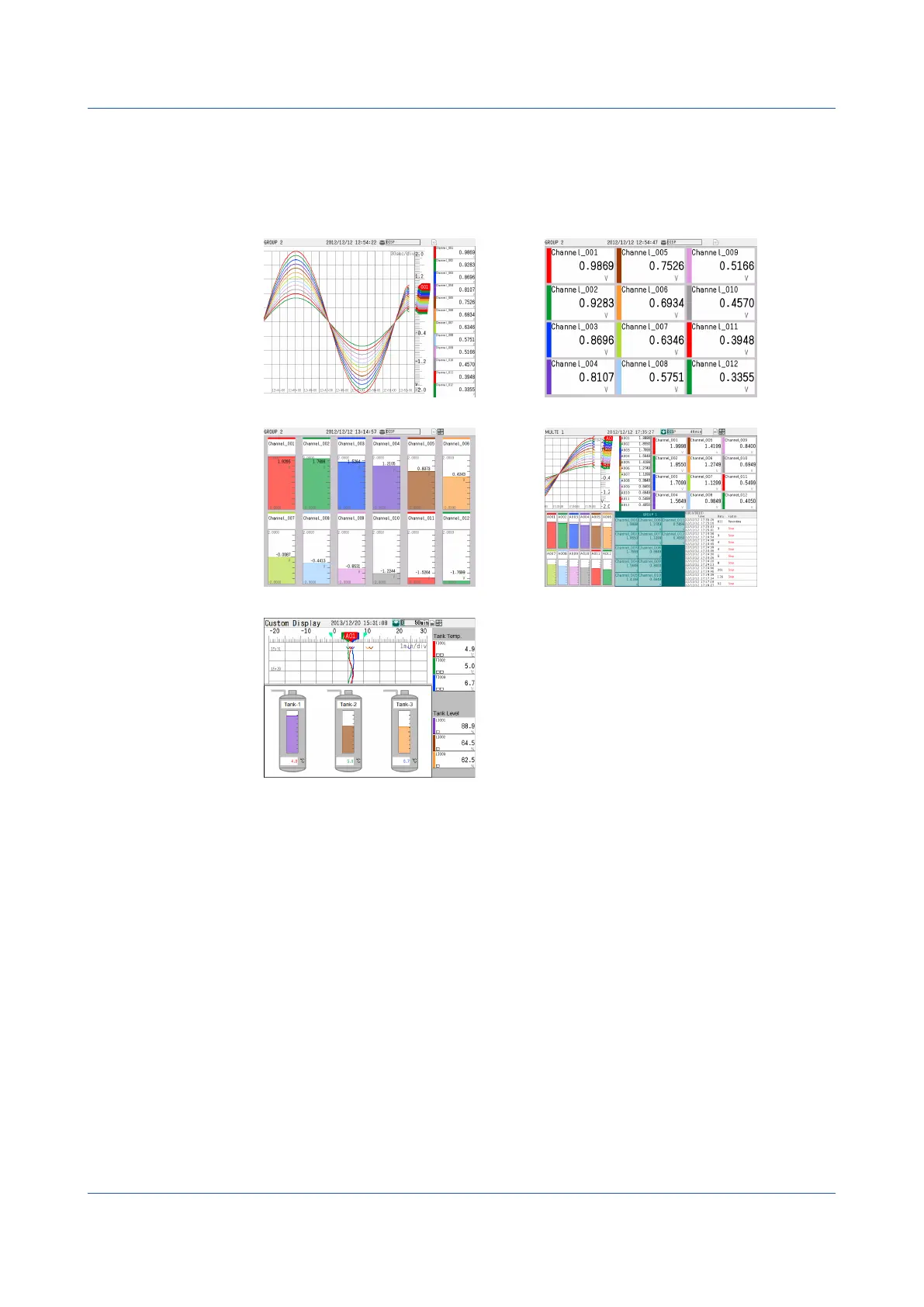1-16
IM 04L51B01-01EN
3. Displaying Measured Data
Measured data acquired in the internal memory can be displayed on the operation screen
as trend waveforms, values, or bar graphs. In addition, in accordance with the application or
the situation at the actual site, measured data can be displayed on a monitor screen (custom
display (/CG option)) that the user designs using DXA170 DAQStudio. A list of alarm
conditions can be displayed.
Trend
Digital
Bar graph
Multi panel
Custom display
WhatDoYouWanttoConfigure?
