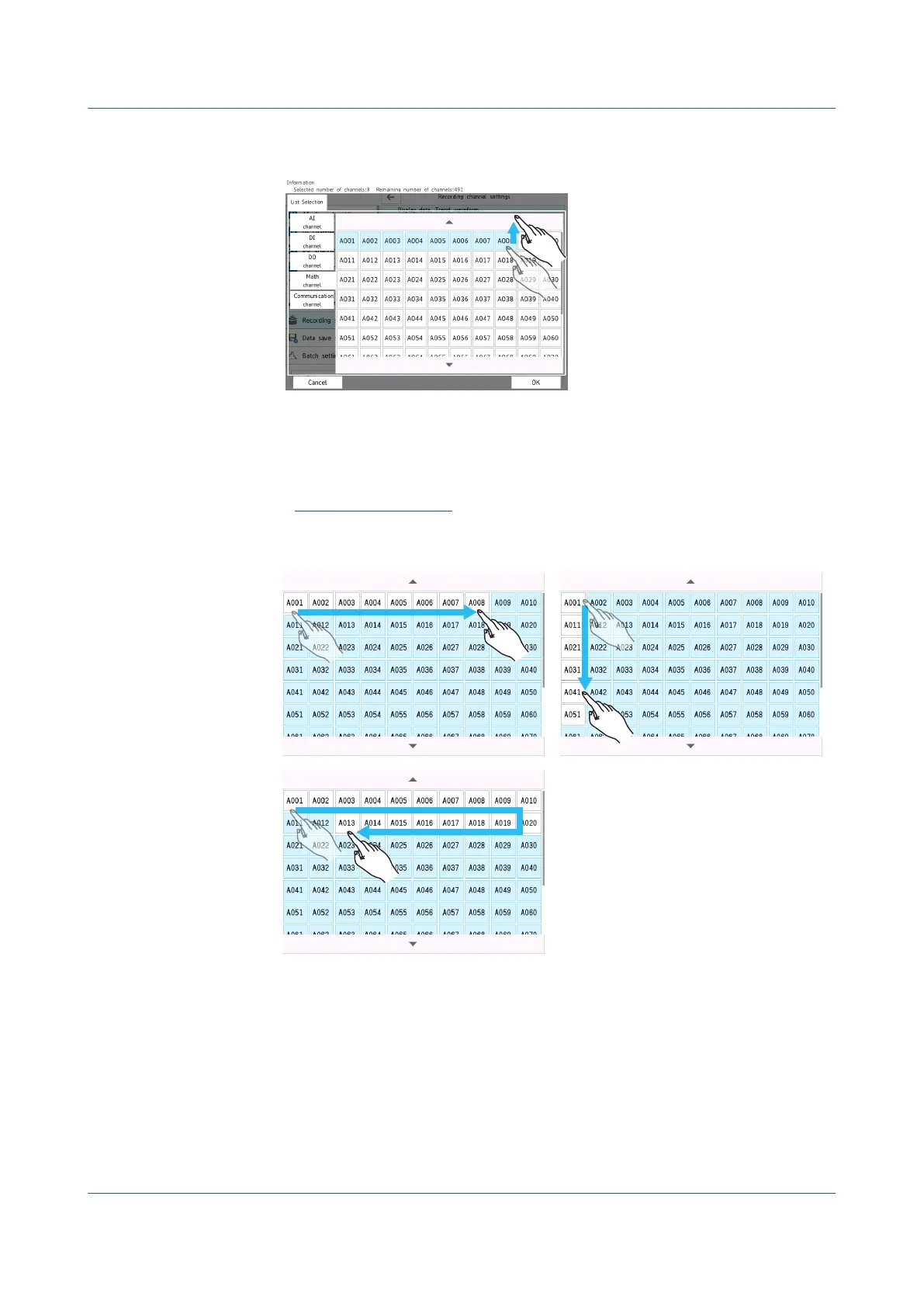1-136
IM 04L51B01-01EN
3
Lift your finger from the last channel.
The channels that you swiped through are conrmed.
If flick before you lift your finger (before you confirm the settings), the channel states are
reset. To finalize the settings, after you lift your finger, perform the following step.
4
Tap OK.
The channels are nalized.
Operation complete
OFF mode
Perform the same operation as you would for ON mode on the channels that are selected.
1.12SettingRecordingConditions(Recordingmode,recordinginterval,savinginterval)
