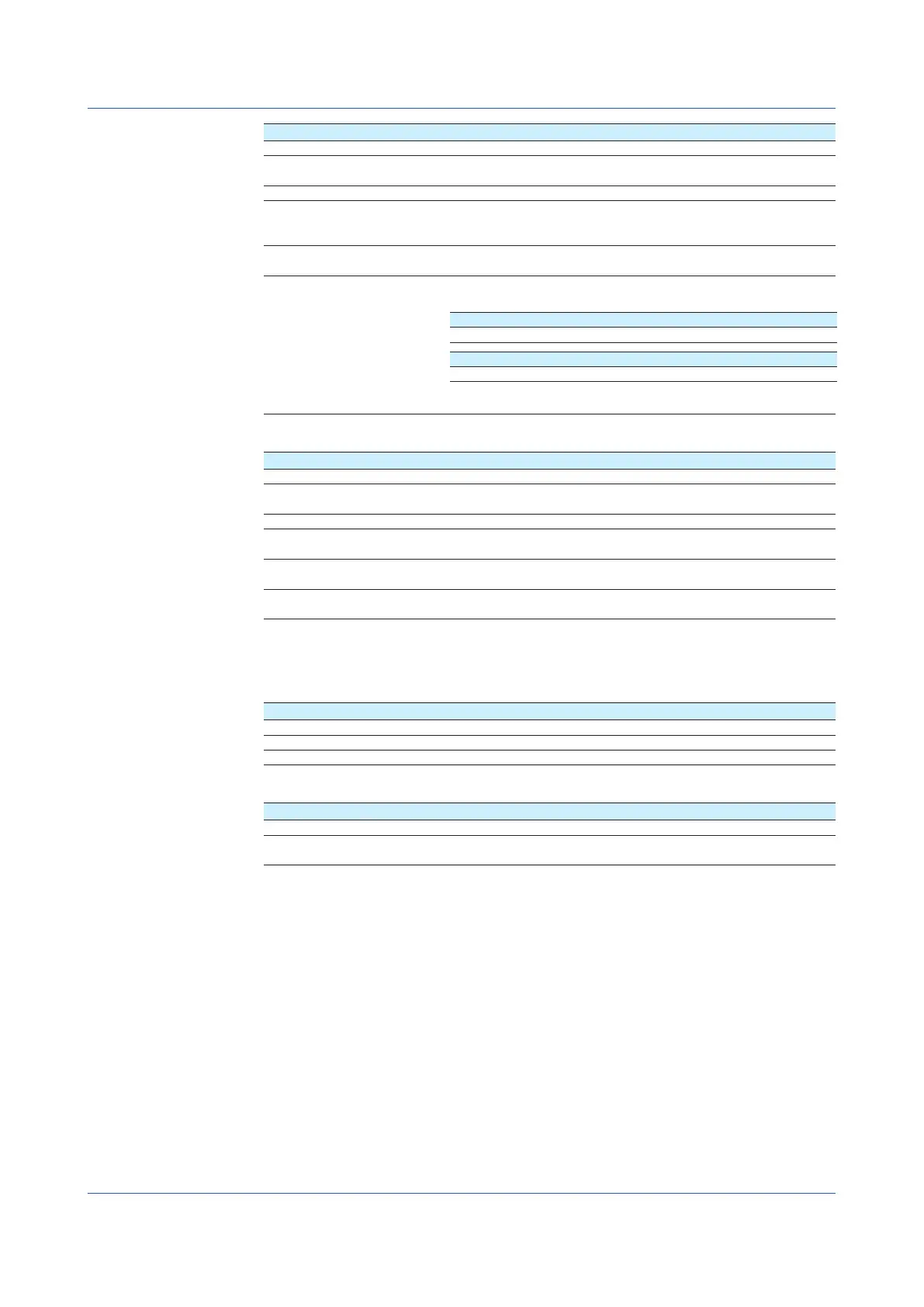1-166
IM 04L51B01-01EN
Options Description
Show the favorite display Switches to the specified favorite screen
Load settings Loads the setting parameter file in the root directory of the SD memory
card and configures the GX/GP accordingly. (See the explanation.)
Adjust the time Sets the clock to the nearest hour.
Relay Set the relay output to On or Off.
DO channels of PID control modules are applicable.
However, this is available only when the type is set to Manual.
Internal switch Set the internal switch to On or Off.
However, this is available only when the type is set to Manual.
Load program pattern Loads all the pattern files (ProgPatYY, YY: 01 to 99) in the specified
folder at the root directory of the SD memory card.
Folder name Content
LoadProgPatXX XX: 01 to 10
File name Content
ProgPatYY YY: 01 to 99
WhentheEventOperationModeIsRising/FallingEdge
Options Description
Recording start/stop Repeats recording start and stop on every event occurrence.
Computation start/stop Repeats computation (/MT option) start and stop on every event
occurrence.
Switch the display rate 1, 2 Switches the display rate on every event occurrence.
Flag On/Off Repeats the operation of setting the flag to 1 (On) and 0 (Off) on every
event occurrence.
Relay On/Off Repeats the operation of setting the relay to On and Off on every event
occurrence.
Internal switch On/Off Repeats the operation of setting the internal switch to On and Off on
every event occurrence.
Detail
Set the details when the action type is set to Recorded, Computation, or Message.
When Set to Recorded or Computation
Options Description
Start Starts recording or computation.
Stop Stops recording or computation.
Reset (Computation only) Resets computation.
When Set to Message
Options Description
All groups Writes the message to all groups.
Specified group Writes the message to the specified group. Set the destination by
specifying a group number.
1.19ConfiguringtheEventActionFunction
