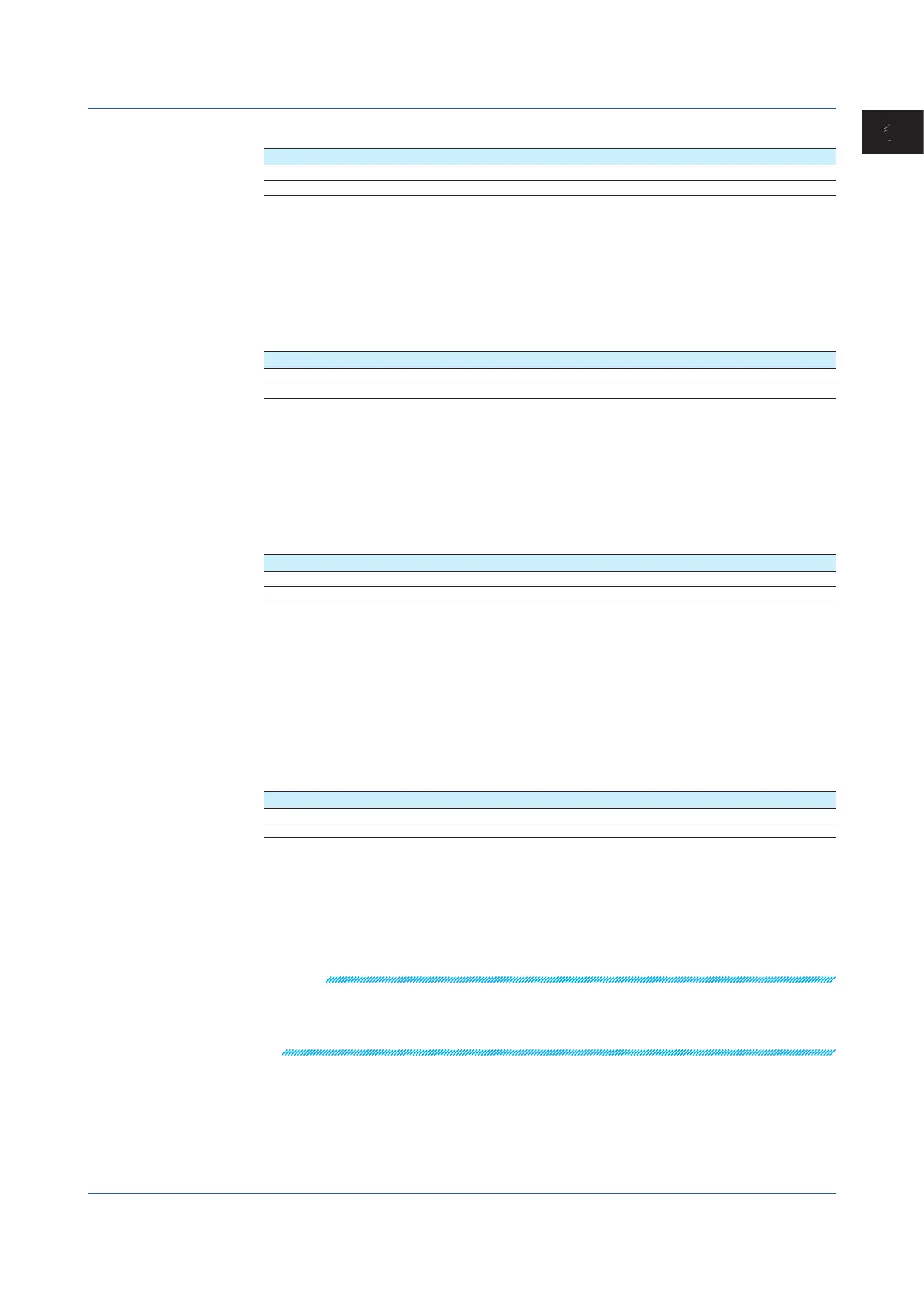1-195
IM 04L51B01-01EN
Configuring the GX/GP and Viewing the Settings
1
SNTP
Setup Item Selectable Range or Options Default Value
On/Off On, Off Off
Port number Numeric value (1 to 65535) 123
On/Off
Select On to use the SNTP server function.
Port number
Set the SNTP port number. Unless specified otherwise, you do not need to change this
number.
MODBUS
Setup Item Selectable Range or Options Default Value
On/Off On, Off Off
Port number Numeric value (1 to 65535) 502
On/Off
Select On to use the Modbus server function.
Port number
Set the port number of the Modbus server. Unless specified otherwise, you do not need to
change this number.
GENE
Setup Item Selectable Range or Options Default Value
On/Off On, Off On
Port number Numeric value (1 to 65535) 34434
On/Off
Select On to use the general purpose communication.
General purpose communication is a function for communicating with the GX/GP using
dedicated commands.
Port number
Set the port number to use for general purpose communication. Unless specified otherwise,
you do not need to change this number.
DARWIN(Releasenumber2andlater)
Setup Item Selectable Range or Options Default Value
On/Off On, Off Off
Channel conversion Stand-alone type, extended type Stand-alone type
On/Off
Select On to use DARWIN compatible communication.
Channel Conversion
Set the DARWIN model type.
The model type, channel number, and relay number are converted as follows.
Note
The channel conversion setting is shared with the channel conversion setting set with DARWIN in
section 1.21.1, “Setting Basic Communication Conditions.” Changing this setting will also change
the channel conversion setting set with DARWIN in section 1.21.1, “Setting Basic Communication
Conditions.”
1.21ConfiguringtheEthernetCommunicationFunction
