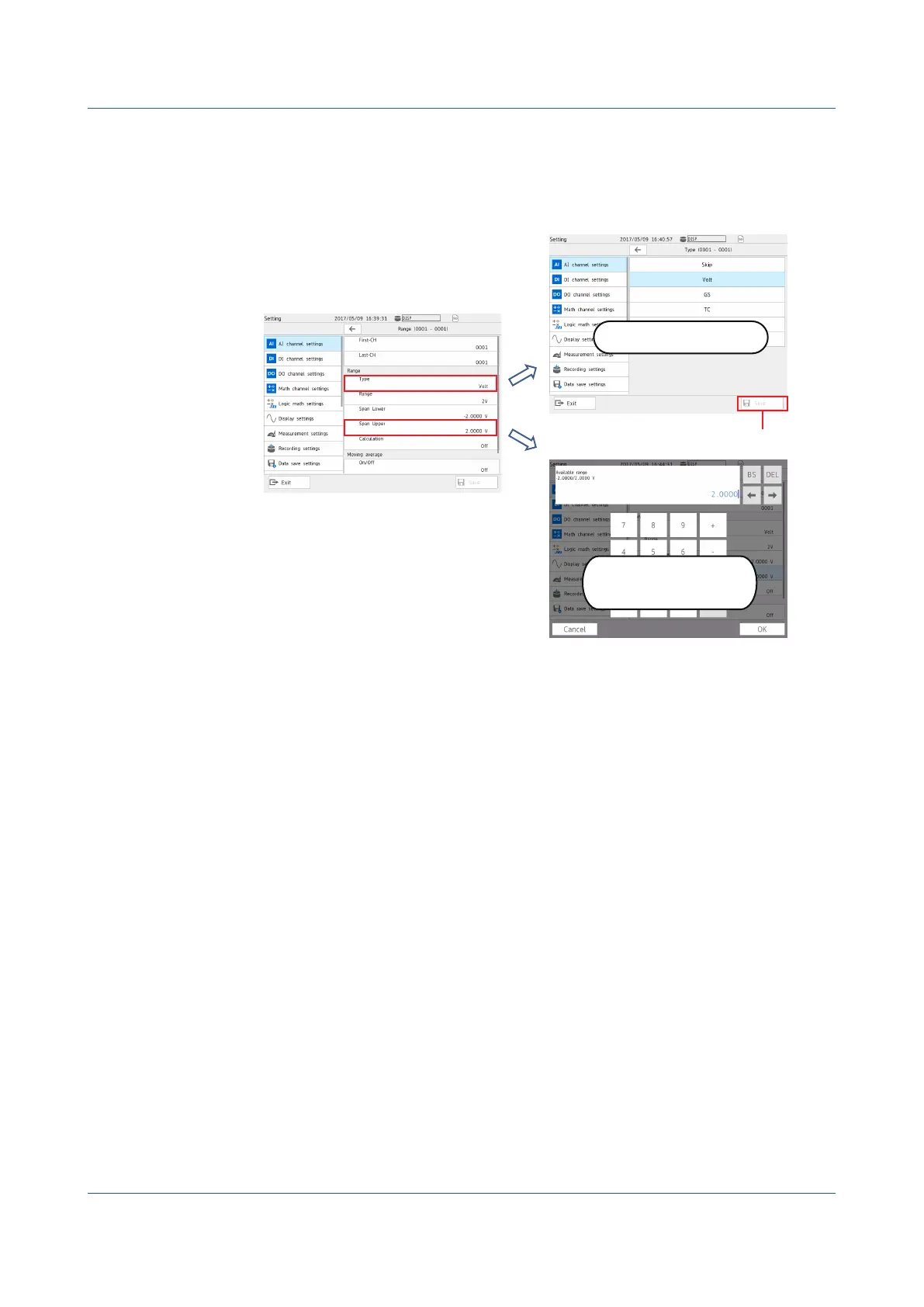1-4
IM 04L51B01-01EN
Types of Settings
There are settings that you choose from a list or those that you enter values or character
strings.
For those that you choose from a list, choose a value from the list.
For those that you need to enter a value, set the value using the displayed keyboard.
Then, tap Save to save the setting.
Select from the list
Enter from the
keyboard
SetupGuide(Readthisfirst)
