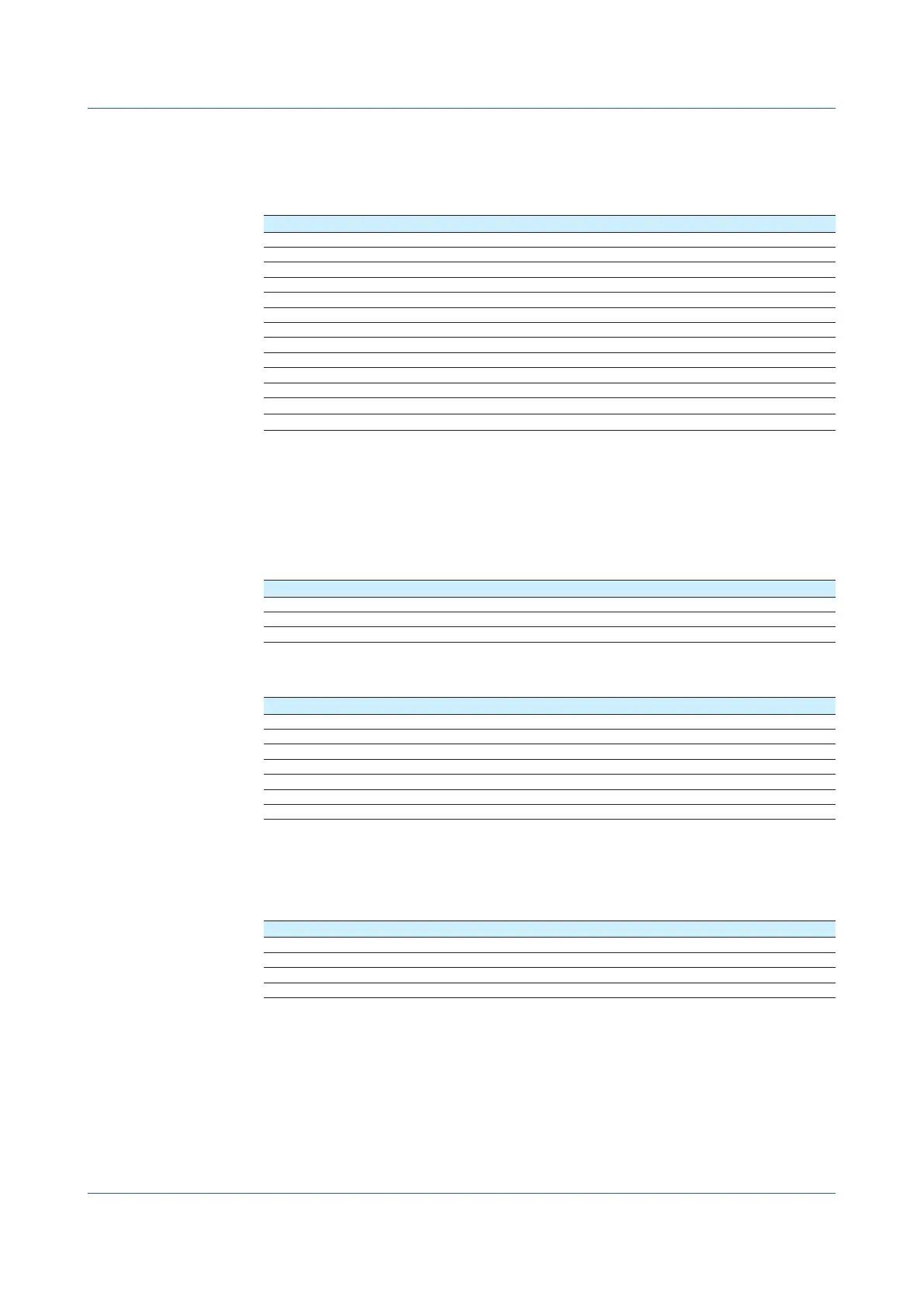1-220
IM 04L51B01-01EN
Limitations
These are shared with the user restriction items described in ”page 1-223 in section 1.24.4,
“Setting User Restrictions (When touch operation or communication is set to login)”.
For details on controls, see the Loop Control Function, Program Control Function (/PG
Option) User’s Manual (IM 04L51B01-31EN).
Setup Item Selectable Range or Options Default Value
Record Free, Lock Free
Math Free, Lock Free
Data save Free, Lock Free
Message Free, Lock Free
Batch Free, Lock Free
AlarmACK Free, Lock Free
Communication Free, Lock Free
Touch operation Free, Lock Free
Time set Free, Lock Free
Setting operation Free, Lock Free
External media Free, Lock Free
System operation
1
Free, Lock Free
Output operation
1
Free, Lock Free
1 Release number 2 and later.
Record
Set this to Lock to restrict record start/stop operation.
This also applies to the corresponding operation using START/STOP key.
Math
Set this to Lock to restrict the math operations below.
This also applies to the corresponding operation using START/STOP key.
Operation
Start computation
Stop computation
Reset computation
Data save
Set this to Lock to restrict the data save operations below.
Operation
Save display data
Save event data
Event trigger
Manual sample
Snap shot
Reset timer
Reset match time timer
Message
Set this to Lock to restrict message writing operation.
Batch
Set this to Lock to restrict the batch operations below.
Operation
Write batch numbers
Write lot numbers
Write comments
Write in text fields
1.24 Configuring the Security Functions
