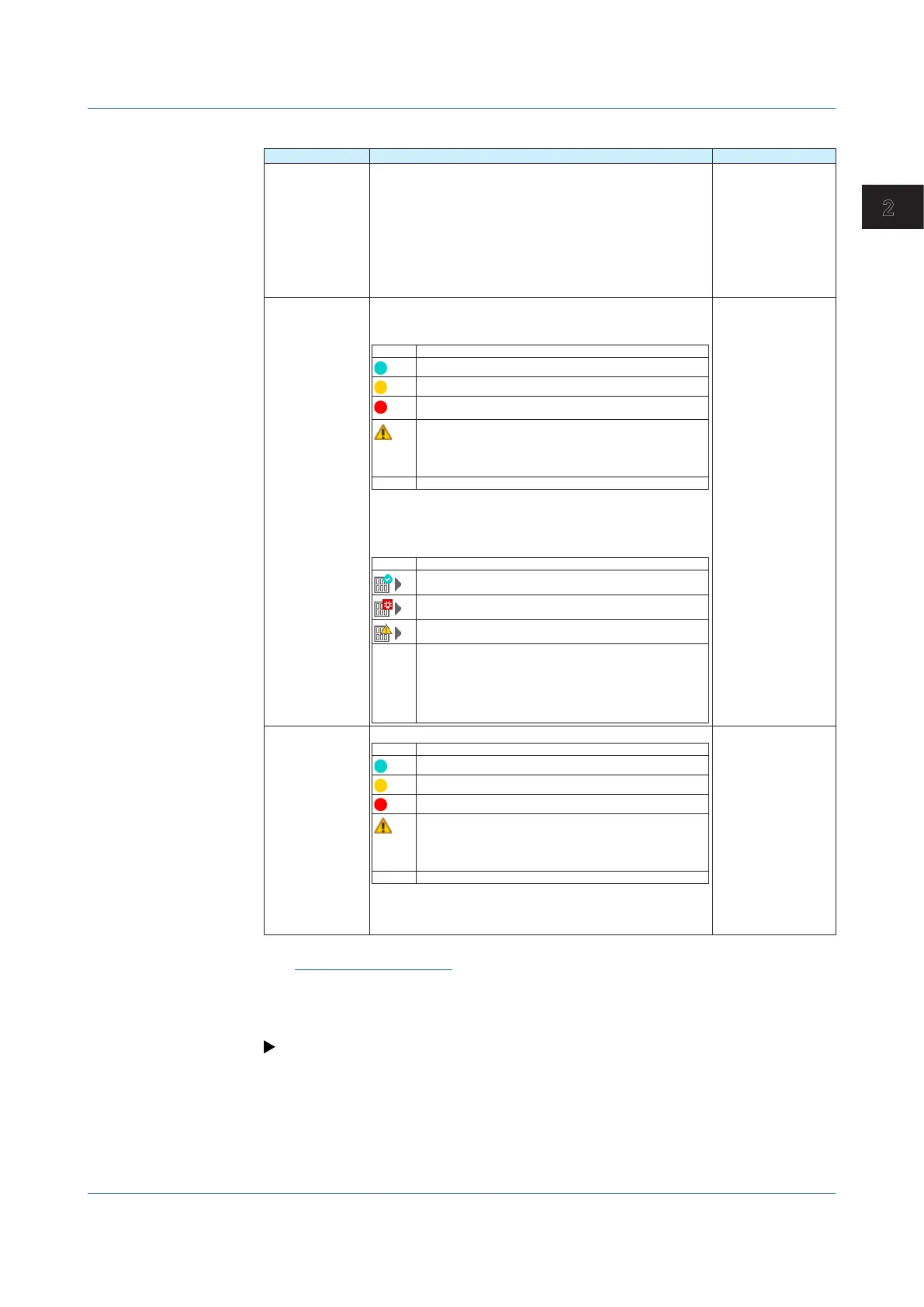2-63
IM 04L51B01-01EN
Operating the GX/GP
2
Displayed Content
Item Displayed Content Details
System Info • Channel information
• Internal memory capacity
• Option information
• MAC address
• Serial number
• Version information
• Web application version information
• Measurement mode
• Advanced security function (/AS option) usage
—
Unit Info
(when an
expandable I/O is
installed)
• Main unit model
• Expandable I/O model
• Expandable I/O status
Icon Description
The expandable I/O is operating normally.
An error is occurring in the expandable I/O.
A critical error is occurring in the expandable I/O, and the unit is not
operating.
The expandable I/O that is recognized does not match the unit that
is connected.
Examples:
• Connected but not recognized
• Recognized but not connected
(Blank) No expandable I/Os are connected or recognized.
• Expandable I/O number
• Recognized expandable I/O models
• Connected expandable I/O models
• Status of modules in the expandable I/O
Icon Description
The modules in the expandable I/O are operating normally.
An error is occurring in a module in the expandable I/O.
A discrepancy is occurring between a connected module in the
expandable I/O and the module recognized by the system.
(Blank) Information on the modules in the expandable I/O cannot be
retrieved.
Examples:
• No modules are connected to the expandable I/O.
• The expandable I/O is not connected.
• The expandable I/O is not operating normally, and the information
on the modules in the unit cannot be retrieved.
• Version information
• Serial number
• Option information
• Error information
Module Info • Module status
Icon Description
The module is operating normally.
An error is occurring in the module.
A critical error is occurring in the module, and it is not operating.
The module that is recognized does not match the module that is
connected.
Examples:
• Connected but not recognized
• Recognized but not connected
(Blank) No modules are connected or recognized.
• Slot number
• Recognized module models
• Connected module models
• Number of channels
• Version information
• Serial number
• Error information
Operation complete
ActivatingModules(Whenusingtheadvancedsecurityfunction(/ASoption))
If modules that need to be activated are installed, “Module activation” appears under the
system information.
For details on module activation, see section 2.2.7, “Activating Modules,” in the Advanced
Security Function (/AS) User’s Manual (IM 04L51B01-05EN).
2.3 Displaying Various Types of Information
