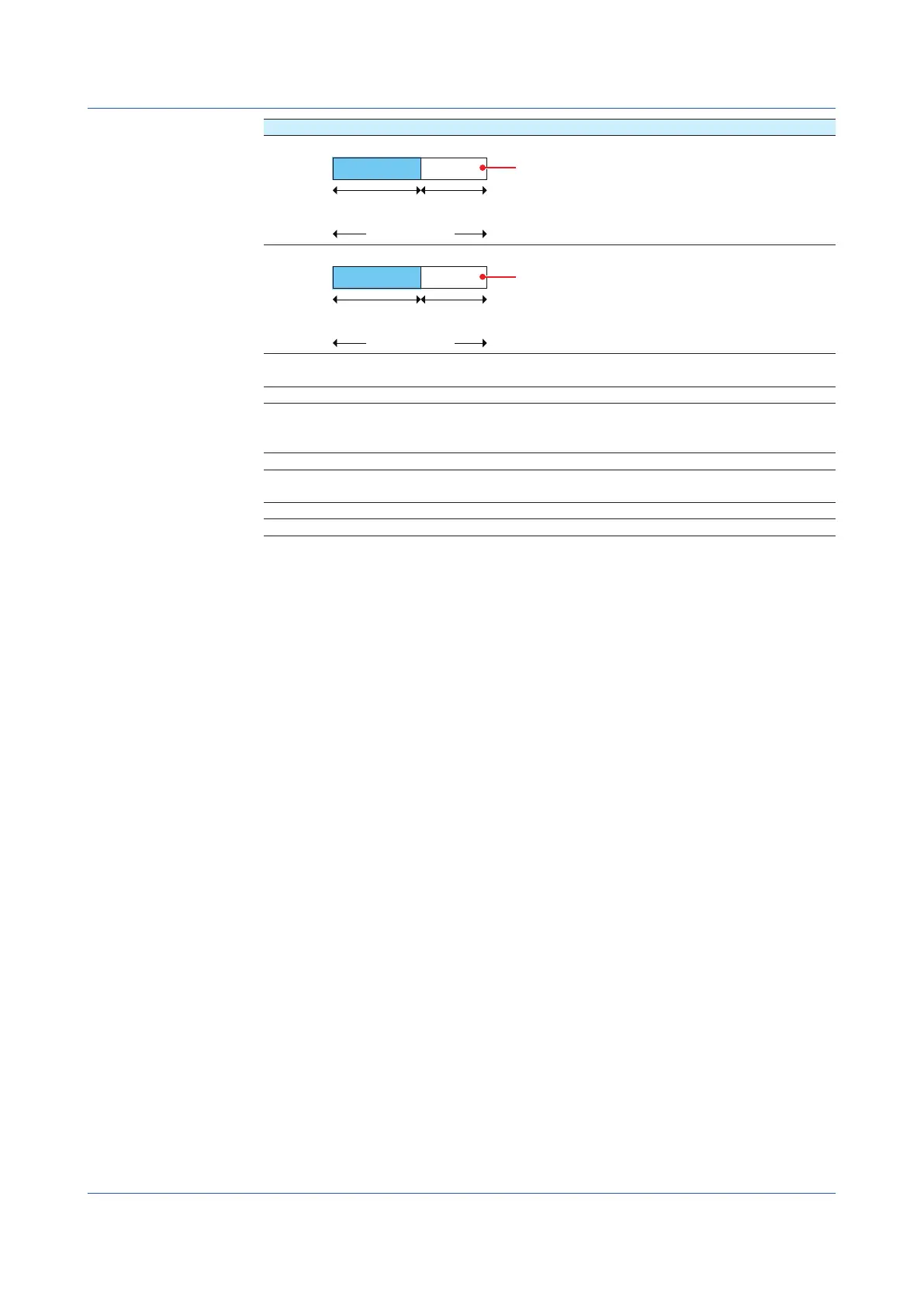3-8
IM 04L51B01-01EN
Number Description
11 SD memory card capacity information.
Capacity
used
Capacity
remaining
Total capacity
42%
12 USB flash memory information. Appears when USB flash memory is connected.
Capacity
used
Capacity
remaining
Total capacity
42%
13 Mail transmission function. Displayed when the mail transmission function is in
use.
14 Error information. Displayed when an error occurs. Click the icon to clear it.
15 Data save information. Appears when the internal memory data is being saved
to the external storage medium. Clicking the icon displays a data save cancel
dialog box.
16 User lock out occurring. Appears when there is a locked out user.
17 Recording in progress. Appears when recording is in progress.
If multi batch (/BT option) is installed, this appears when any batch is recording.
18 Math in progress. Appears when math is in progress.
19 Alarm activated. Appears when any alarm is activated.
3.1 Using the Web Application to Change the GX/GP Settings, Monitor Data, and Control the GX/GP (Web server function)
