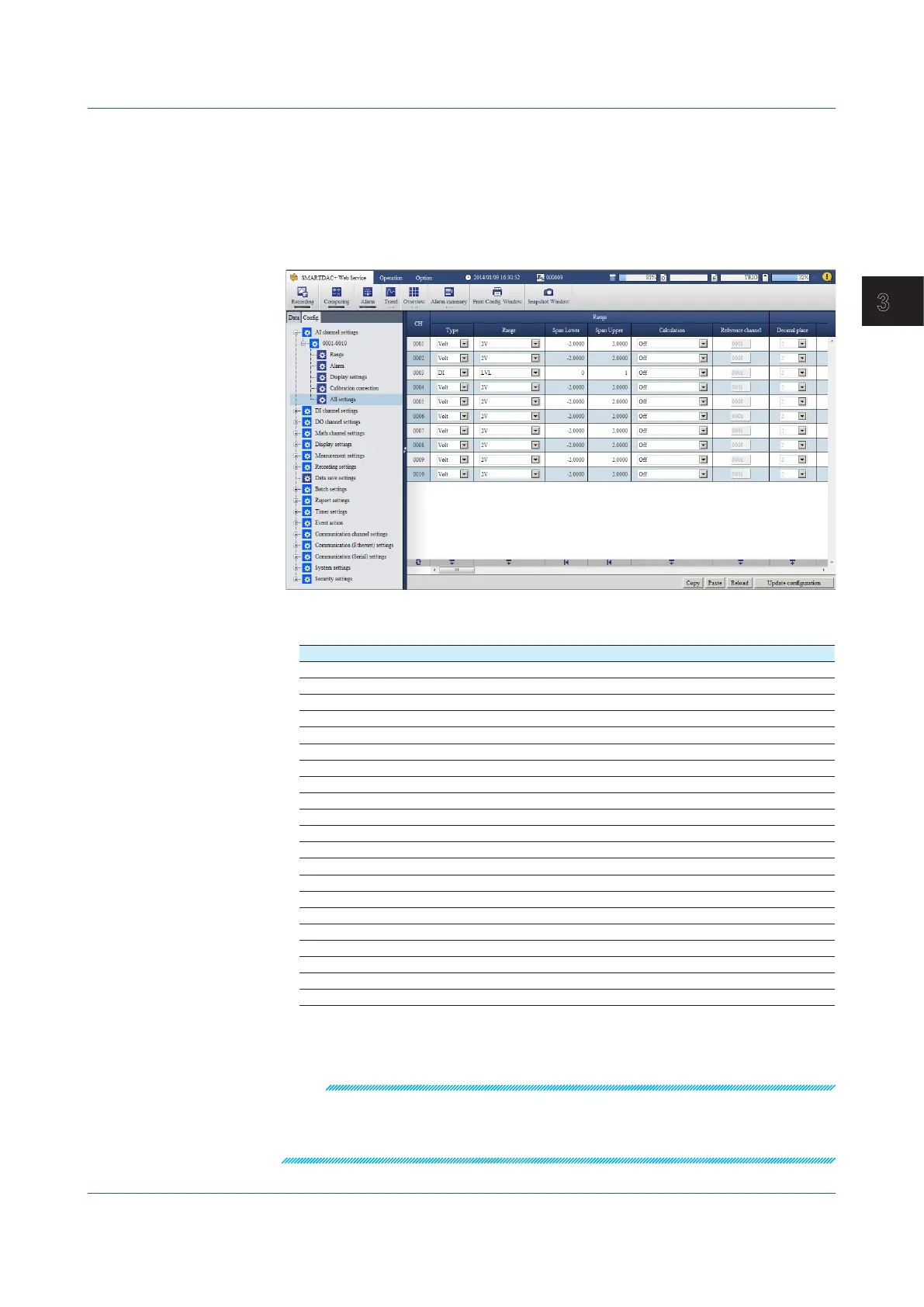3-43
IM 04L51B01-01EN
Using Network Functions (Ethernet interface)
3
Setup Change Procedure
1
Click the Config. tab.
The setup item tree appears.
2
Click the item you want to change.
The GX/GP settings are loaded and displayed in the content area.
Click Reload to load and update the displayed settings.
3
Edit the settings.
For the procedure to set each item, see the reference table below.
Setup Item Refer To
AI channel Section 1.2
DI channel Section 1.3
Pulse channel Section 1.4
AO channel Section 1.5
DO channel Section 1.6
Math channel Section 1.8
Logic math Section 1.9
Display settings Section 1.10
Measurement settings Section 1.11
Recording settings Section 1.12
Dual interval Section 1.13
Data save Section 1.14
Batch settings Section 1.15
Report settings Section 1.16
Timer settings Section 1.18
Event action Section 1.19
Communication channel settings Section 1.20
Communication (Ethernet) settings Section 1.21
Communication (Serial) settings Section 1.22
System settings Section 1.23
Security settings Section 1.24
4
Click Update Config.
The GX/GP settings are changed.
Note
• If you edit the settings and switch to a different setting screen before applying the settings, the
edited settings will be discarded.
• If you edit the settings and click Reload before applying the settings, the edited settings will be
discarded.
3.1 Using the Web Application to Change the GX/GP Settings, Monitor Data, and Control the GX/GP (Web server function)
