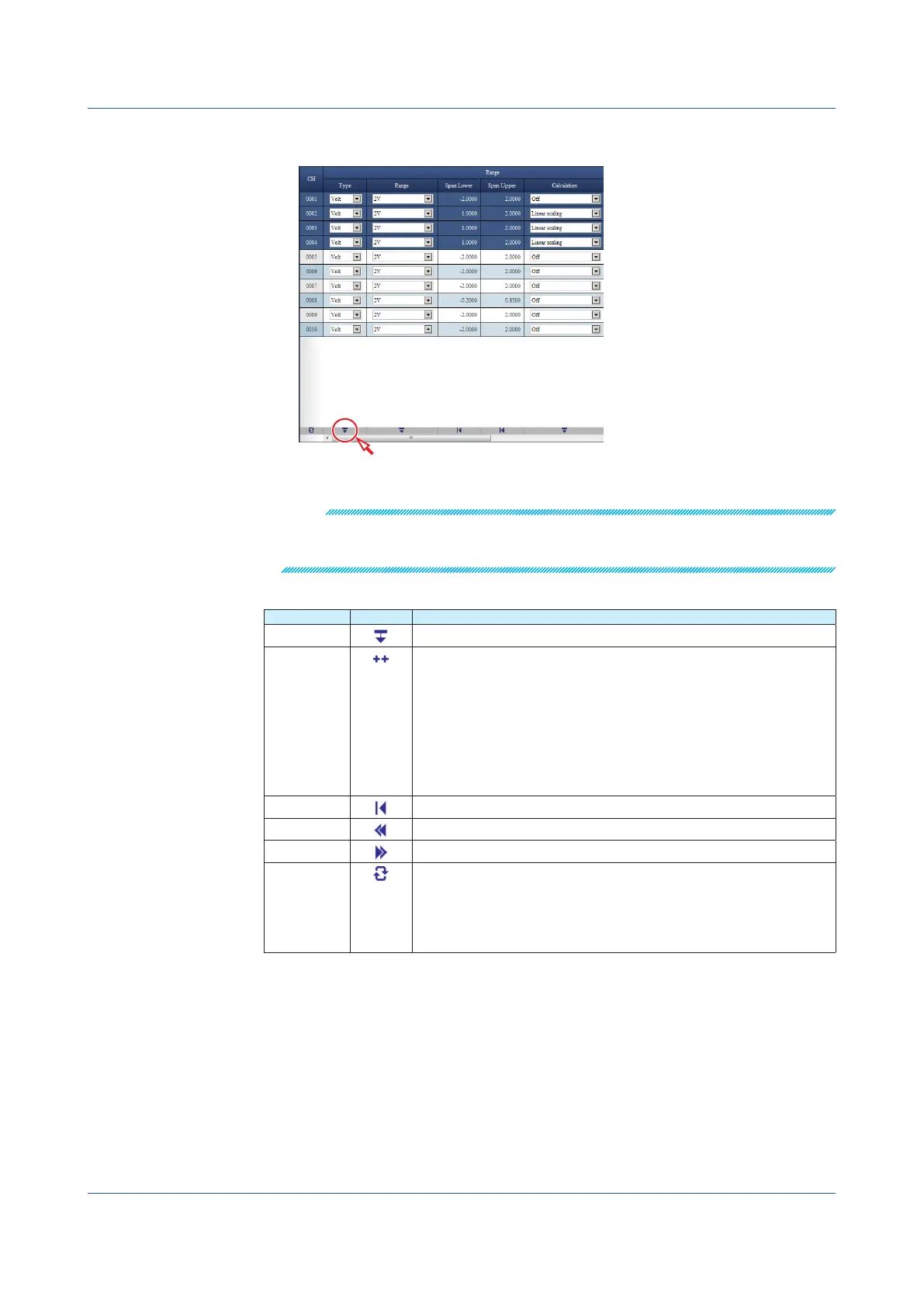3-52
IM 04L51B01-01EN
3
Click the “Past to all” button on the tool bar.
Click the “Paste to all” tool button.
The type of CH0002 to CH0004 is set to Volt.
Note
• When you use the tool button to paste settings to change the settings, the values are
automatically corrected in the same way as when you enter values directly.
• Tool buttons are unavailable when no lines are selected (except for the “Change all” button).
The table below shows the different tool button types and their functions.
Button Icon Function
Past to all
Pastes the value in the first selected line to all other lines.
Increment
• For numeric input
Paste numbers to all selected lines by auto-incrementing the least
significant digit, starting with the number in the first selected line.
• For character string input
Paste the character string of the first line appended with auto-
incremented sequence numbers to all selected lines. If the character
string of the first selected line ends with a number, this number will be
used as the first sequence number. If the character string of the first
selected line ends with a character, the sequence number 1 is appended
to the character string of the first selected line.
Initialize
Initializes the values of the selected lines to their defaults.
Minimize
Sets the values of the selected lines to their minimum values.
Maximize
Sets the values of the selected lines to their maximum values.
Change all
• For check boxes
Switches the check box values of the selected lines at once.
If all the check boxes of the selected lines are selected, they are cleared.
If they are cleared, they are selected.
• For line name (left most) columns
Selects or unselects all lines in the table.
3.1 Using the Web Application to Change the GX/GP Settings, Monitor Data, and Control the GX/GP (Web server function)
