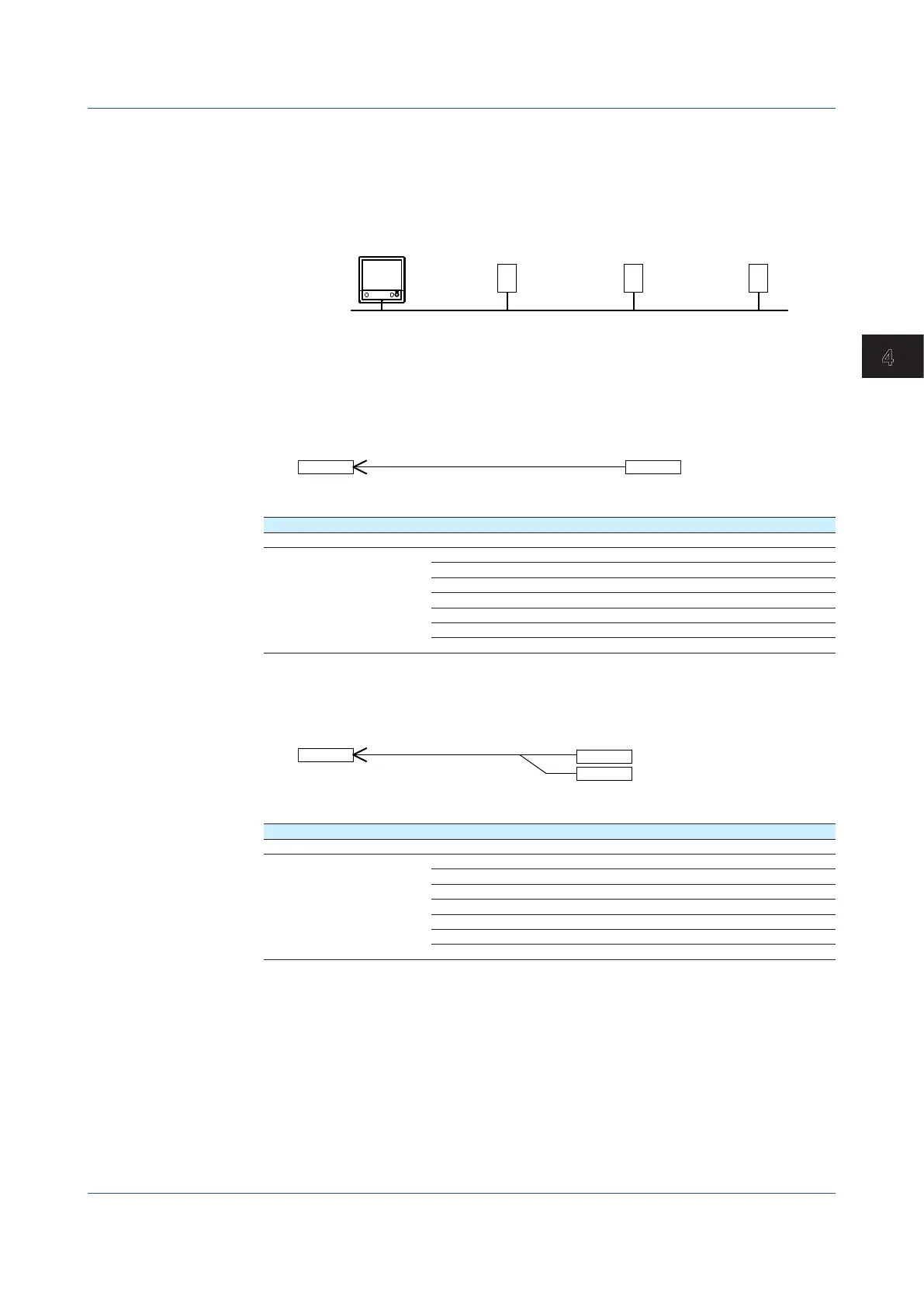4-5
IM 04L51B01-01EN
Using Modbus Functions (Communicating with Modbus devices)
4
ExamplesofSettingCommands
The following are command setting examples on the GX/GP when the GX/GP is a Modbus
client device. If the GX/GP is a Modbus master device, substitute “master” for “client” and
“slave” for “server.”
Ethernet
GX/GP
(Modbus client)
Instrument A
(Modbus server 1)
Instrument B
(Modbus server 2)
Instrument C
(Modbus server 3)
Connection example
Loading into Communication Channels
The GX/GP enters data loaded from the server into communication channels as floating
point type data.
Example1
Load the 16-bit signed integer value assigned to register 30001 of instrument A to C001.
C001
30001
Communication channel data
Register of instrument A
16-bit signed integer
Command setting
Setup Item Value
Client command number 1
Command setting Type Read
Server 1
Data type INT16
Register 30001
Channel type Communication channel
First-CH C001
Last-CH C001
Example2
Load the 32-bit signed integer value assigned to registers 30003 and 30004 (little endian) of
instrument B to C003. Only the smallest register number need be specified in commands.
30003 Lower bytes
Higher bytes
30004
C003
32-bit signed integer
Register of instrument B
Communication channel data
Command setting
Setup Item Value
Client command number 2
Command setting Type Read
Server 2
Data type INT32_L
Register 30003
Channel type Communication channel
First-CH C003
Last-CH C003
4.2 Using Modbus/TCP to Enable the GX/GP to Read Data from and Write Data to Other Devices (Modbus client function)
