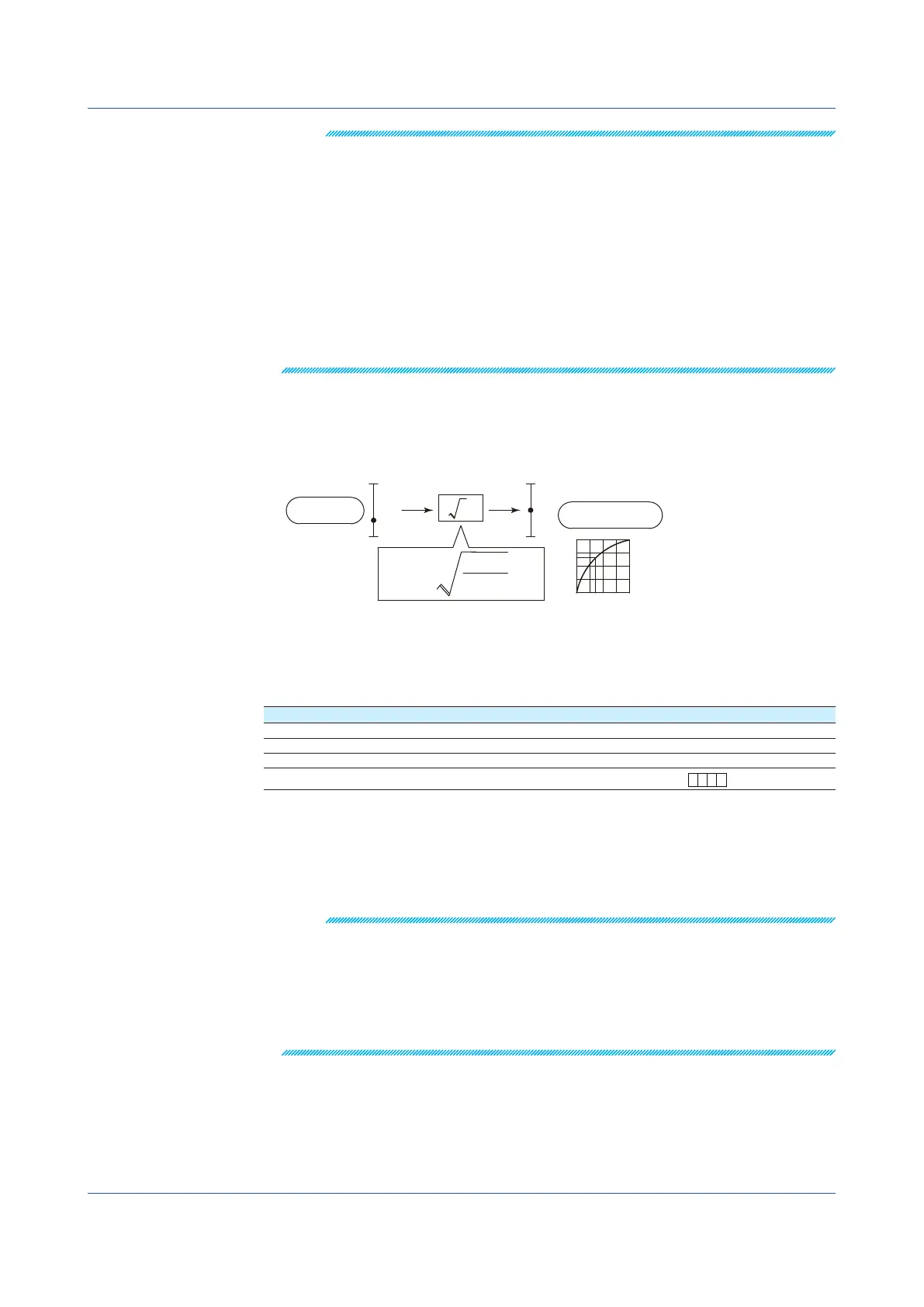1-30
IM 04L51B01-01EN
Note
Difference calculation is executed even if the input type or range is not the same between the
difference calculation channel and the reference channel.
Differences in the decimal place is considered but the difference in the unit is ignored in the
calculation. Then, the decimal place and the unit of the difference calculation channel are applied.
Example 1: If the input value of the difference calculation channel is 10.00 and the measured value
of the reference channel is 100.0, the calculated result is 10.00 – 100.0 = –90.00.
Example 2: If the input value of the difference calculation channel is 10.00 V and the measured
value of the reference channel is 5.00 mV, the computed result is 10.00 V – 5.00 mV =
5.00 V.
When the measurement mode is set to Dual interval
The measurement and computational processing between measurement groups is not
synchronized. As such, if a difference calculation channel and the reference channel are in different
measurement groups, it is indefinite as to which measured value of the reference channel in time
will be used for the difference calculation.
• Square Root
Takes the square root of the input value and converts the unit to obtain the measured
value.
In a differential pressure flowmeter, the output signal is proportional to the square of the
flow rate. Therefore, to measure on a recorder, square rooting is required.
Input value
Measured value
a
x
B
X
A
A
X = (B – A)
+ A
x – a
b – a
Reference channel
Set the reference channel for the difference calculation.
You cannot specify an AO channel.
Scale
1
Setup Item Selectable Range or Options Default Value
Decimal Place 0, 1, 2, 3, 4, 5 2
Scale Lower –999999 to 999999 0.00
Scale Upper –999999 to 999999 100.00
Unit
Character string (up to 6 characters,
A
a
#
1
)
—
1 Appears when math is set to Linear scaling or Square root.
Decimal Place
Set the decimal place of the scale for linear scaling and square rooting.
SpanLower,Scale Upper
Assign values to the results of unit conversion of linear scaling and square rooting.
Note
• The GX/GP converts measured values to values within the range set by the ScaleLower
and Scale Upper values with their decimal points removed. For example, if the scale setting
is “–5 to 5,” values are converted to values within the span of “10”; if the scale setting is “–5.0
to 5.0,” values are converted to values within a span of “100.” In this case, the resolution of
values converted to a span of “10” is lower than those converted to a span of “100.” To prevent
the display from becoming coarse, it is recommended that the scale be set so that the span is
greater than 100.
• You cannot set the same value to ScaleLower and Scale Upper.
Unit
Set the unit.
1.2ConfiguringAIChannels(Analog(includingDI)input)channelsandAI(mA)channels
