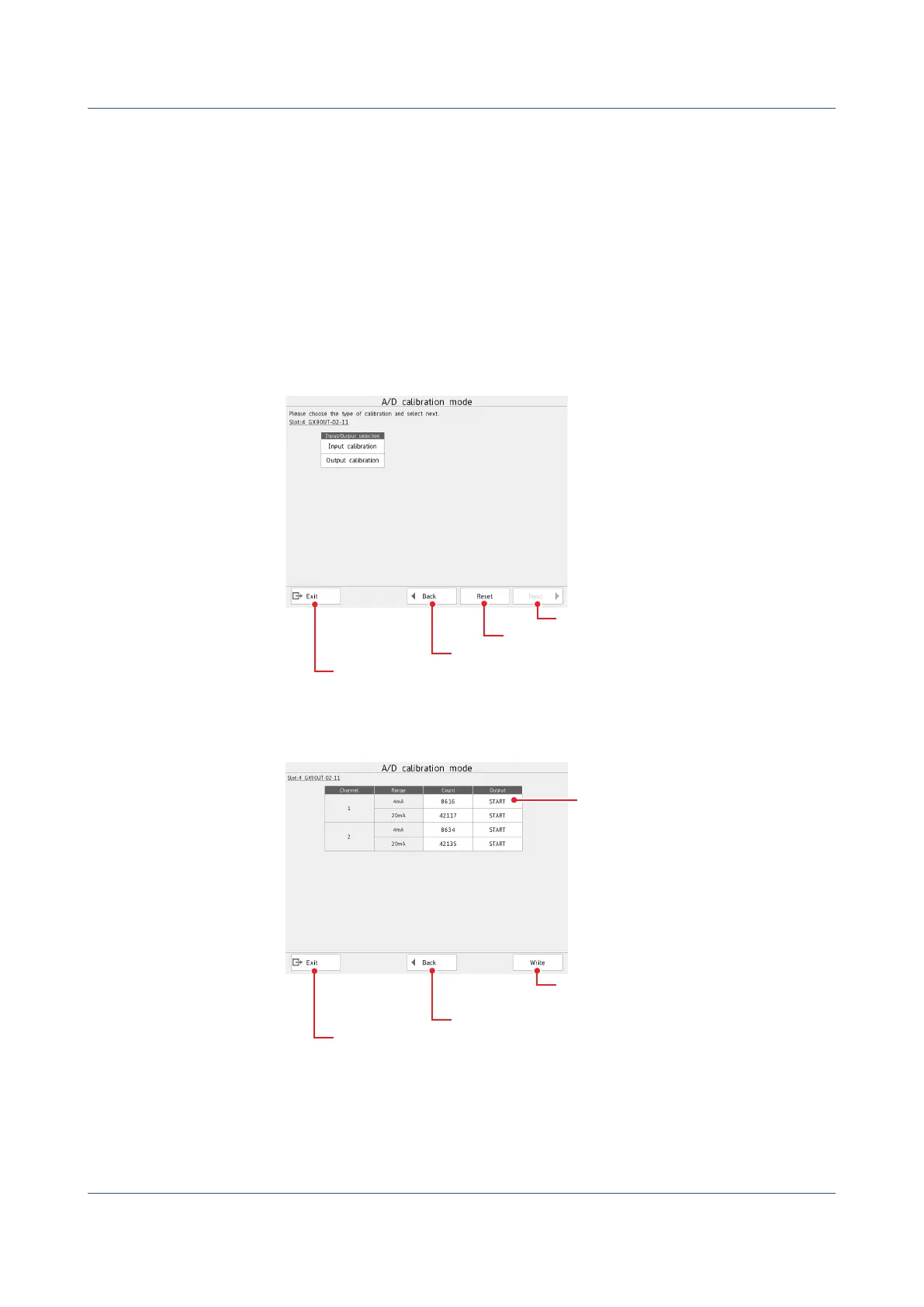5-16
IM 04L51B01-01EN
Output Calibration
1
Tap the MENU key, Browse tab, Init/Calib, and menu A/D calibration.
The A/D calibration call-up screen appears.
2
Tap Execute.
A screen appears for you to conrm the switch to A/D calibration mode.
3
Tap OK.
The GX/GP restarts in A/D calibration mode.
4
Select the unit in which the module to calibrate is installed, and tap Next.
The module selection screen appears.
5
Select the module you want to calibrate, and tap Next.
An I/O selection screen appears.
Go to channel selection
Returns the calibration values to their factory defaults
Returns to the module selection screen
Exits from calibration mode
To reset the calibration values to their factory defaults, tap Reset.
You do not have to tap Save.
6
Select Output calibration, and tap Next.
Writes (saves) calibration values
Returns to the module selection screen
Exits from calibration mode
Calibrates the selected range
7
Tap START for the 4 mA range of the channel to be calibrated.
The GX/GP outputs at the current calibration value. During output, the button changes to STOP.
Output can be started simultaneously on multiple channels.
5.1 Maintenance
