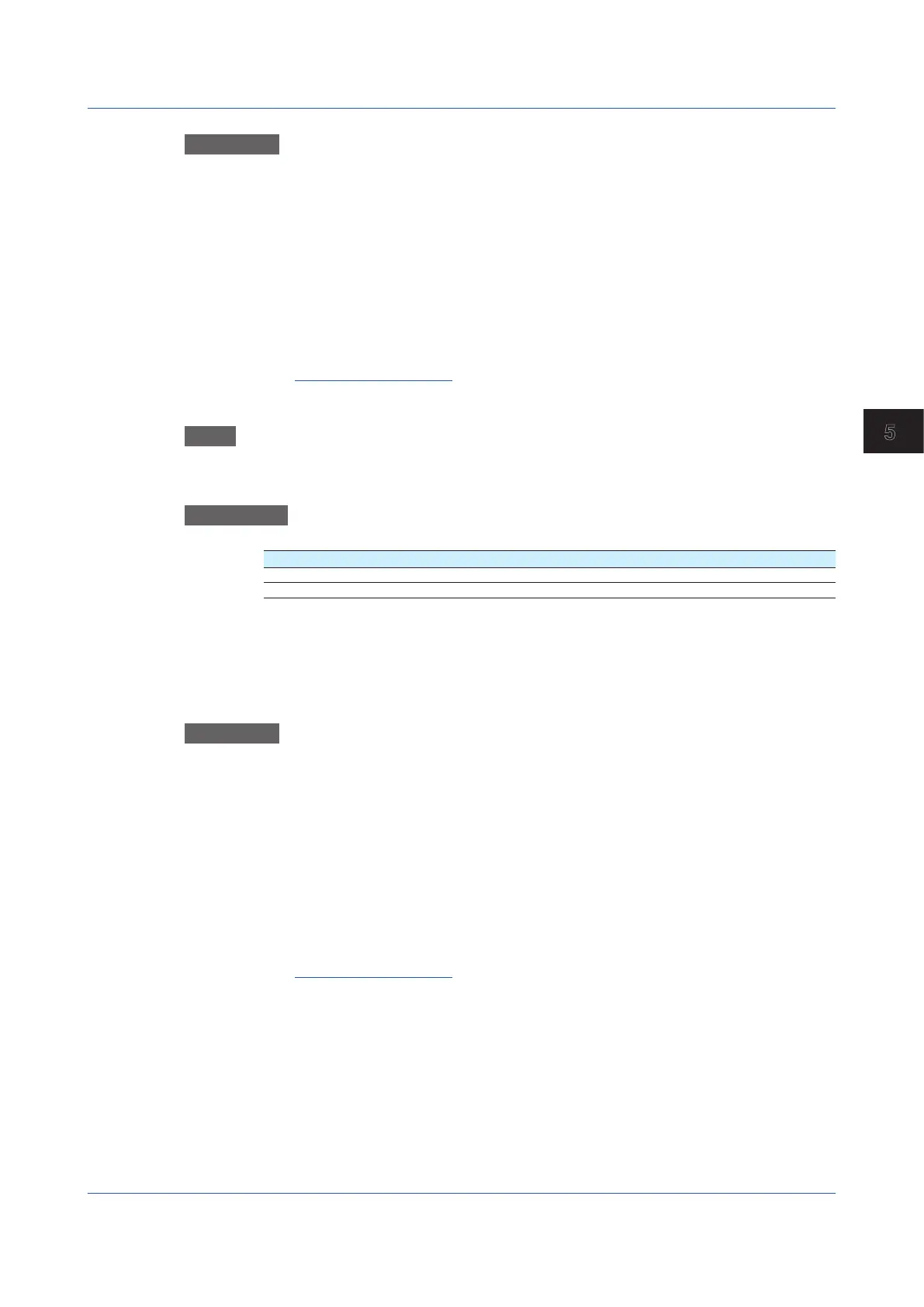5-23
IM 04L51B01-01EN
Maintenance and Troubleshooting
5
Procedure
1
Tap Execute.
A conrmation screen is displayed.
2
Tap OK.
The module rmware is updated.
3
Tap Exit.
A conrmation screen is displayed.
4
Tap Yes.
The GX/GP exits from the update screen and restarts.
Operation complete
Updating Individually
Path
GX/GP: Module > Individual update Main Unit or Unit1 to 6 > Slot0to9
1
1 GX/GP: Slots 0 to 9
Expandable I/O: Slots 0 to 5
Description
Version
Setup Item Selectable Range or Options Default Value
Current — *
After update — —
Current
Displays the current version of the selected module.
After update
Displays the version of the selected module after updating.
Procedure
1
Tap Execute.
A conrmation screen is displayed.
2
Tap OK.
The rmware of the selected module is updated.
3
Tap Exit.
A conrmation screen is displayed.
4
Tap Yes.
The GX/GP exits from the update screen and restarts.
Operation complete
5.1 Maintenance
