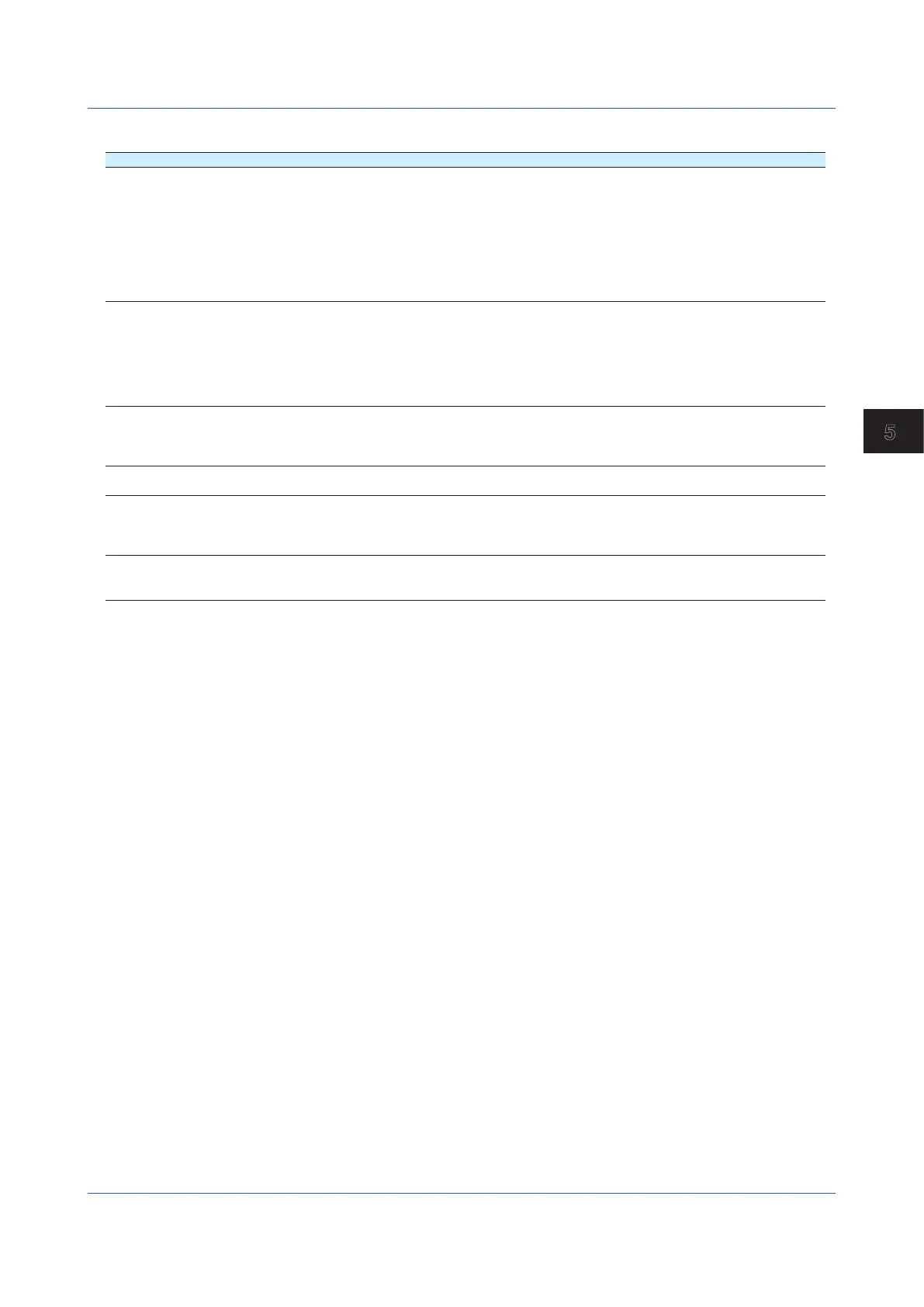5-31
IM 04L51B01-01EN
Maintenance and Troubleshooting
5
•OtherCommunicationErrors
Code Message Character String Description, Corrective Action, Ref. Section
731 Connection has been lost. — If the GX/GP receives data of improper protocol using
general purpose communication (Ethernet or serial
communication), the GX/GP generates error 731 and
disconnects the connection.
(1) For an Ethernet connection, check the GX/GP
Ethernet cable connection.
(2) For a serial connection, check the cable
connection and the serial communication settings
(baudrate, etc.).
732 The number of simultaneous connections has
been exceeded.
— This message is output when an attempt is made
to establish five or more connections to the GX/GP
using general purpose communication (Ethernet).
(1) Reduce the number of simultaneous connections.
(2) Check whether there is a connection from another
PC.
(3) Turn on the timeout function in server settings.
733 Communication has timed-out. — This message is output when communication times
out on general purpose communication.
(1) Check the timeout value in server settings.
(2) Reconnect to the GX/GP.
781 Failed to establish encrypted communication. — Check the key, certificate, communication settings,
and host device.
782 Communcation failed due to certificate. — Failed to verify the certificate received from the
server.
Select the unverified certificate, and check the
details.
783 Wrong validity certificate. — There is an error in the validity of the certificate
received from the server or a trusted certificate in the
device.
5.2 Troubleshooting
