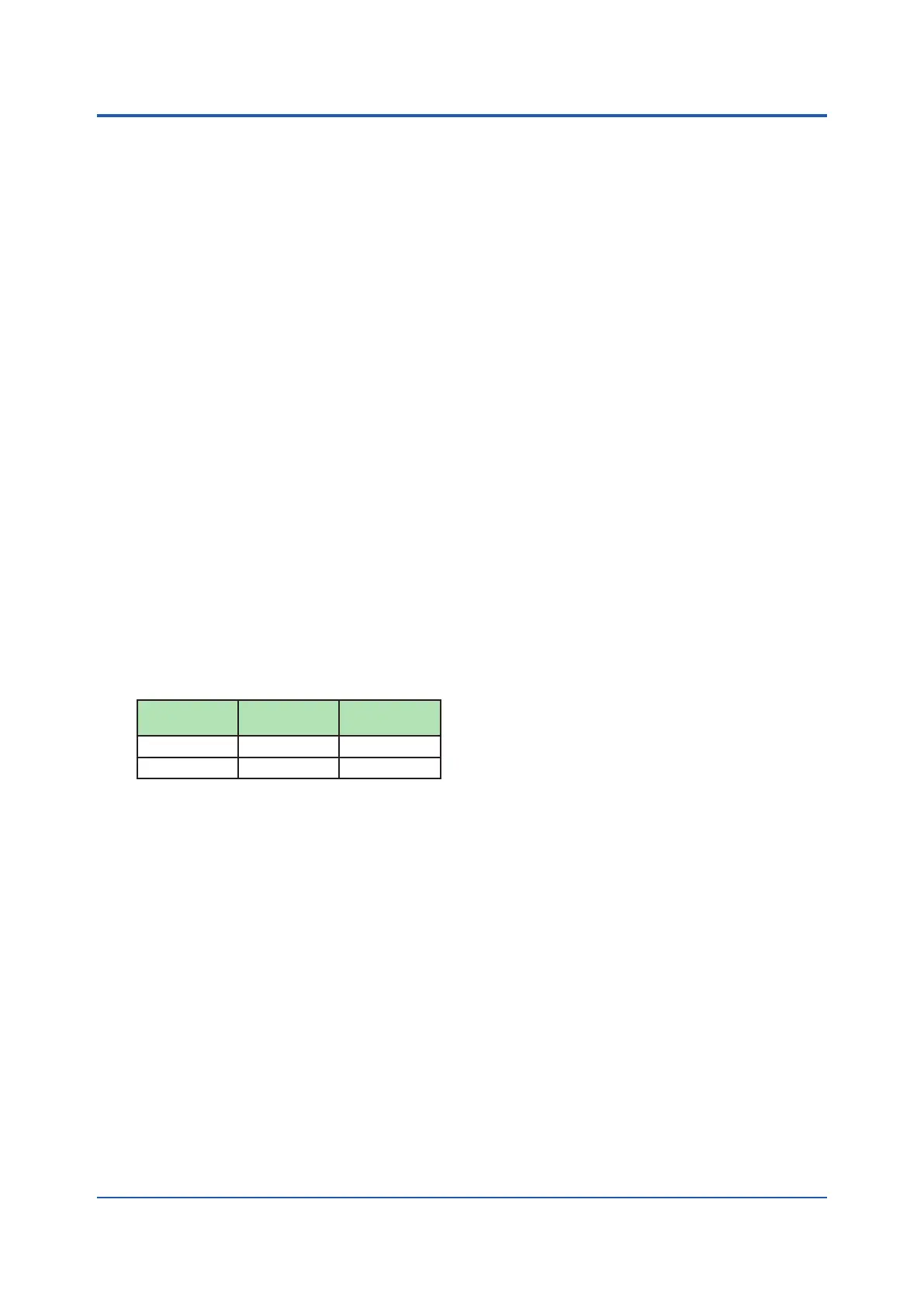3
All Rights Reserved. Copyright © 2012, Yokogawa Electric Corporation
GS 04L52B01-01EN
June. 14, 2017-00
Scaninterval:
1,2,5,10,20,50,100,200,500ms,1,2,5s
Note) Someintervalswillbeunavailabledependingon
thesystemcongurationandmodules.
Fordetails,seetheI/OModuleGeneral
Specications(GS04L53B01-01EN)and
“Limitations”inthismanual.
Measurmentmode:
● Normal
Amodeinwhichtheshortestmeasurement
intervalis100ms
Numberofmeasurmentgroups:1
Filetype:Displaydata,eventdata
Dataformat:Binaryortext
Scaninterval:100ms(fastest)
Compatiblemodules:Allmodules
● Highspeed
Amodeinwhichhigh-speedmeasurementis
possibleattheshortestmeasurementintervalof
1ms
Numberofmeasurmentgroups:1
Filetype:Eventdataonly
Dataformat:Binaryonly
Scaninterval:1ms(fastest)
Compatiblemodules:High-speedAI(GX90XA-
04-H0),DI(GX90XD),DIO(GX90WD)
However,onemodule,eitherDIorDIO,can
beinstalled.DIinputisxedtoremotemode.
Measurementandrecordingarenotpossible.
● Dualinterval
Amodeinwhichmeasurementispossible
bysettingdifferentscanintervalsonthetwo
measurementgroups.
Numberofmeasurementgroups:2
Filetype:Eventdataonly
Dataformat:Binaryonly
Scaninterval:
Model measurement
group1
measurement
group2
GP10/GP20-1 5ms(fastest) 100ms(fastest)
GP20-2 1ms(fastest) 100ms(fastest)
Compatiblemodules:AllmodulesexceptPID
controlmodule
* Dependingonthemeasurementmode,thereisa
limittothenumberofmeasurementchannelsand
recordingchannelsatscanintervalsshorterthan
100ms.See“Limitations.”
DisplayFunctions
Displaygroups:
Numberofgroups;GP10:30,GP20-1:50,
GP20-2: 60
Numberofchannelsthatcanbeassignedto
each group; GP10: 10, GP20: 20
Displaycolor(Trend/Bargraph/Digitaldisplay):
Channel:Selectfrom24colors
Adesireddisplaycolorcanbeselectedfreely
usingitsRGBvalue.
Background:Selectfromwhiteorblack
Displaytype:
● Trenddisplay(T-Y)
Displaymethod:
Direction:Horizontal,vertical
Trendinterval(Recordinginterval):50ms/div
(1ms),100ms/div(2ms),250ms/div(5
ms),500ms/div(10ms),1s/div(20ms),
2.5s/div(50ms),5s/div(100ms),10s/
div(200ms),15s/div(500ms),30s/div(1
s),1min/div(2s),2min/div(4s),5min/div
(10s),10min/div(20s),15min/div(30s),
20min/div(40s),30min/div(1min),1h/
div(2min),2h/div(4min),4h/div(8min),
10h/div(20min)
• Trendintervalshorterthan30s/div(1s)cannot
besetonelectromagneticrelaytypeanaloginput
modules.
• Trendintervalshorterthan15s/div(500ms)
cannotbesetonlowwithstandvoltagerelaytype
analoginputmodules.
• Scanintervalshorterthan5s/div(100ms)cannot
bespeciedwhenthemeasurementmodeisset
toHighspeedorDualinterval.
• OntheGP10/GP20-1,scanintervalshorterthan
250ms/divcannotbespeciedindualinterval
mode.
Trendlinewidth:Thick,normal,thin
Scale;GP10:Max.6,GP20:Max.10
Currentvaluebargraph,colorscaleband,
andalarmpointmarkscanbedisplayedon
the scale.
Abitmapimagescalecanbeattached.
Movingscale;Scalecanbemovedonany
waveform.
Others; Grid (Auto, 4 to 12), Trip line, Message,
Zonedisplay,Partialexpandeddisplay
● Historicaltrenddisplay(T-Ydisplay)
Redisplaysthedisplaydataoreventdatainthe
internalmemoryorexternalstoragemedium
Timeaxisoperation:Thetimeaxiscanbe
reducedorexpanded.
Datasearch:Waveformsfromtheinternal
memorycanbedisplayedthroughthe
specicationofadateandtime,calendar,each
summary
All historical trends can be displayed in one
screen.
● Bargraphdisplay
Direction:Verticalorhorizontal
Scale:Displayascaleforeachchannel
Colorscaleband,andalarmpointmarkscan
be displayed on the scale.
● Digitaldisplay
Displaysmeasuredvaluesnumerically
ADIinputstatecanbedisplayedasanarbitrary
characterstring(0=Off/1=On,etc.)
Updaterate:0.5s
