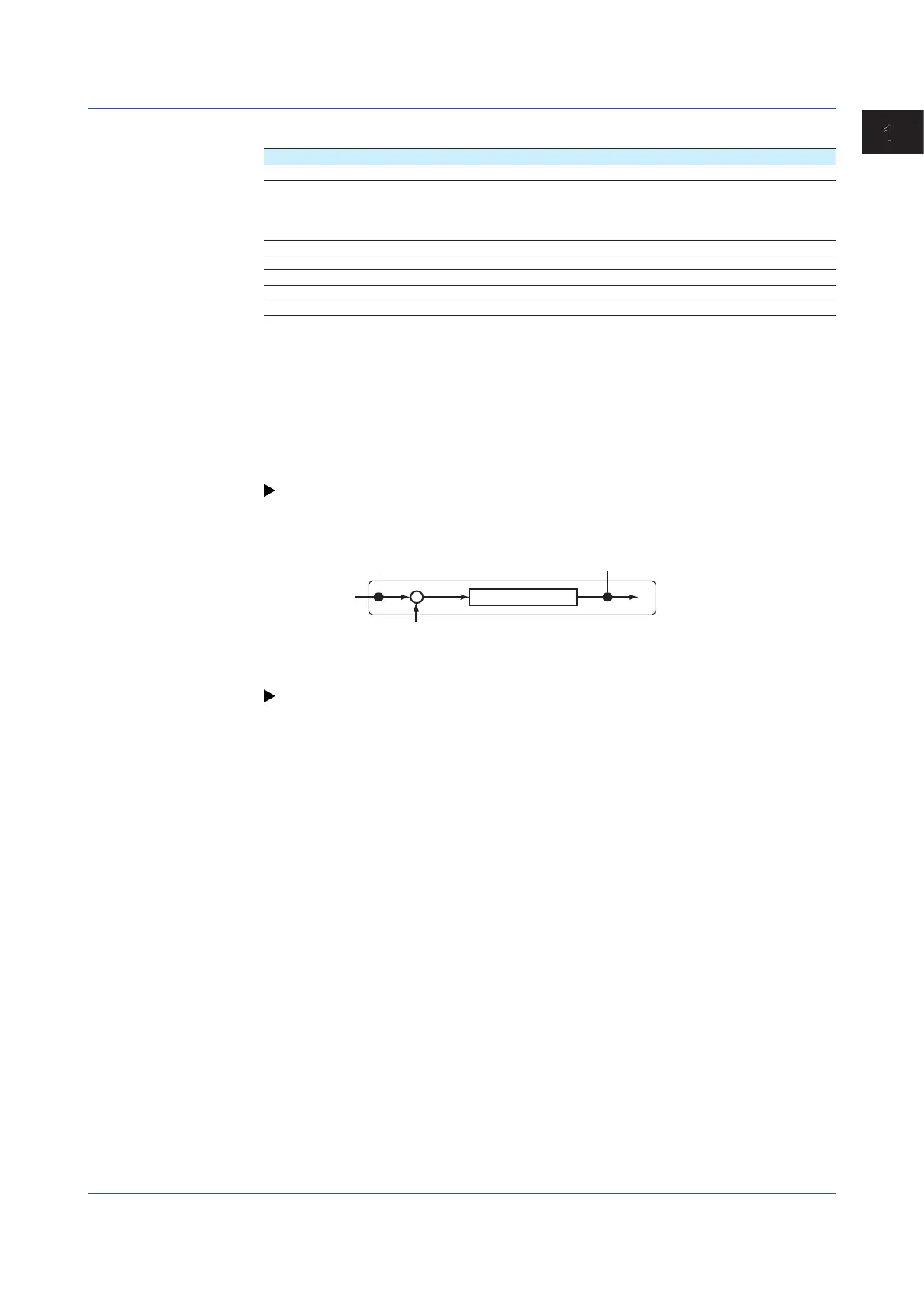1-59
IM 04L51B01-01EN
Configuring the GX/GP and Viewing the Settings
1
Level 1, Level 2, Level 3, Level 4
Setup Item Selectable Range or Options Default Value
On/Off Off, On Off
Type
1
H: High limit, L: Low limit, R: High limit on rate-of-
change, r: Low limit on rate-of-change,
T: Delay high limit, t: Delay low limit,
h: Difference high limit,
2
l: Difference low limit
2
Off
Value
1
Within the setting range 0
Hysteresis
1, 4
0 (fixed) 0
Logging
1
Off, On On
Output type
1
Off, Relay, Internal switch Off
Output No.
3
DO channel or internal switch number —
1 Appears when Level (1 to 4) is set to On.
2 Appears when Calculation of the range setting is set to Delta.
3 Appears when Output No. is not set to Off.
4 Appears when the type is set to high limit, low limit, difference high limit, or difference low limit.
On/Off
To use an alarm level (1 to 4), set this to On.
Type
Set the alarm type.
For details, see page 1-35 in section 1.2.2, “Setting Alarms”.
Alarms of channels set to difference calculation are set in the position shown in the figure
below.
Input value
Measured value on the reference channel
H, L, T, t R, r, h, l
Measured value
—
Value
Set the alarm value for the specified alarm type.
For details, see page 1-35 in section 1.2.2, “Setting Alarms”.
Hysteresis
Fixed to 0.
Logging
Set this On to display an alarm (notify you) when an alarm occurs. If set to Off, when an
alarm occurs, the GX/GP outputs signals to alarm output DO channels or internal switches
but does not display the alarm. Alarms are also not recorded in the alarm summary.
Output type
Set the alarm output destination.
Output No.
Set the number of the DO channel or internal switch to output alarms to.
1.3ConfiguringDIChannels(Digitalinputchannels)
