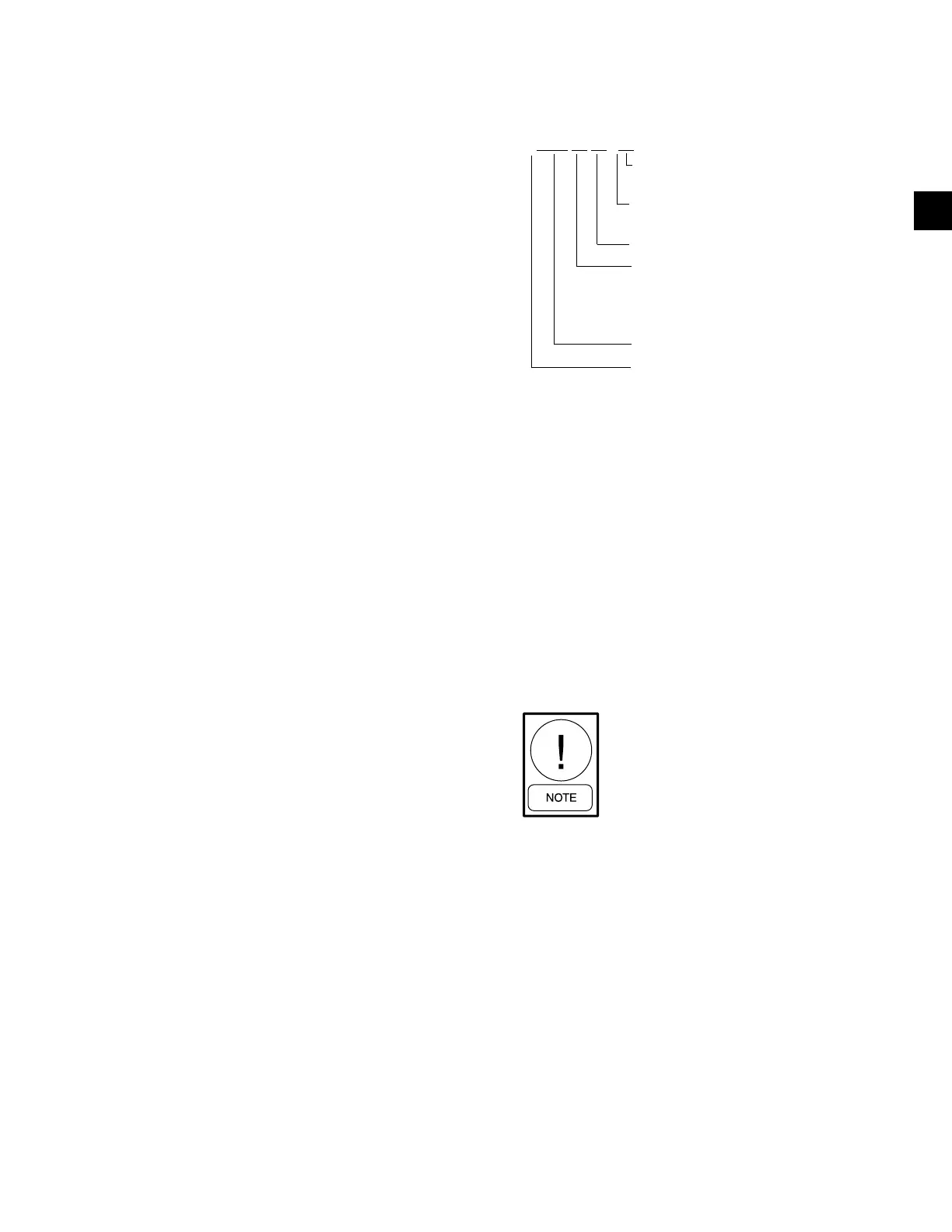31
FORM 160.54-M1
ISSUE DATE: 10/25/2019
JOHNSON CONTROLS JCI COMPANY CONFIDENTIAL
3
SECTION 3 - MICROBOARD 031-01730-000
Microboard (P/N 031-01730-000) is supplied in new
production chillers until January 2004.
The microboard contains the operating software (pro-
gram), microprocessor, and supporting circuits for the
microprocessor.
The Program is a set of instructions to control the
chiller, the display and peripheral devices. It also con-
tains the Safety and Cycling shutdown thresholds (non
changeable) and display messages and screens. It is
stored in a memory device called a Flash Memory
Card, which is a type of non-volatile memory that can
be read from or written to, but requires the locations to
be erased before they are written to. With the exception
of a write/read sequence that occurs during the boot-up
process explained below, this device is used primarily as
read-only in this application.
A write protect switch is located on the left edge of the
card as shown in Figure 11 on page 40. It must be
placed in the Write Enabled position to allow success-
ful boot-up. The card is located in socket location U46
(See Figure 10 on page 39). It connects to the board
via an elastomeric connector that is a silicon rubber
strip embedded with silver conductors. The card can be
removed from its socket by using the thumb to press
down on the socket’s plastic tension spring. The card
is installed by inserting it into the socket/holder and
pressing on the surface of the card until it snaps into
place.
The memory card is a replaceable component. Refer
to YORK Renewal Parts - OptiView Control Center
(Form 160.54-RP1). The version of the memory card is
an alpha-numeric code that represents the application
and revision level. The version is printed on a label ad-
hered to the memory card’s surface. The version code
is as follows:
C.MLM.nn.nn.nnn
Language Package Revision Level
(00, 01, etc.)
Language Package*
(0=English only, 1=NEMA 1-4, 2=CE)
Controls Revision Level (00, 01, etc.)
Chiller Type
(01=YK (all compressors after 8/02),02=YT,
03=YS, 04=YK (P compressors before
8/02), 05=YR)
Centrifugal Chiller
Commercial Chiller
* Refer to YORK Renewal Parts List 160.54-RP1 for available
languages.
1 = Supplied in new NEMA 1-4 OptiView Control Centers but can
be retrot to any OptiView Control Center.
2 = Supplied in new CE (European Community) OptiView
Control Centers but can be retrot to any OptiView Control
Center.
There are two flash memory cards available. The dif-
ference between them is the different languages that
can be displayed on the display screens. Language
selection is performed on the USER screen following
instructions in OptiView Control Panel – Operation
(Form 160.54-O1). Not all languages are available.
Refer to YORK Renewal Parts - OptiView Control
Center (Form 160.54-RP1) for list of available flash
memory cards and display languages.
IMPORTANT! – Not all versions of
ash memory cards are compatible with
revision E (and later) microboards or all
BIOS EPROMs. If an incompatible ver-
sion is used, the initialization (boot-up)
process will not complete and the chiller
will not run! Refer to YORK Renewal
Parts - OptiView Control Center (Form
160.54-RP1) and Service Replacement
paragraph in this manual.
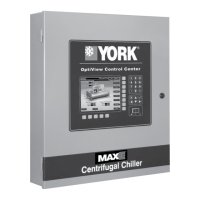