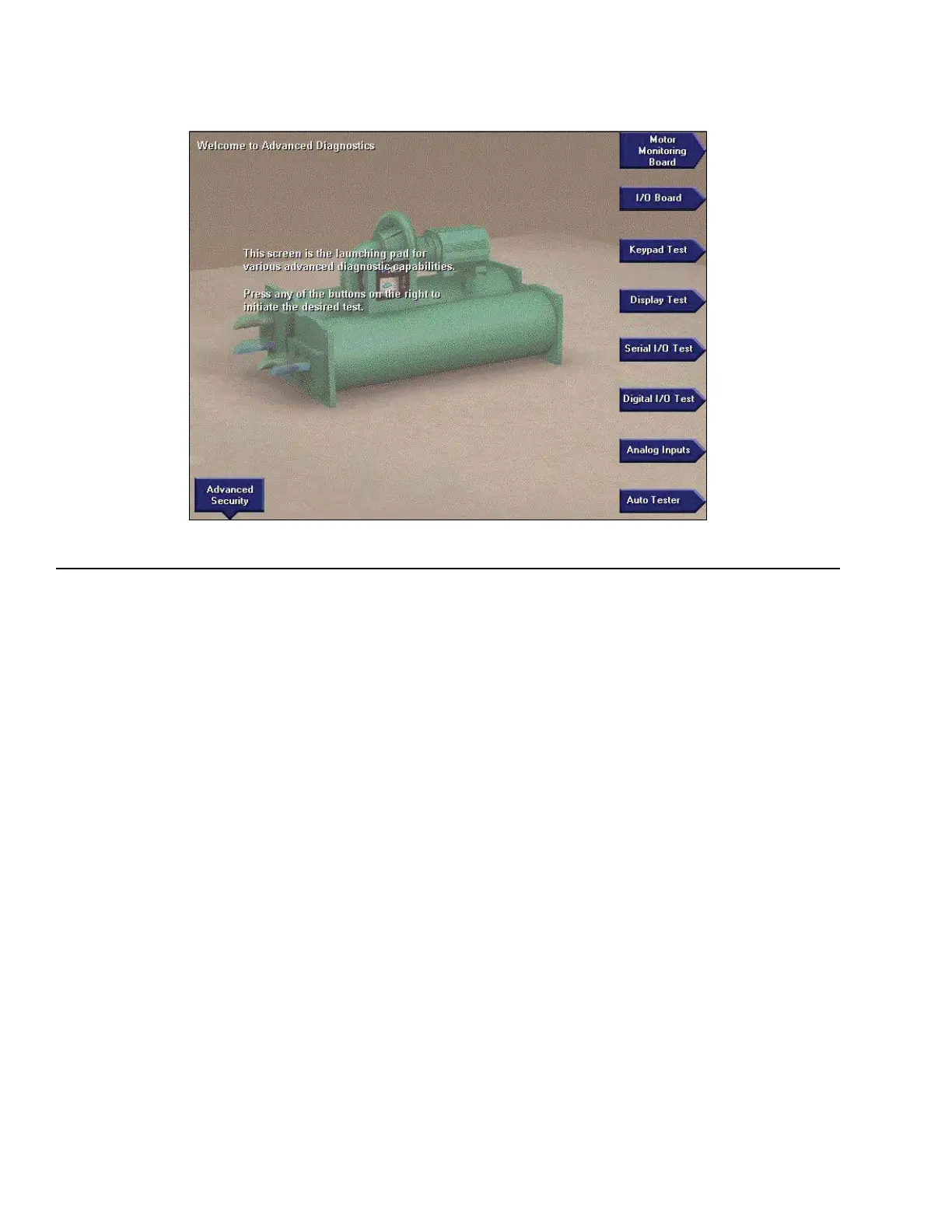308
FORM 160.54-M1
ISSUE DATE: 10/25/2019
SECTION 34 - DIAGNOSTICS AND TROUBLESHOOTING
JCI COMPANY CONFIDENTIAL JOHNSON CONTROLS
Each of the Diagnostics is accessed from this screen.
Press the appropriate key to select the desired diagnos-
tic. After each diagnostic is performed, return to this
MAIN Screen, from which the next diagnostic can be
selected.
Some of the diagnostics have sub-screens that are
accessed from the selected diagnostic screen. The
sub-screens are shown indented below:
MAIN SCREEN
- Monitor Monitoring Board (software version
C.OPT.01.22.307 and later)
- I/O Board (software version C.OPT.01.21.307
and later)
- Keypad test
MAIN DIAGNOSTICS SCREEN
LD14328a
FIGURE 108 - MAIN DIAGNOSTICS
- Display test
- Bit patterns test
- All red
- All green
- All blue
- All white
- All black
- Serial I/0 test
- Digital I/0 test
- Analog Inputs
The ADVANCED SECURITY key is used during the
manufacturing process and has no field service use.
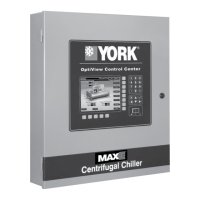