110
FORM 160.54-M1
ISSUE DATE: 10/25/2019
SECTION 7 - LIQUID CRYSTAL DISPLAY
JCI COMPANY CONFIDENTIAL JOHNSON CONTROLS
Installation
New lamps may be installed as follows:
1. Slide new lamp into Display from left to right un-
til lamp housing is fully inserted.
2. Secure lamp with lamp retaining screw.
3. Connect lamp AC power connector to Backlight
Inverter Board.
4. Apply AC power to OptiView Control Center.
FIGURE 38 - DISPLAY MOUNTING
LD04062
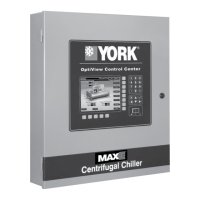
