289
SECTION 33 - SYSTEM CALIBRATION, SERVICE SETPOINTS, AND RESET PROCEDURES
FORM 160.54-M1
ISSUE DATE: 10/25/2019
JOHNSON CONTROLS JCI COMPANY CONFIDENTIAL
33
5. Press the ENTER () key.
6. Using numeric Keypad keys, enter desired param-
eter as follows:
User ID – 1 to 9999 (numbers cannot be dupli-
cated for more than one user)
Password – 0 to 9999
Access Level – 0 = VIEW, 1 = OPERATOR, 2 =
SERVICE
7. Press ENTER () key.
8. After all values have been entered, press CAN-
CEL key (X) to exit.
RECORD SETPOINT CHANGES
(Flash memory card version C.MLM.01.06.xxx and
later or C.MLM.04.02.xxx)
This feature provides a record of the last 75 setpoint
changes. The date and time the setpoint was changed,
the new setpoint value and the Access Level and User
ID used to make the change are stored. The SECURI-
TY LOG Screen and the SECURITY LOG DETAILS
Screen display levels of this information.
On the SECURITY LOG Screen, accessible from the
HISTORY Screen, the setpoint, setpoint category and
new setpoint value are listed and numbered in reverse
order in which they were changed. The most recent is
listed as number 1; the next most recent as number 2,
etc. A PRINT key allows printing this entire list. Since
15 changes can be displayed at one time, multiple
pages could be necessary to display all the changes.
PAGE-UP and PAGE-DOWN keys are provided to
view the entire list. If it is desired to view the details of
a particular setpoint change, select the setpoint change
number with the LOG ENTRY key and then press the
VIEW DETAILS key. This moves to the SECURITY
LOG DETAILS Screen.
The SECURITY LOG DETAILS Screen displays the
following setpoint change details. The setpoint is se-
lected from the list on the SECURITY LOG Screen as
explained in the previous paragraph.
• Setpoint Category
• Setpoint
• Date and time of change
• Access Level and User ID used to make the change
• Old Value
• New Value
The following setpoint changes are not logged:
• Clock Mode
• Custom Screen Slot Numbers
• Advanced Diagnostics Communication Port Tests
• Advanced Diagnostics Secondary Multiplexer
Freeze
• Soft Shutdown Initiated by Operator
• System Language
• Display Units
• Any Print Report
• Cancel any Print Report
• Schedule Clear
• Schedule Repeat Exception Days
• Schedule Start and Stop Times
• Log In/Log Out
• User Attributes for ID, Password and Level
• Trend Start/Stop
• Trend Slot Numbers, Minimums and Maximums
• Trend Trigger Data
• Trend Print Mode
• Trend View Mode
View the setpoint changes as follows:
1. At the keypad, login at SERVICE access level us-
ing access code 1 3 8 0.
2. From the HISTORY Screen, select SECURITY
LOG Screen to view the complete list of setpoint
changes.
3. To view the details of a particular setpoint change,
select it with the LOG ENTRY key, then press
VIEW DETAILS key. This causes a jump to the
SECURITY LOG DETAILS Screen where the
setpoint change details are displayed.
CHILLER STYLE/COMPRESSOR
(Flash memory card version C.MLM.01.07.xxx and
later)
If equipped with Flash memory card version
C.MLM.01.07.xxx and later, the Chiller Style/Com-
pressor combination must be entered. The various YK
chiller style/compressor combinations are equipped
differently and have different control requirements.
Variables include the following:
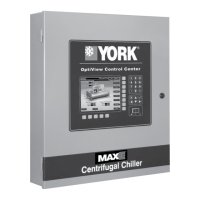
