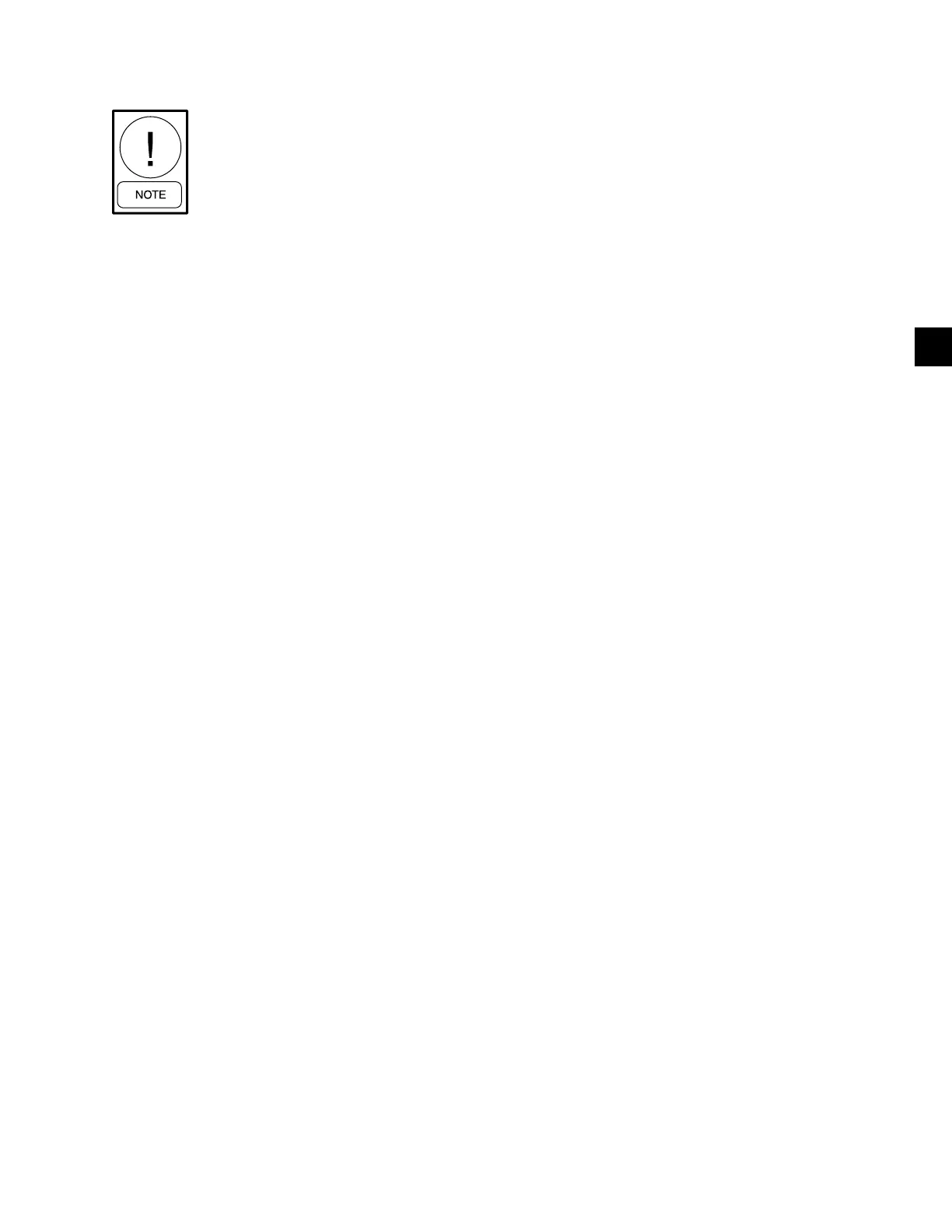77
SECTION 5 - MICROBOARD 031-03630-001
FORM 160.54-M1
ISSUE DATE: 10/25/2019
JOHNSON CONTROLS JCI COMPANY CONFIDENTIAL
5
PROGRAM JUMPERS
When replacing a 02430 microboard with
a 03630, use the same jumper positions for
the jumpers marked with an *.
JP2* – Display power and logic levels Determines the
power supply voltage applied to the display.
Pins 1-2: +5 VDC SHARP LQ10D367,
LQ10D368 displays.
Pins 2-3: +3.3 VDC SHARP LQ104V1DG61,
LQ104V1DG81 and LG Semicon LP104V2W
displays.
JP3* – Display backlight enable signal level polarity.
Jumper must be positioned according to the
voltage level required to turn on the Display
Backlight.
Pins 1-2: 0 VDC – Not used.
Pins 2-3: +12 VDC or +5 VDC as deter-
mined by position of JP4. SHARP LQ10D367
LQ10D368, SHARP LQ104V1DG61,
LQ104V1DG81 and LG Semicon LP104V2W
displays.
JP4* – Display Backlight enable signal logic levels.
Determines the logic levels of the Backlight
Enable signal.
Pins 1-2: +12/0 VDC – SHARP LQ104V1DG81.
Pins 2-3: +5 VDC/0 VDC SHARP LQ10D367,
LQ10D368, LQ104V1DG61 and LG Semicon
LP104V2-W displays.
JP5* – Display Backlight power. Determines the pow-
er supply voltage applied to the Display Back-
light Inverter Board.
Pins 1-2: +12 VDC. SHARP LQ10D367,
LQ10D368, LQ104V1DG61, LQ104V1DG81
and LG Semicon LP104V2-W displays.
Pins 2-3: +5 VDC. Not used.
JP7*, JP8* – Display brightness control technique.
Determines whether the display brightness is
controlled by a variable resistance or a variable
voltage.
IN: Variable voltage (0 to 5.0 VDC). SHARP
LQ10D367, LQ10D368, LQ104V1DG61,
LQ104V1DG81 and LG Semicon LP104V2W
displays.
OUT: Variable resistance – Not used.
JP10* – Factorymountedthermalowsenor–evapo-
rator. Heat recovery chillers and new produc-
tion chillers after June 2009.
Pins 1-2: Not used.
Pins 2-3: Heat Recovery chillers and new pro-
duction chillers after June 2009.
JP11* – Factory mounted thermal ow sensor con-
denser. Heat recovery chillers and new produc-
tion chillers after June 2009.
Pins 1-2: Not used.
Pins 2-3: Heat Recovery chillers and new pro-
duction chillers after June 2009.
JP12* – Factorymountedthermalowsensor–heat-
ing condenser water. Heat Recovery chillers.
Pins 1-2: Not used.
Pins 2-3: Heat Recovery chillers.
JP14 – Applies a 120 Ohm terminating resistor across
the COM3 RS-485 port.
IN: Not used.
OUT: Normal position - no bias applied.
JP15 – Applies a pull-up voltage to the COM3 +
terminal.
IN: Not used..
OUT: Normal position.
JP16 – Applies a pull-down voltage to the COM2 -
terminal.
IN: Not used.
OUT: Normal position.
JP18 – Applies a 120 Ohm terminating resistor across
the COM2 RS-485 port.
IN: Not used.
OUT: Normal position - no bias applied.
JP19 – Applies a pull-up voltage to the COM2 +
terminal.
IN: Not used.
OUT: Normal position.
JP20 – Applies a pull-down voltage to the COM3 -
terminal.
IN: Not used.
OUT: Normal position.
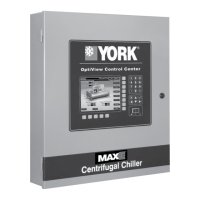