64
FORM 160.54-M1
ISSUE DATE: 10/25/2019
SECTION 4 - MICROBOARD 031-02430-000 AND 031-02430-001
JCI COMPANY CONFIDENTIAL JOHNSON CONTROLS
At the completion of the re-programming process,
if it is successful, “Flash Has Been Successfully
Programmed” is displayed and “Operation Suc-
cessful” is displayed in the Status Code box. Oth-
erwise, a message in the status box indicates the
step that failed.
9. Remove power from OptiView Control Center.
10. Remove Program card from Microboard connec-
tor U33.
11. Install protective cover on Microboard connector
U33.
12. Reposition Microboard Program Jumper JP6 to
pins 1 and 2 (right-hand pins) pins.
13. Apply power to OptiView Control Center. The re-
programming procedure is now complete.
PROGRAM JUMPERS
JP1– Parallel Port Enable/Disable. Used to enable
and disable the parallel port in the microproces-
sor. Since the board is presently not populated
with a parallel port connector, this jumper must
be in the Disable position.
Pins 1-2: Enables Parallel Port.
Pins 2-3: Disables Parallel Port. Must be in this
position for correct Microboard operation.
JP2 – Display power and logic levels Determines the
power supply voltage applied to the display.
Pins 1-2: +5 VDC SHARP LQ10D367/368
(031-01774-000) displays.
Pins 2-3: +3.3 VDC SHARP LQ104V1DG61
(031-02886-000) and LG Semicon LP104V2-
W (031-02046-000) displays.
JP3 – Display backlight enable signal level polarity.
Jumper must be positioned according to the
voltage level required to turn on the Display
Backlight.
Pins 1-2: 0 VDC – not used.
Pins 2-3: +12 VDC or +5 VDC as determined
by position of JP4. SHARP LQ10D367/368
(031-01774-000), SHARP LQ104V1DG61
(031-02886-000) and LG Semicon LP104V2-
W (031-02046-000) displays.
JP4 – Display Backlight enable signal logic levels. De-
termines the logic levels of the Backlight Enable
signal.
Pins 1-2: +12 VDC/0 VDC – not used.
Pins 2-3: +5 VDC/0 VDC SHARP
LQ10D367/368 (031-01774-000), SHARP
LQ104V1DG61 (031-02886-000) and LG Semi-
con LP104V2-W (031-02046-000) displays.
JP5 – Display Backlight power. Determines the pow-
er supply voltage applied to the Display Back-
light Inverter Board.
Pins 1-2: +12 VDC. SHARP LQ10D367/368
(031-01774-000) and SHARP LQ104V1DG61
(031-02886-000) and LG Semicon LP104V2-
W (031-02046-000) displays.
Pins 2-3: +5 VDC. Not used.
JP6 – Boot-up source. Determines whether the boot-
up is performed from the Program card or
EPROM U37.
Pins 1-2: Boots-up from EPROM U37. Must
be in this position unless re-programming from
the Program card.
Pins 2-3: Boots-up from the Program card.
Must be in this position when re-programming
from the Program card.
JP7, JP8 – Display brightness control technique. De-
termines whether the display brightness is con-
trolled by a variable resistance or a variable
voltage.
IN: Variable voltage (0 to 5.0 VDC). SHARP
LQ10D367/368 (031-01774-000) and SHARP
LQ104V1DG61 (031-02886-000), and LG Semi-
con LP104V2-W (031-02046-000) displays.
OUT: Variable resistance – not used.
JP9 – Not Used.
JP10 –Factorymountedthermalowsenor–evapora-
tor. Heat recovery chillers and new production
chillers after June 2009.
Pins 1-2: not used.
Pins 2-3: Heat Recovery chillers and new pro-
duction chillers after June 2009.
JP11 – Factory mounted thermal ow sensor – con-
denser. Heat recovery chillers and new produc-
tion chillers after June 2009.
Pins 1-2: not used.
Pins 2-3: Heat Recovery chillers and new pro-
duction chillers after June 2009.
JP12 – Factorymountedthermalowsensor–heating
condenser water. Heat Recovery chillers.
Pins 1-2: not used.
Pins 2-3: Heat Recovery chillers.
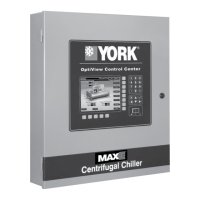
