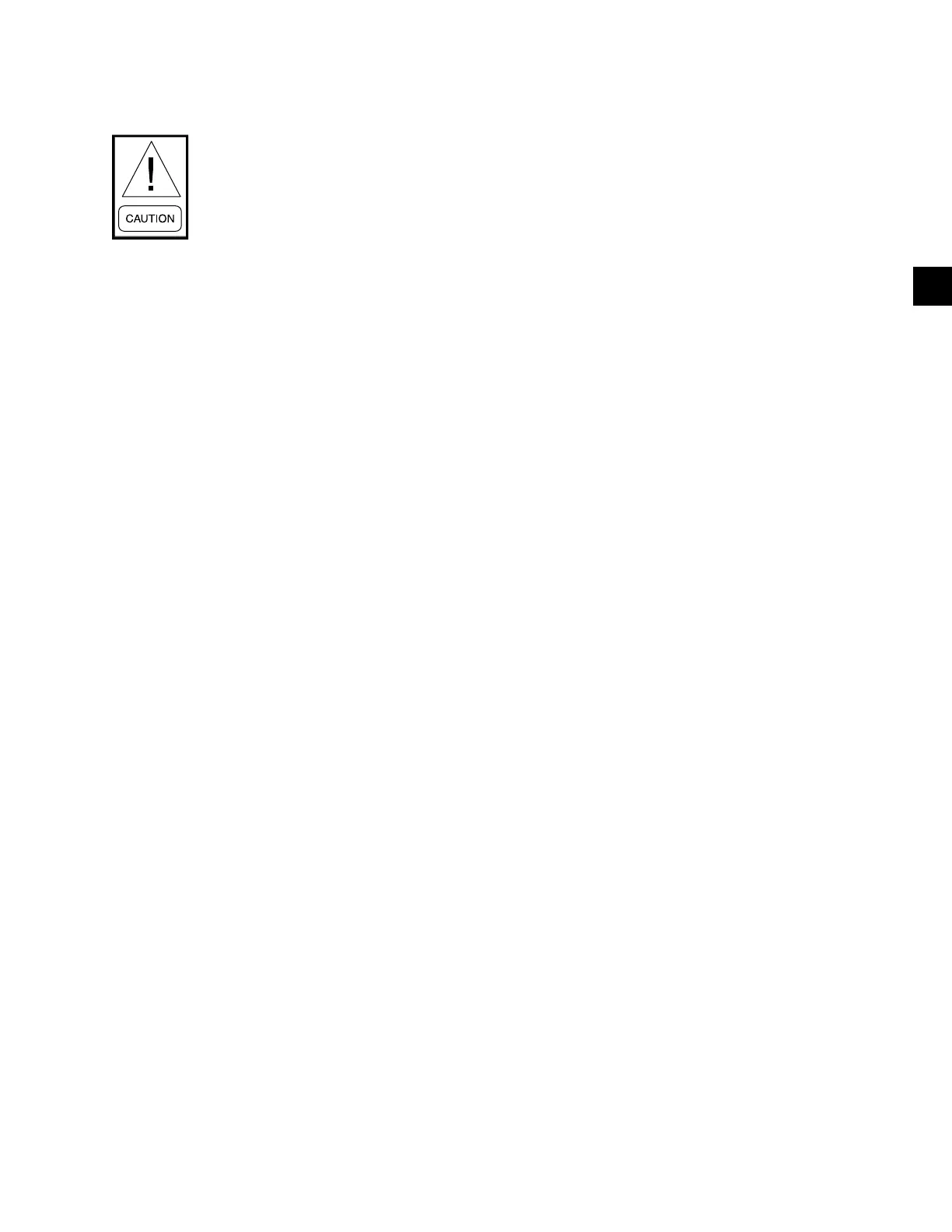65
SECTION 4 - MICROBOARD 031-02430-000 AND 031-02430-001
FORM 160.54-M1
ISSUE DATE: 10/25/2019
JOHNSON CONTROLS JCI COMPANY CONFIDENTIAL
4
JP13 – Watchdog Enable/Disable. Soldered wire
jumper.
Never disable the watchdog protection.
Severe compressor or chiller damage
could result. The ability to disable the
watchdog protection is provided for fac-
tory testing only.
IN: – Watchdog enabled.
OUT: – Watchdog disabled.
JP14 – BRAM size (Microboard 031-02430-001 only)
– Must be positioned according to the size of
the BRAM installed on the board.
IN: 32K (BRAM 031-02431-000).
OUT: 128K (BRAM 031-02565-000).
(For 031-02430-000 Microboards, this is a
non-removable wire jumper soldered in place
at time the board is manufactured. It must NOT
beremovedbyeldservicepersonnel.
JP16 – Not Used.
JP17 – COM 2 Serial Port Mode (Microboard 031-
02430-001 only). This port can operate in ei-
ther RS-232 or RS-485 Mode, depending on
the position of this jumper.
PINS 1-2: RS-485 (required for MV SSS, MV
VSD and those Variable Speed Drives and
Style B Liquid Cooled Solid State Starters that
communicate with the microboard using Mod-
bus protocol.
PINS 2-3: RS-232 (not used).
JP21 –Factory mounted thermal-type ow sensor –
evaporator.
Pins 1-2: Not Used.
Pins 2-3: Factory mounted evaporator Ther-
maltypeowsensor(newproductionchillers
before June 2009) or Leaving Chilled Liquid
Temperature Thermistor (chillers equipped
with the optional Heat Pump Duty feature).
JP22 –Factory mounted thermal-type ow sensor –
condenser.
Pins 1-2: Not Used.
Pins 2-3: Factory mounted condenser Thermal
type owsensor(new production chillers be-
fore June 2009).
JP23 – Remote Current Limit setpoint (J22) type. Con-
guresAnalogInputfor0to10VDC,2to10
VDC, 0 to 20mA or 4 to 20mA.
OUT: Allows 0 to 10 VDC or 2 to 10 VDC in-
put on J22-1.
Pins 1-2: Allows a 0 to 20mA or 4 to 20mA
input on J22-2.
Pins 2-3: Not used.
JP24 – Remote Leaving Chilled Liquid Temperature
setpoint(J22)type.ConguresAnalogInputfor
0 to 10 VDC, 2 to 10 VDC, 0 to 20mA or 4 to
20mA.
OUT: Allows 0 to 10 VDC or 2 to 10 VDC in-
put on J22-3.
Pins 1-2: Allows a 0 to 20mA or 4 to 20mA
input on J22-4.
Pins 2-3: Not used.
JP25 – DC Undervoltage signal for Proximity Probe.
Pins 1-2: Correct position for YK
Pins 2-3: Not Used
JP27 –COM4serialcommunicationsport.Congures
COM 4 port for either RS-485 (COM 4A) or
RS-232 for E-Link Gateway board (COM4B).
Pins 1-2: Enables port 4A. Allows an RS-485
connection to Microboard J11. Not used.
Pins 2-3: Enables port 4B. Allows an RS-232
connection to Microboard J2 for E-Link Gate-
way communications.
PROGRAM SWITCHES
SW1-1 – Refrigerant Selection. Must be set according
to the refrigerant type installed in chiller.
ON – R-134a
OFF – R22
SW1-2 – Liquid Type. Must be set according to whether
the chiller is cooling water or brine solution.
ON – Brine. Leaving Chilled setpoint range is
10°F to 70°F.
OFF – Water. Leaving Chilled setpoint range
38°F (36°F if Smart Freeze enabled) to 70°F.
SW1-3 – Diagnostics. Enables or Disables the soft-
ware diagnostics. See SECTION 34 - DIAG-
NOSTICS AND TROUBLESHOOTING of
this manual.
ON – Enables diagnostics. Disables normal
chiller operation.
OFF – Disables diagnostics. Enables normal
chiller operation.
SW1-4 – Not used.
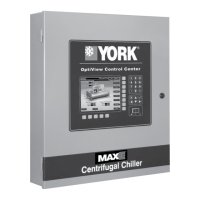