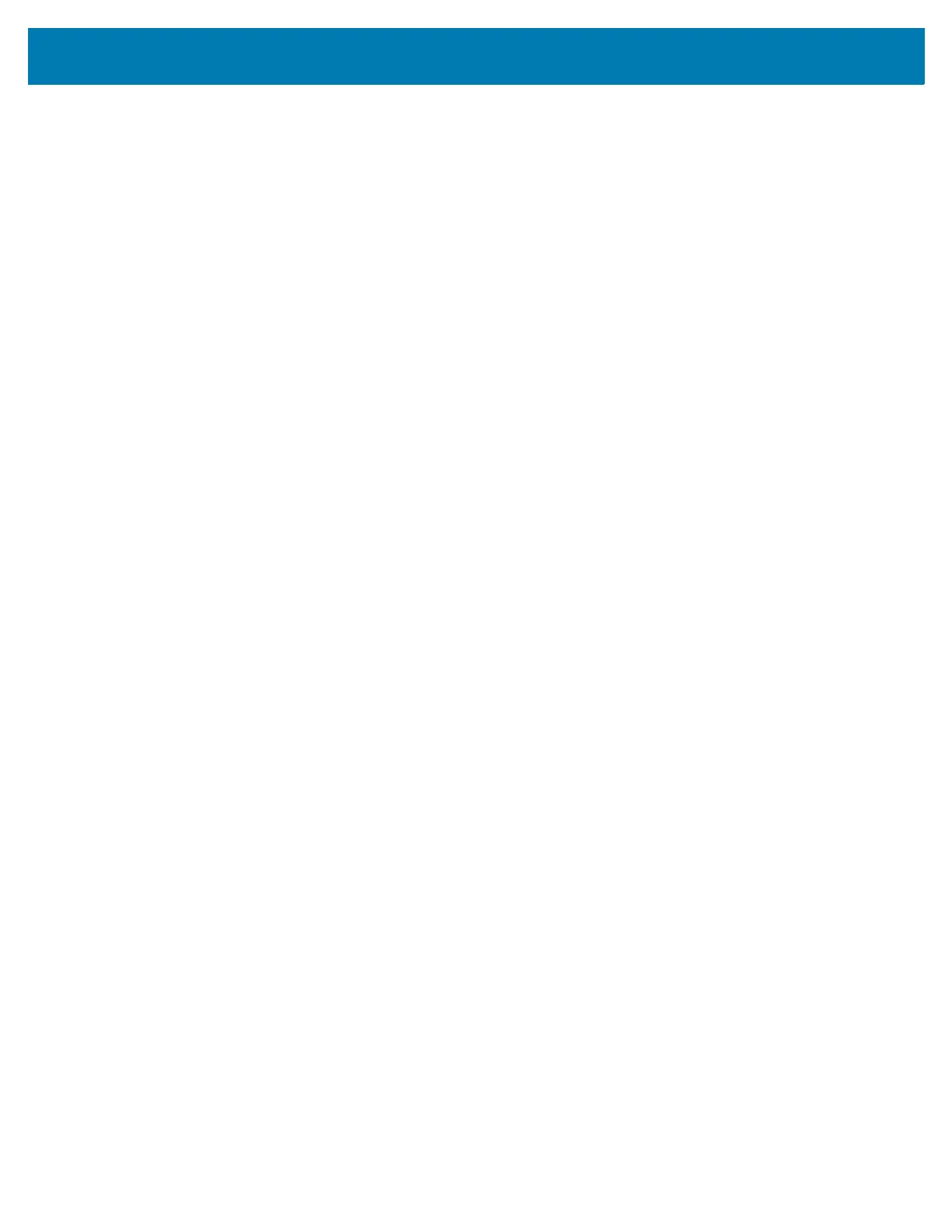Table of Contents
10
Wireless ..................................................................................................................... 148
Introduction ................................................................................................................. 148
Wireless Wide Area Networks .................................................................................... 148
Sharing the Mobile Data Connection ................................................................... 148
Enabling USB Tethering ............................................................................... 148
Enabling Bluetooth Tethering ........................................................................ 149
Enabling Wi-Fi Hotspot ................................................................................. 149
Configuring the Wi-Fi Hotspot ....................................................................... 149
Cellular Network Settings .................................................................................... 150
Disabling Data When Roaming ..................................................................... 150
Preferred Network Type ................................................................................ 150
Enhanced 4G LTE Mode .............................................................................. 150
Using Search for MicroCell ........................................................................... 151
Using System Select ..................................................................................... 151
Configuring the Access Point Name .................................................................... 151
Locking the SIM Card .......................................................................................... 151
Data Usage ......................................................................................................... 152
Setting Data Usage Warning ........................................................................ 152
Setting Data Limit .......................................................................................... 152
Wireless Local Area Networks .................................................................................... 153
Connecting to a Wi-Fi Network ............................................................................ 153
Removing a Wi-Fi Network .................................................................................. 155
Bluetooth .....................................................................................................................155
Adaptive Frequency Hopping .............................................................................. 155
Security ............................................................................................................... 156
Bluetooth Profiles ................................................................................................ 156
Bluetooth Power States ....................................................................................... 157
Bluetooth Radio Power ........................................................................................ 157
Enabling Bluetooth ........................................................................................ 157
Disabling Bluetooth ....................................................................................... 157
Discovering Bluetooth Device(s) ......................................................................... 158
Changing the Bluetooth Name ............................................................................ 158
Connecting to a Bluetooth Device ....................................................................... 158
Selecting Profiles on the Bluetooth Device ......................................................... 158
Unpairing a Bluetooth Device .............................................................................. 159
Near Field Communications ........................................................................................ 159
Reading NFC Cards ............................................................................................ 159
Sharing Information Using NFC .......................................................................... 160
Cast ............................................................................................................................. 161
Accessories............................................................................................................... 162
Introduction ................................................................................................................. 162