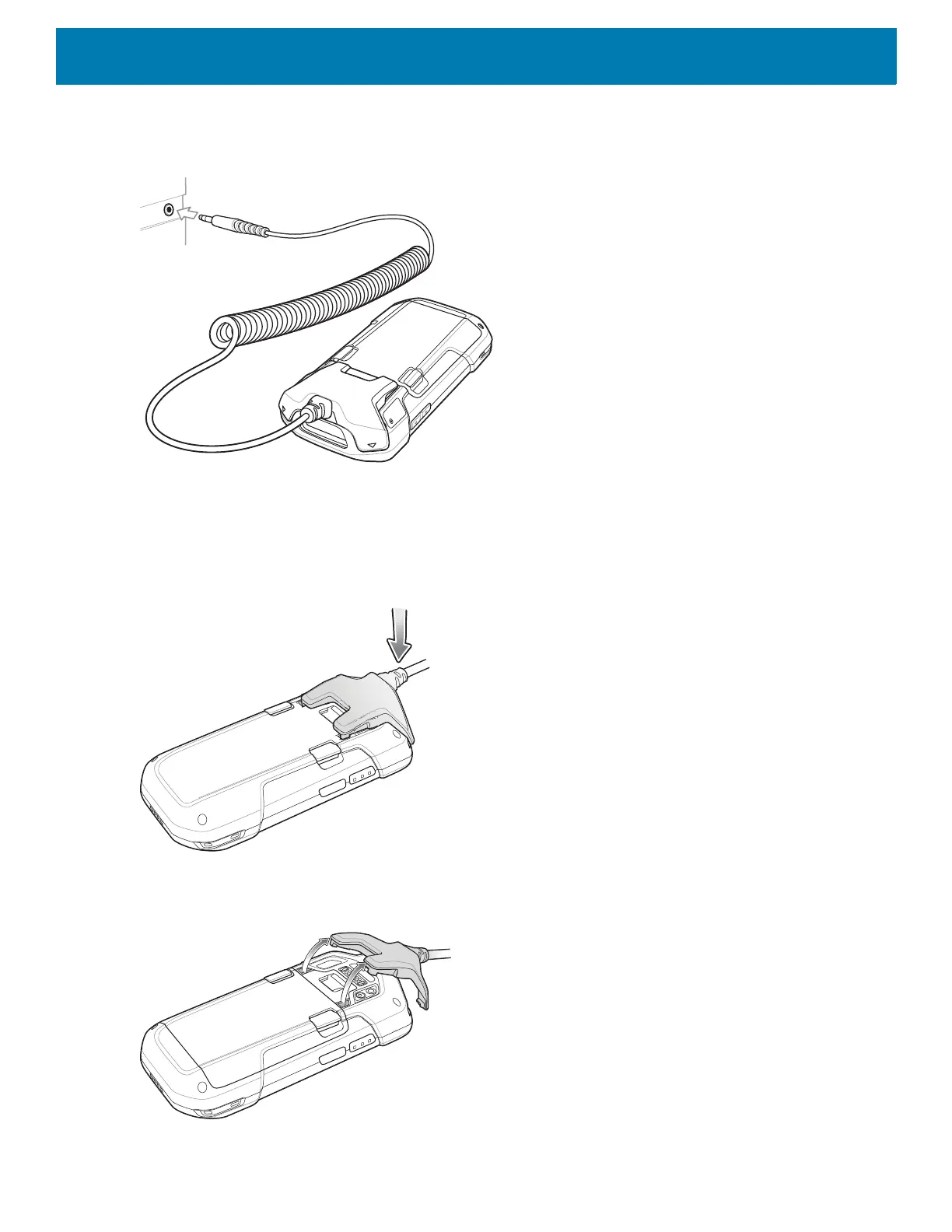Accessories
195
2. Connect the DEX connector of the cable to a device such as a vending machine.
Figure 167 DEX Cable Connection
Disconnecting from Device
1. Press down on the cable.
Figure 168 Press Down on Cable
2. Rotate away from the device. The magnetics release the cable from the device.
Figure 169 Remove Cable from Device