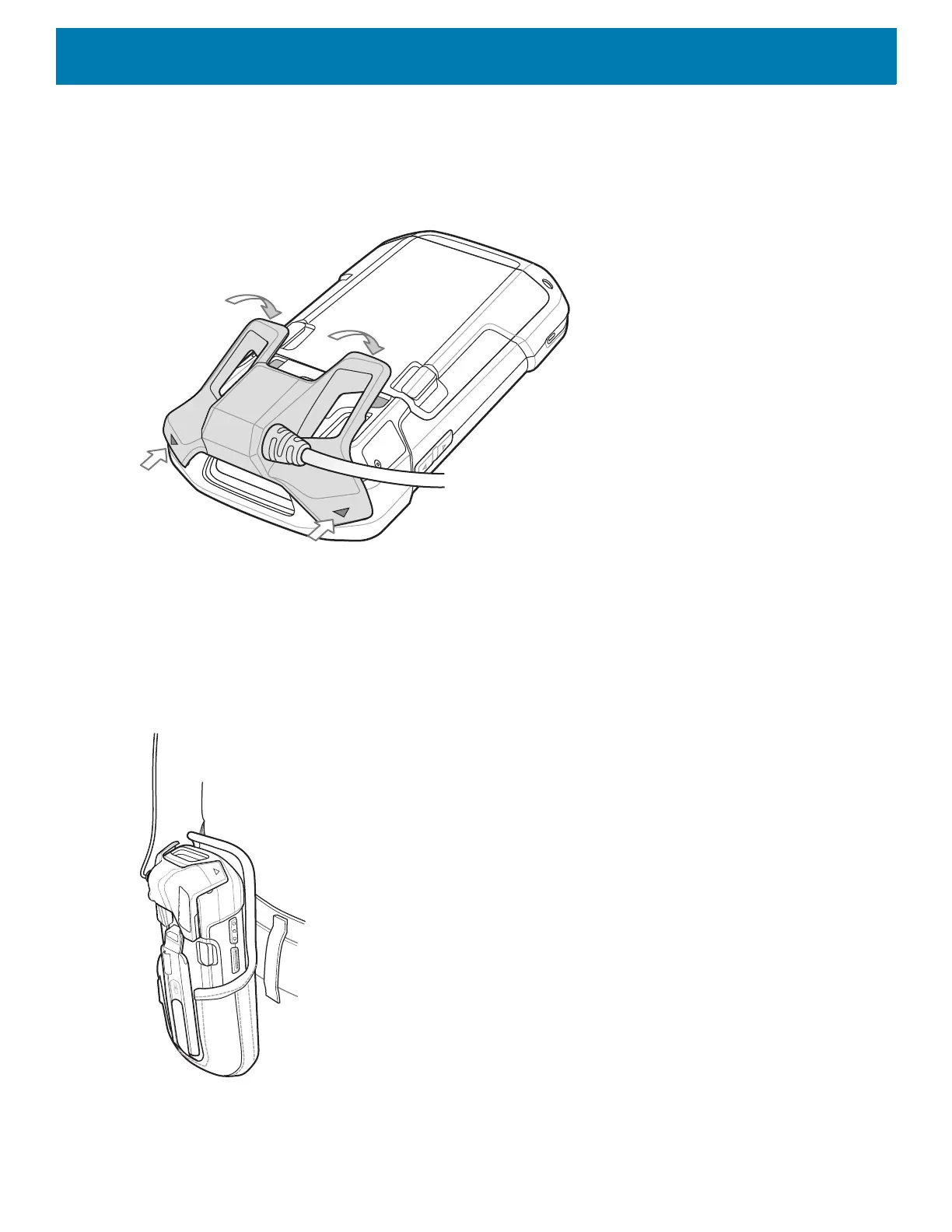Accessories
187
Attaching the 3.5 mm Audio Adapter
1. Align the top mounting points on the 3.5 mm Audio Adapter with the mounting slots on the device.
Figure 153 Audio Adapter Installation
2. Rotate the Audio Adapter down and press down until it snaps into position.
Device with 3.5 mm Audio Adapter in Holster
When using the device and the audio adapter in a holster, ensure that the display faces in and the headset
cable is securely attached to the audio adapter.
Figure 154 Device with 3.5 mm Audio Adapter in Holster
