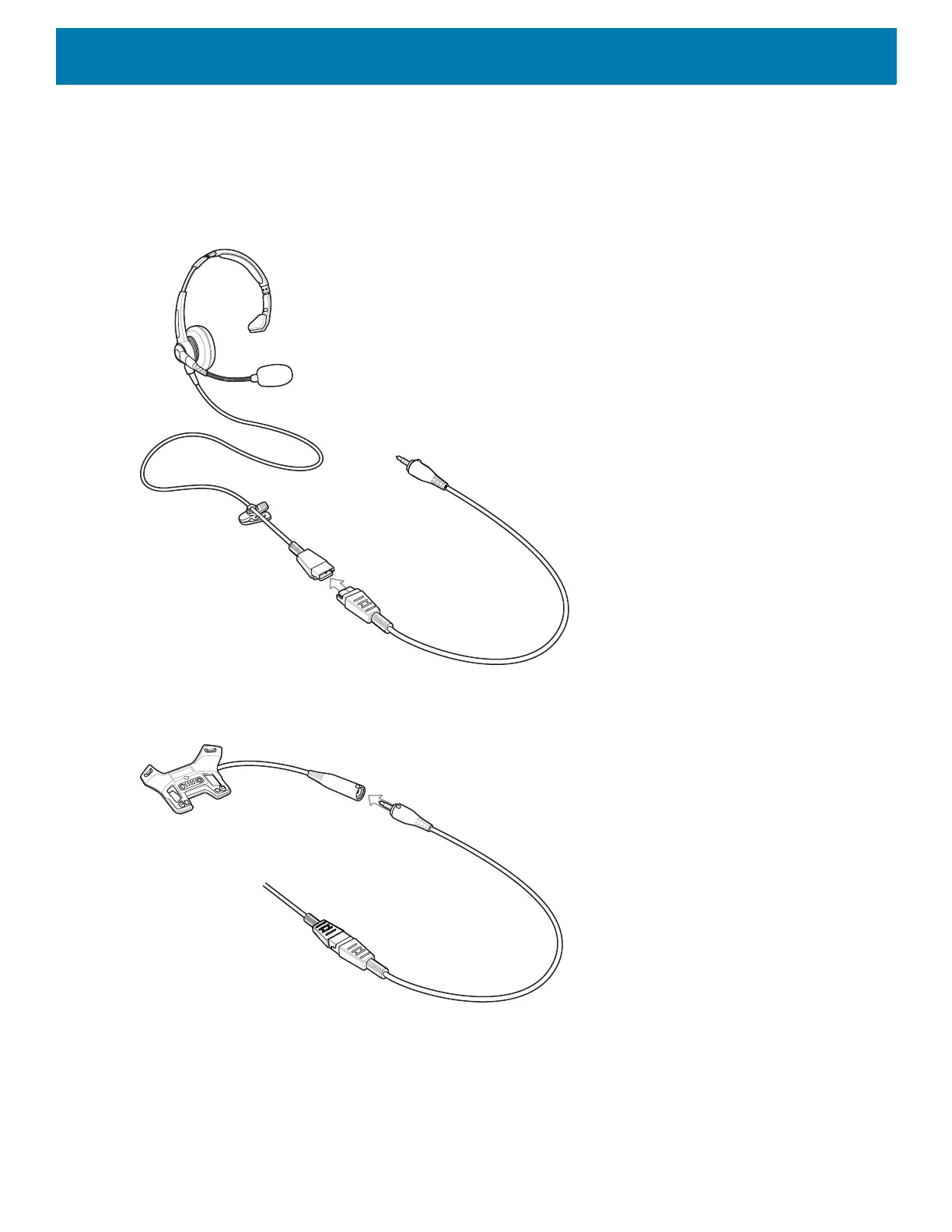Accessories
186
Connecting a Headset to the 3.5 mm Audio Adapter
1. Connect the Quick Disconnect connect of the headset to the Quick Disconnect connector of the 3.5 mm
Quick Disconnect Adapter Cable.
Figure 151 Connect Headset to Adapter Cable
2. Connect the audio jack of the 3.5 mm Quick Disconnect Adapter Cable to the 3.5 mm Audio Adapter.
Figure 152 Connect Adapter Cable to Audio Adapter
