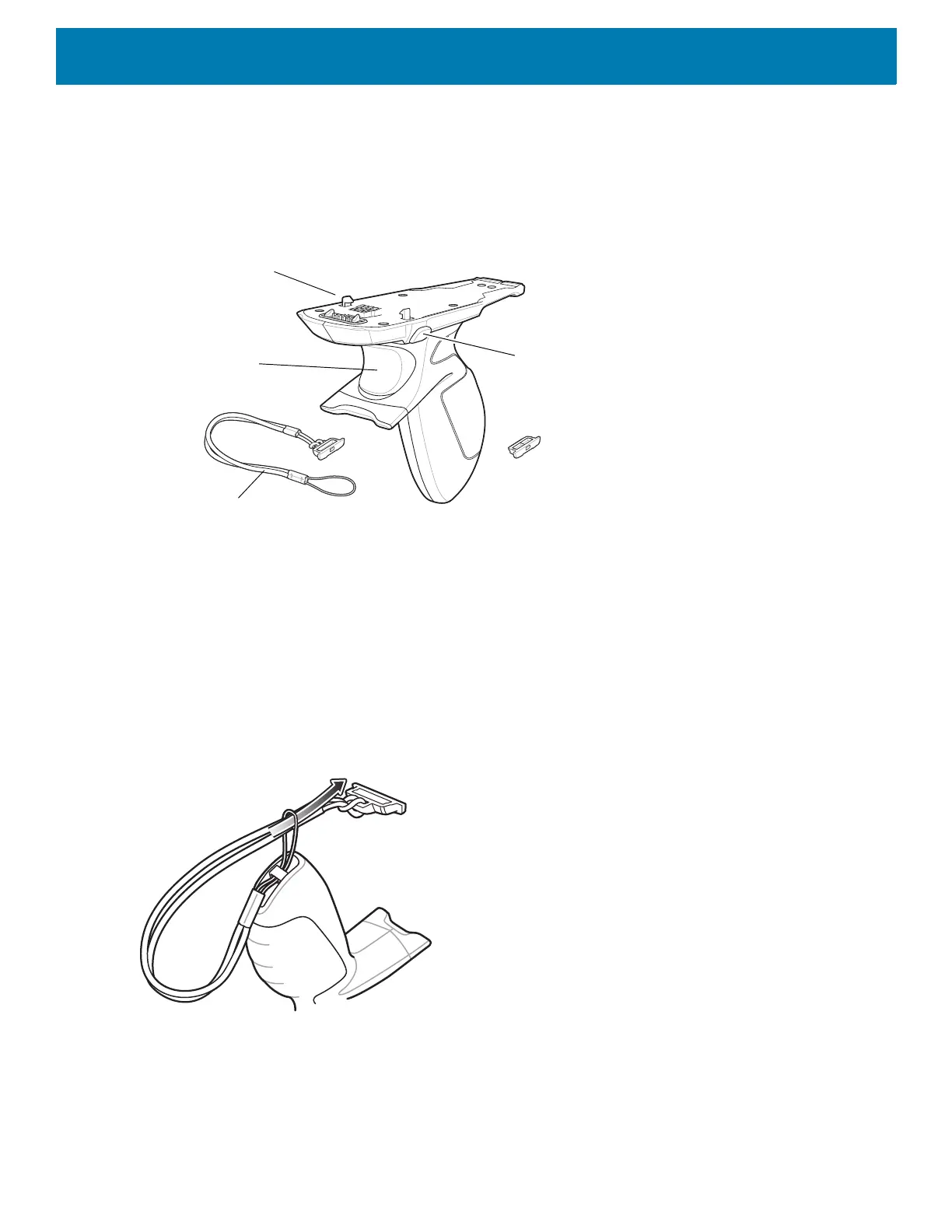Accessories
196
Trigger Handle
The Trigger Handle adds a gun-style handle with a scanning trigger to the device. It increases comfort when
using the device in scan-intensive applications for extended periods of time.
Figure 170 Trigger Handle
Installing the Attachment Plate to Trigger Handle
To install the attachment plate to the Trigger Handle:
1. Insert the loop end of the tether into the slot on the bottom of the handle.
2. Feed the attachment plate through the loop.
Figure 171 Install Attachment Plate to Handle
3. Pull the attachment plate until the loop tightens on the tether.
Installing the Trigger Handle Plate
1. Press and hold the Power button until the menu appears.
Trigger
Attachment Plate with
Tether
Latch
Release Button