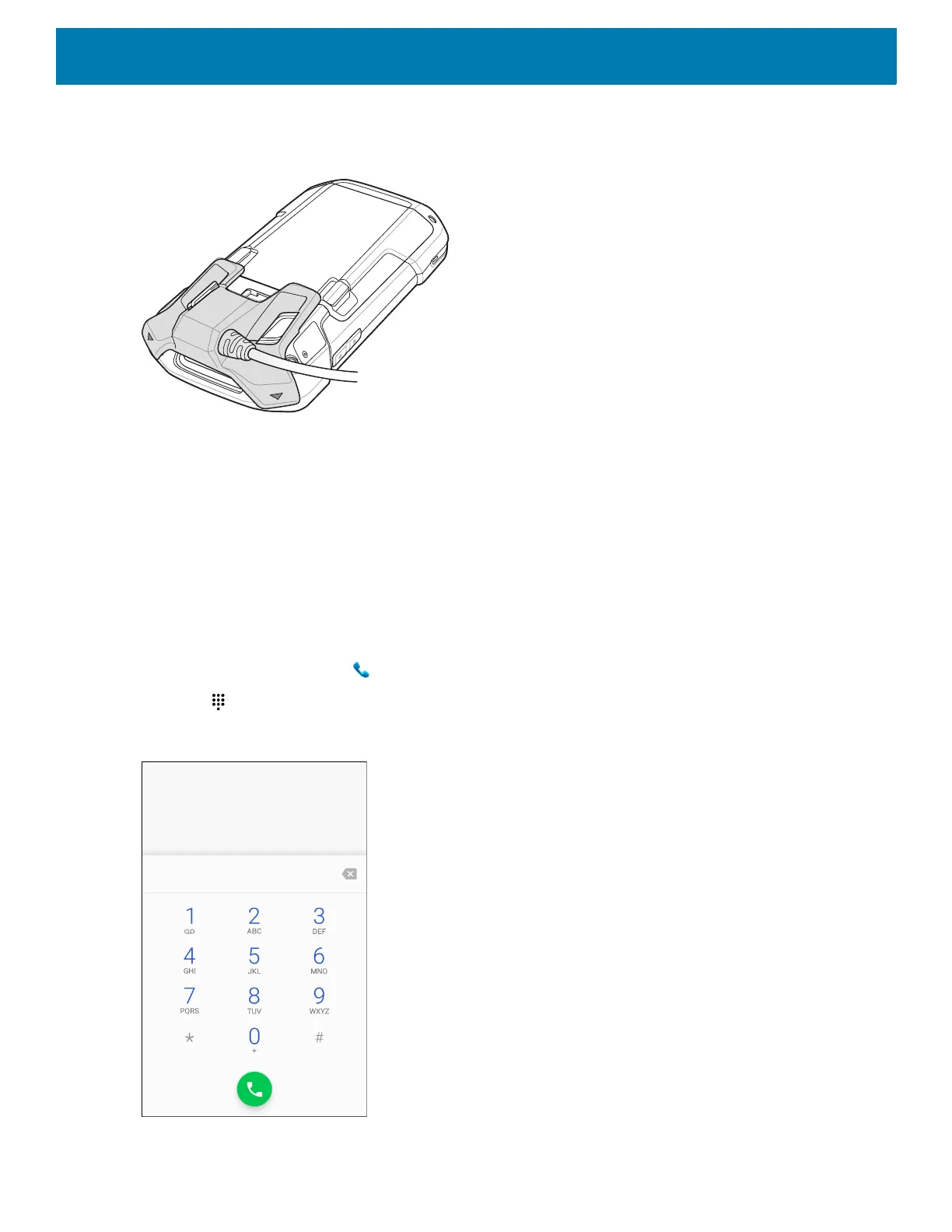Calls
137
To end a call using the wired headset, press and hold the headset button until the call ends.
Figure 117 3.5 mm Headset Adapter
Adjusting Audio Volume
Use the volume buttons to adjust the phone volume in the following ways:
• Ring and notification volumes when not in a call
• Conversation volume during a call.
Making a Call Using the Dialer
Use the dialer tab to dial phone numbers.
1. On the Home screen touch .
2. Touch .
Figure 118 Dialer Screen
3. Touch the keys to enter the phone number.