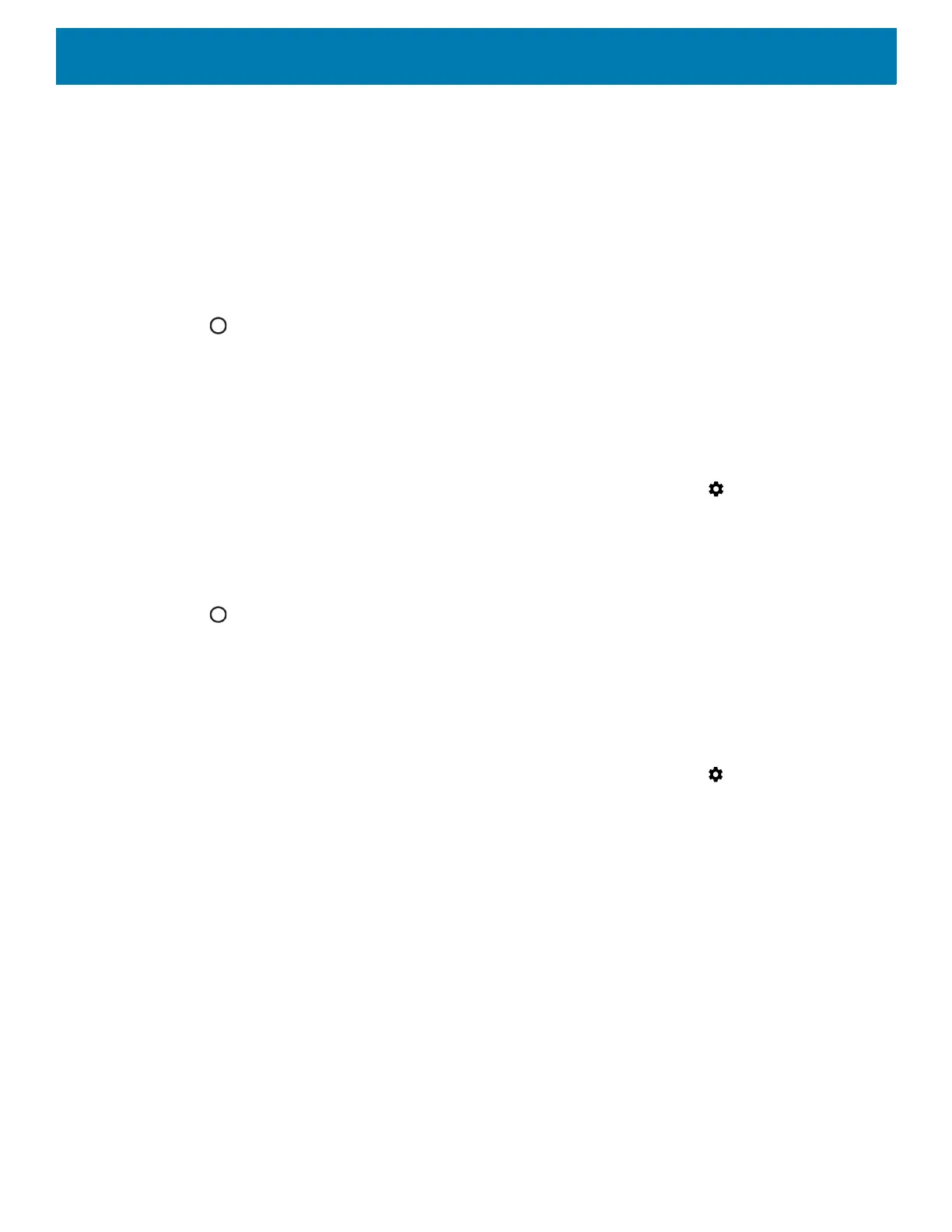Getting Started
37
3. Select one of the sleep values.
• 15 seconds
• 30 seconds
• 1 minute (default)
• 2 minutes
• 5 minutes
•10 minutes
• 30 minutes
4. Touch .
Ambient Display
The Ambient display setting wakes the screen when notifications are received.
To disable ambient display:
1. Swipe down from the Status bar to open the Quick Settings bar and then touch .
2. Touch Display > Advanced.
3. Touch Ambient display.
4. In the When to show section, enable or disable an option using the switch.
5. Touch .
Setting Touch Key Light
The four touch keys under the screen are backlit.
To configure the touch key light to save battery power:
1. Swipe down from the Status bar to open the Quick Settings bar and then touch .
2. Touch Display.
3. Touch Touch key light.
