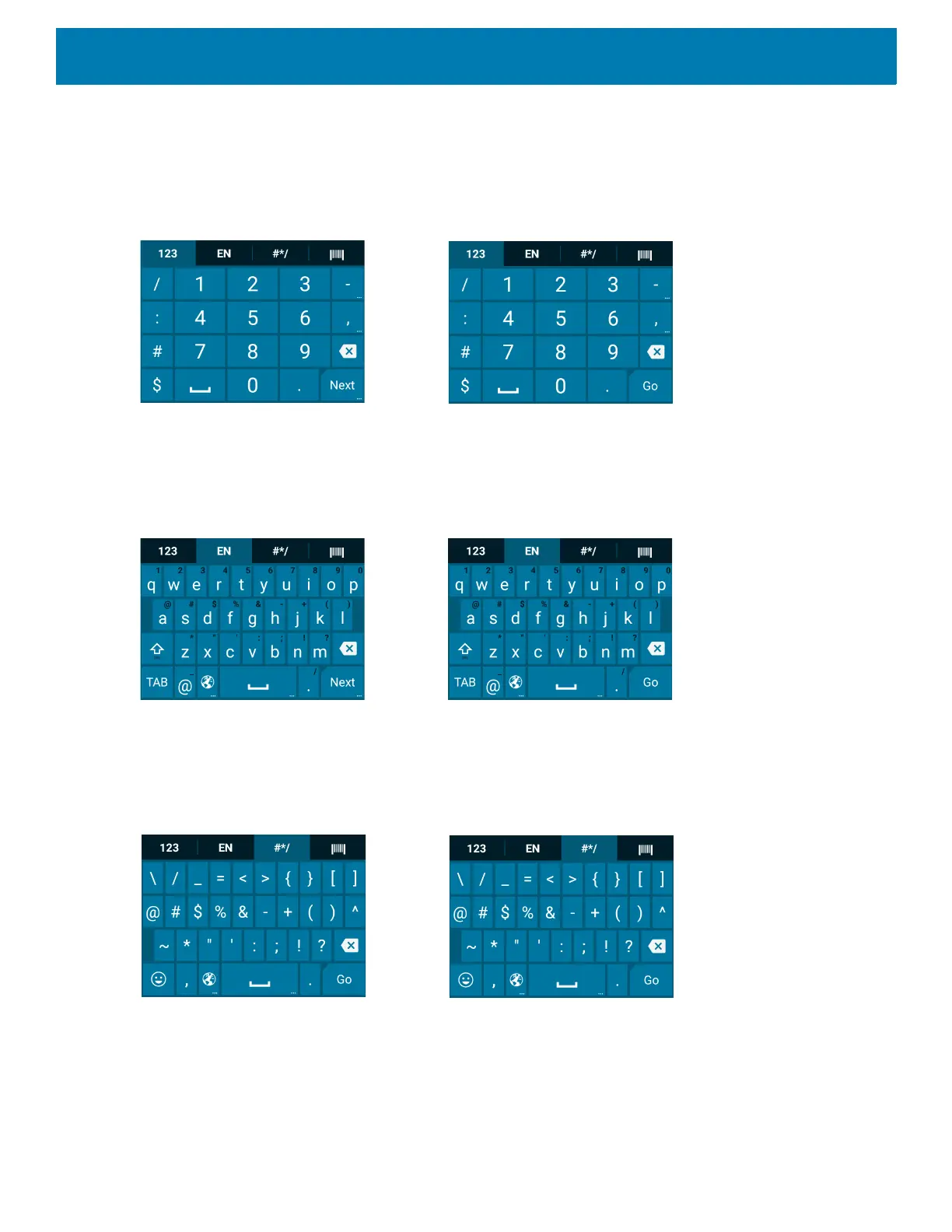Using the Device
57
Numeric Tab
To access the numeric keyboard, touch the 123 tab. The keys displayed vary on the app being used. For
example, an arrow displays in Contacts, however Done displays in Email account setup.
Figure 44 Numeric Keyboard
Alpha Tab
To access the alpha keyboard, touch the EN tab.
Figure 45 Alpha Keyboard
Additional Character Tab
To access additional characters, touch the #*/ tab.
Figure 46 Symbols Keyboard
