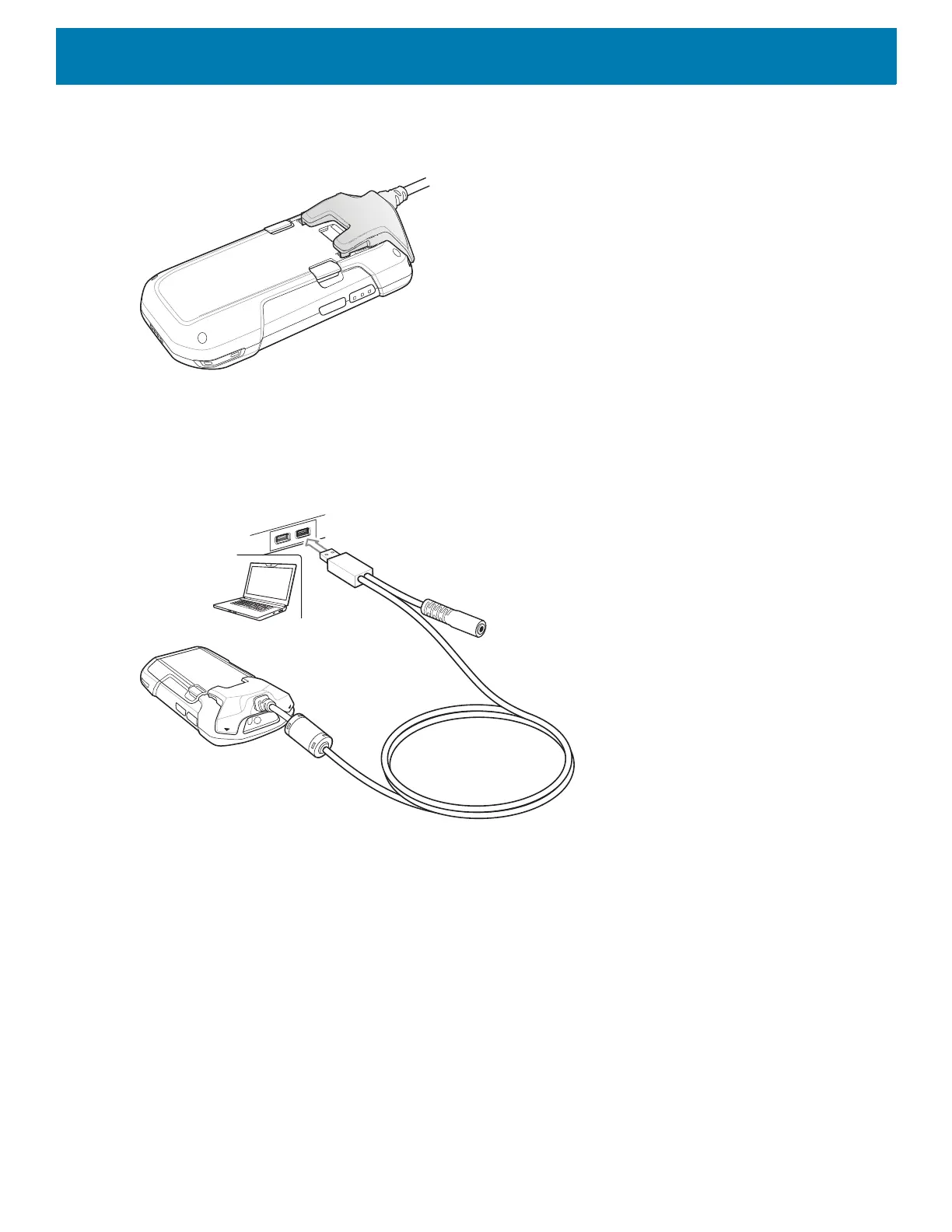Accessories
189
2. Rotate the cable down and press until it snaps into place. Magnetics hold the cable to the device.
Figure 157 Cable Attached to TC75
USB Communication
1. Connect the Snap-On USB Cable to the device.
Figure 158 Cable Removed from Device
2. Connect the USB connector of the cable to a host computer.
Charging the Device
1. Connect the Snap-On USB Cable to the device.
