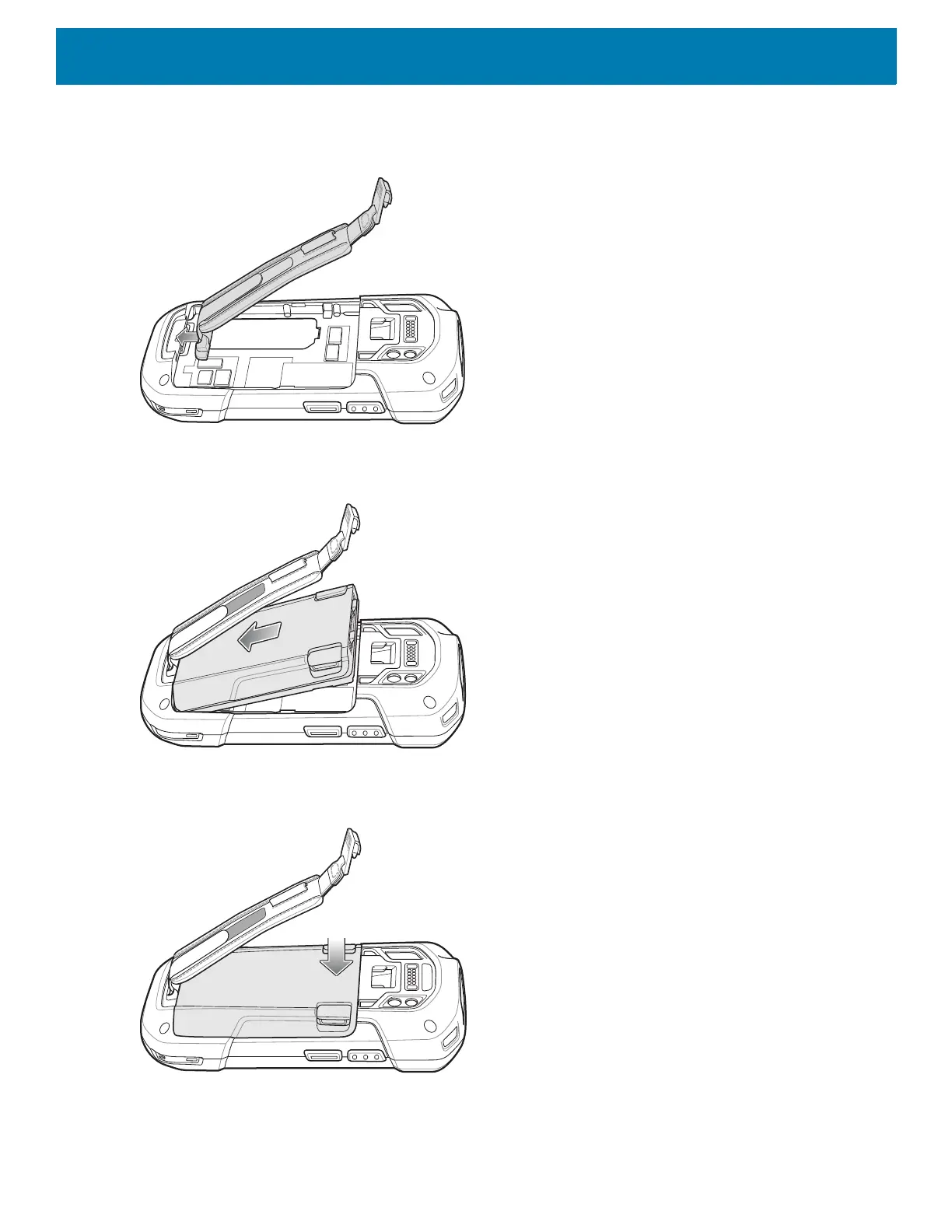Getting Started
25
2. Insert the hand strap plate into the hand strap slot.
Figure 9 Insert Hand Strap
3. Insert the battery, bottom first, into the battery compartment in the back of the device.
Figure 10 Insert Bottom of Battery into Battery Compartment
4. Press the battery down into the battery compartment until the battery release latches snap into place.
Figure 11 Press Down on Battery
