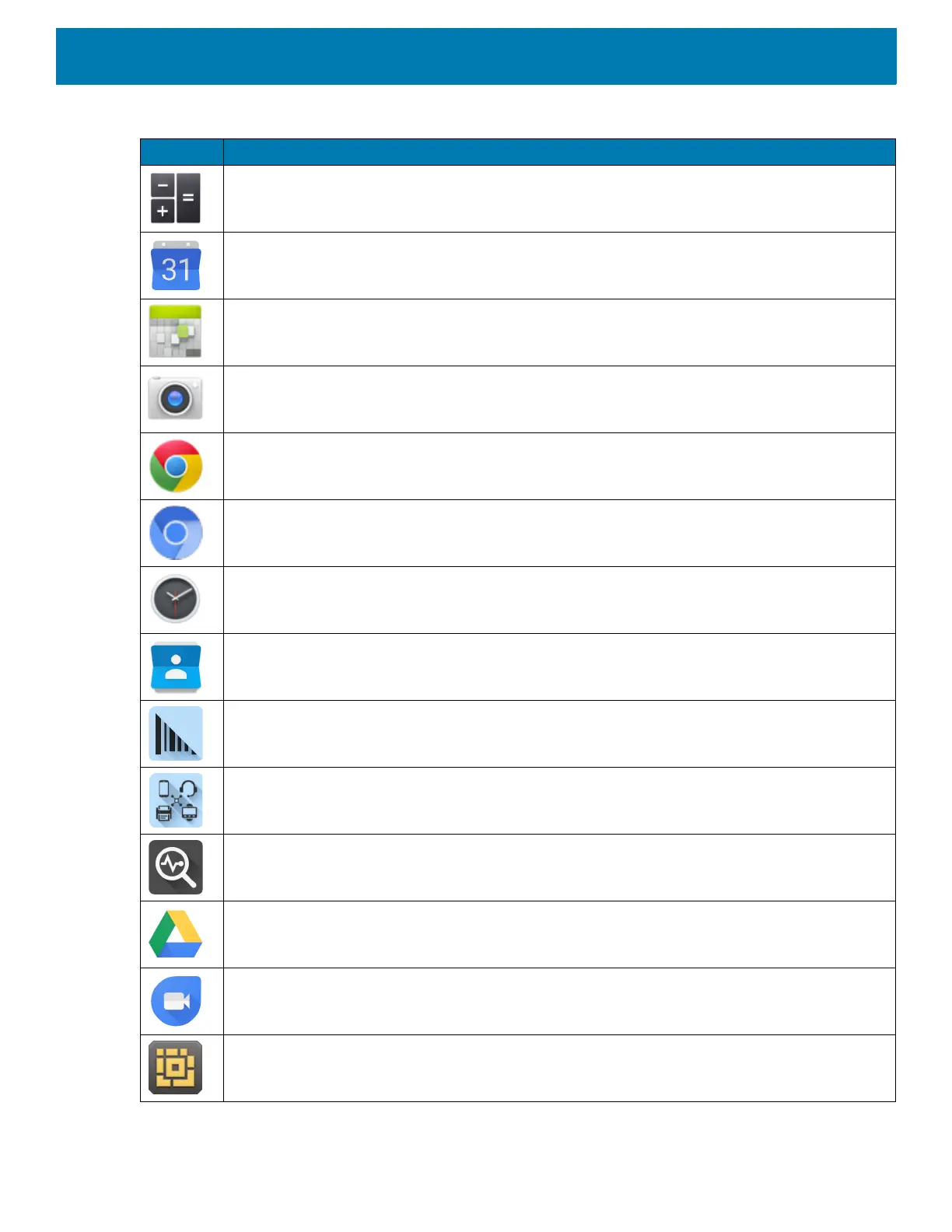Using the Device
62
Calculator - Provides the basic and scientific arithmetic functions.
Calendar - Use to manage events and appointments. GMS devices only
Calendar - Use to manage events and appointments. Non-GMS devices only.
Camera - Take photos or record videos. For more information see Camera.
Chrome - Use to access the Internet or intranet. GMS devices only
Chromium - Use to access the Internet or intranet. Non-GMS devices only.
Clock - Use to schedule alarms for appointments or as a wake-up.
Contacts - Use to manage contact information. See Contacts for more information.
DataWedge - Enables data capture using the imager.
Device Central - Use to display detailed information about the device and connected
peripherals. See Device Central for more information.
Diagnostic Tool - Use to diagnose the device.
Drive - Upload photos, videos, documents, and other files to personal storage site. GMS
devices only
Duo - A one-to-one video calling app (WWAN only).
DWDemo - Provides a way to demonstrate the data capture features using the imager. See
DataWedge Demonstration for more information.
Table 7 Apps (Continued)
Icon Description
