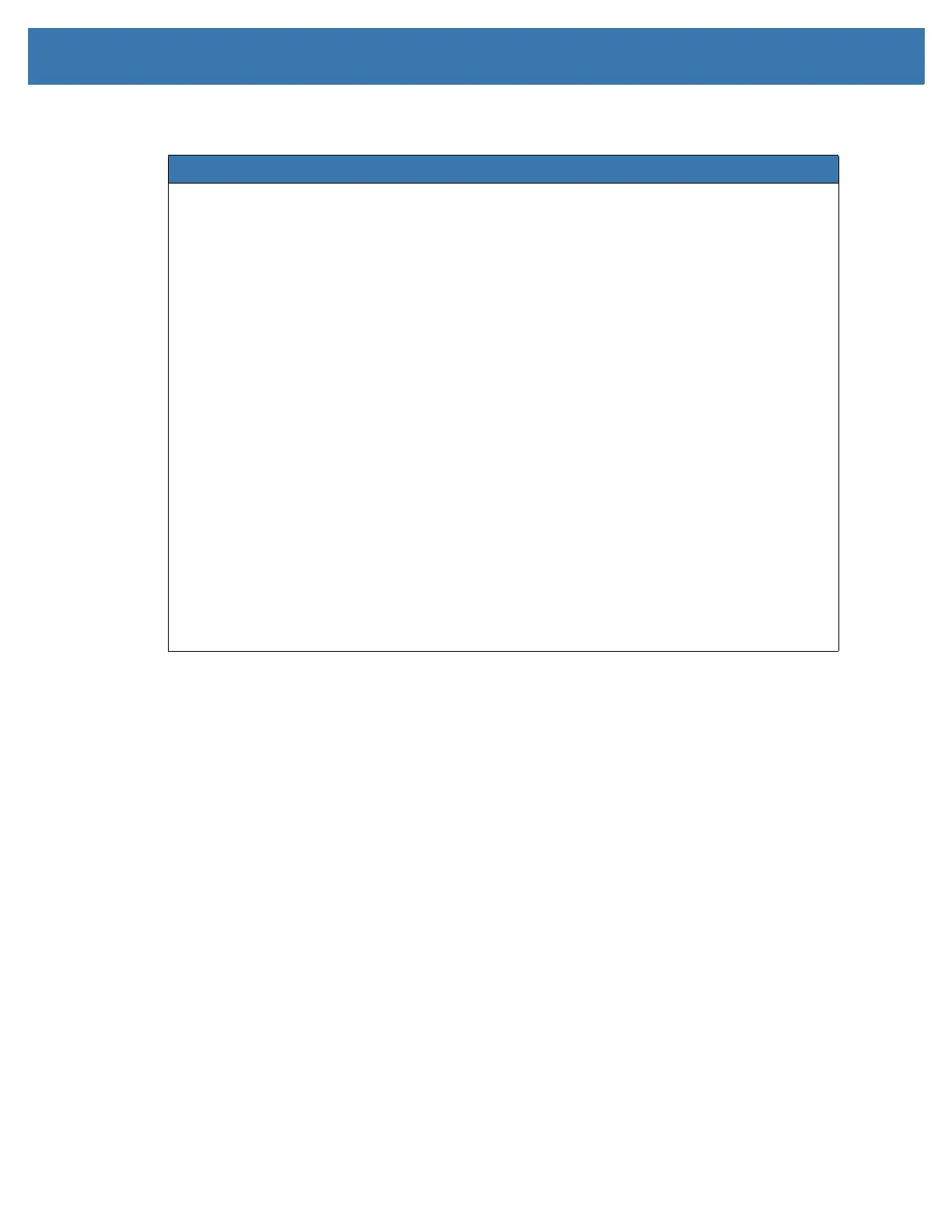USB Host Port and Link-OS Usage Examples
103
Table 2
Exercise 1: Advanced User Information
See the ZPL Programming Guide for more information about these commands.
Enable/disable mirroring:
! U1 setvar "usb.mirror.enable" "value" — Values
:
"on" or "off"
Enable/disable automatic mirroring that occurs when a USB Flash drive is inserted into the
USB host port:
! U1 setvar "usb.mirror.auto" "value" — Values: "on" or "off"
Mirror Operation Retry Number — Specify the number of times that the mirror operation will
be repeated if it fails:
! U1 setvar "usb.mirror.error_retry" "value" — Values: 0 to 65535
Change File Path FROM USB — Reprogram the file location the printer searches to retrieve
files from the USB memory during Mirror operations.
! U1 setvar "usb.mirror.appl_path" "new_path" — Default: "zebra/appl"
Change File Path TO USB — Reprogram the file location the printer places files into USB
memory during Mirror operations.
! U1 setvar "usb.mirror.path" "path" — Default: "zebra"
Enable/disable the USB Host port
! U1 setvar "usb.host.lock_out" "value" — Values: "on" or "off"