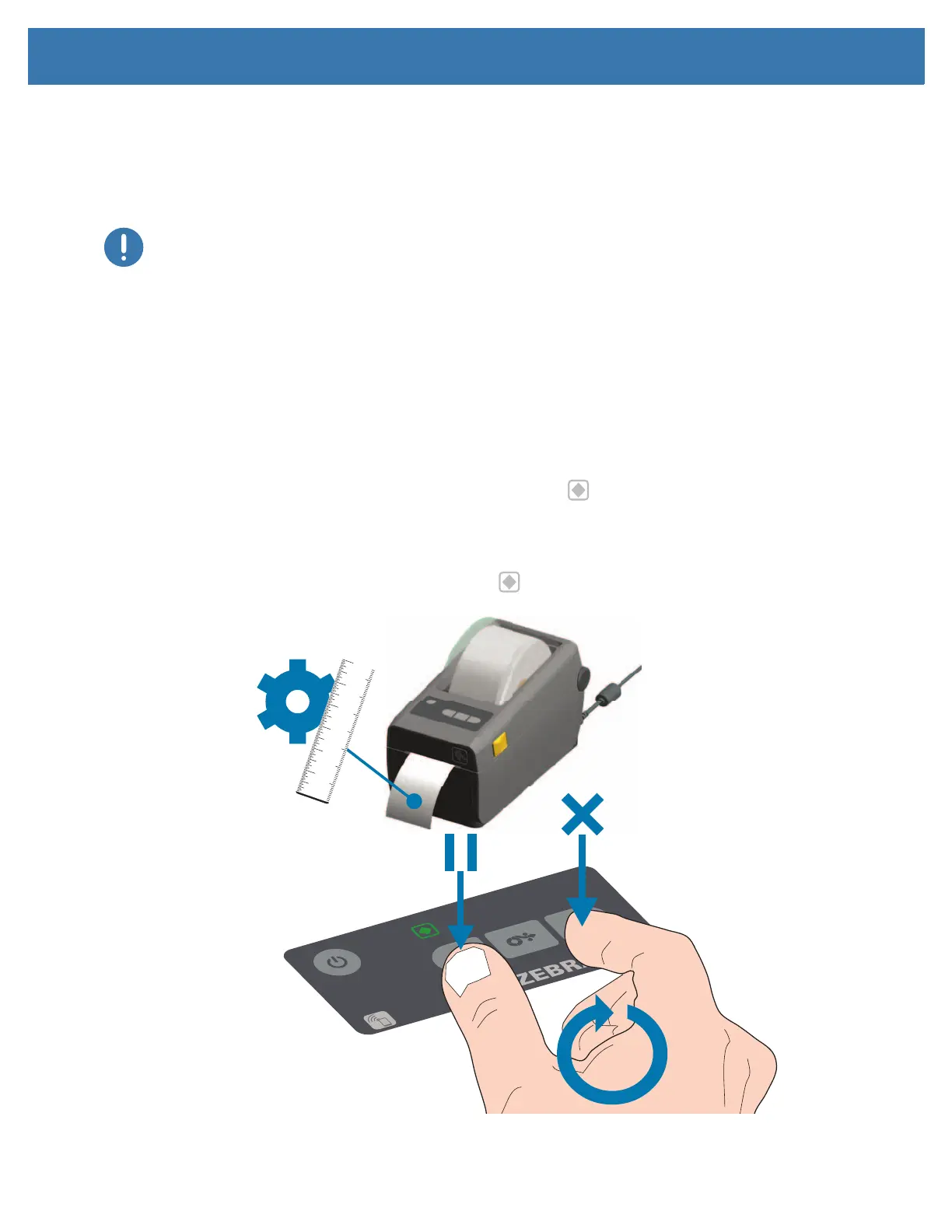Setup
50
Run a SmartCal Media Calibration
The printer needs to set the media parameters for prior to printing optimal operation. The printer will
automatically determine media type (web/gap, black mark/notch, or continuous) and measure media
characteristics.
Important • After the initial calibration to a specific media is completed, it is not required to perform additional
calibrations each time the media is replaced. The printer automatically measures the media to adjust for small changes
in the media characteristics while printing.
Pressing the FEED (Advance) once or twice after a new roll of media (same batch) has been installed
will synchronize the labels. It is then ready to continue printing.
SmartCal Procedure
1. Make sure the media is loaded properly and the top cover of the printer is closed.
2. Press the POWER button to turn the printer on.
3. Once the printer is in the ready state (Status indicator ( ) is solid green), press and hold the PAUSE
and CANCEL button for two (2) seconds and release.
4. The printer will measure a few labels and adjust media sensing levels.
5. When the printer stops, the Status indicator ( ) will turn solid green.
1
2
3
1
2
3
4
5
6
7
c
e
n
ti
m
e
te
r
s
i
n
c
h
e
s
2