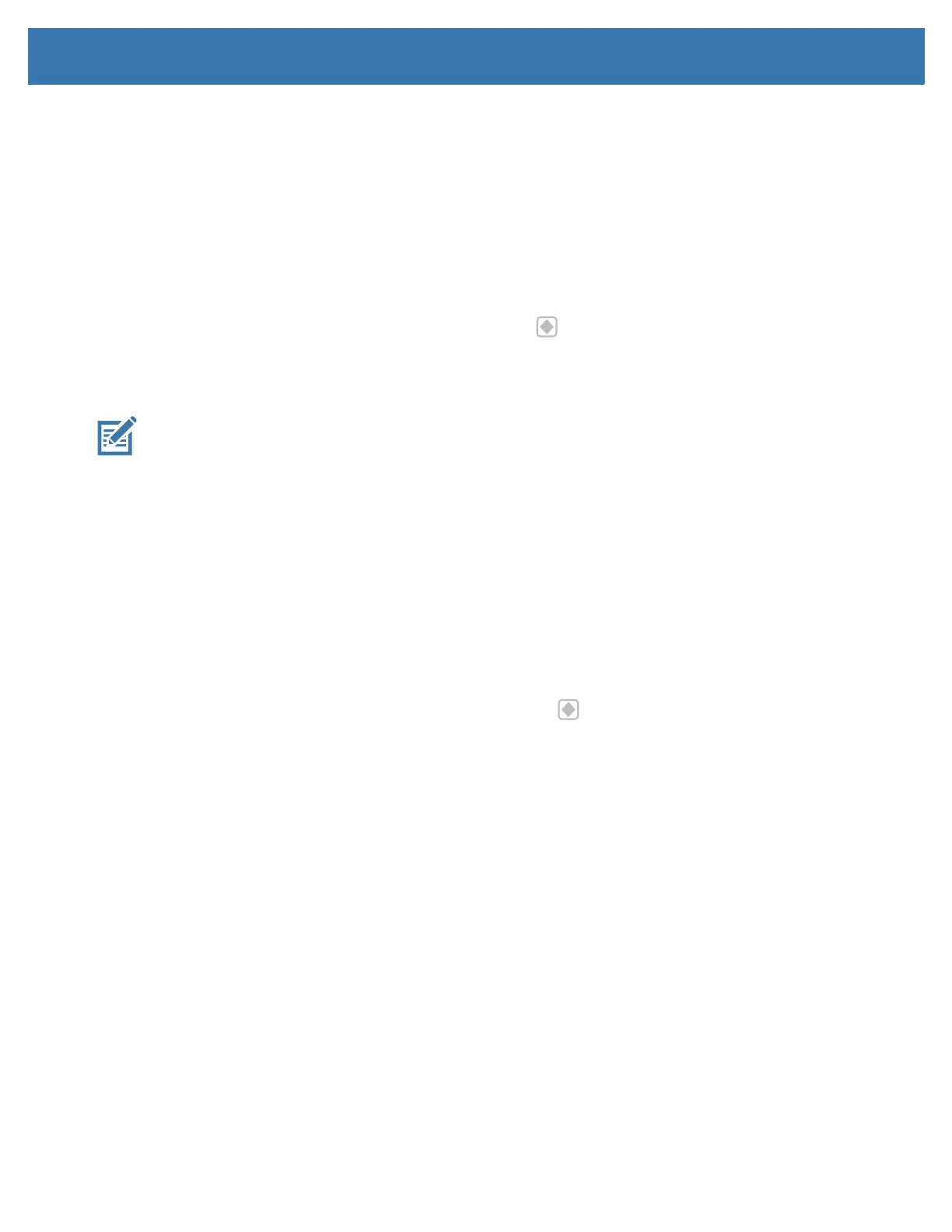Tools
143
Reset Printer Factory Defaults (PAUSE + FEED Self Test)
This resets the printer configuration to the factory default values for the non-network printer settings.
Perform a sensor calibration after this procedure. (See Manual Media Calibration.)
To perform a Reset Printer Factory Defaults procedure, complete these steps:
1. Turn OFF the printer.
2. Press and hold PAUSE + FEED while turning ON the printer.
3. Hold PAUSE + FEED until the STATUS indicator ( ) is the only indicator lit.
The printer configuration is reset to the factory default values. No labels print at the end of this action.
Note • The printer has a reset button under the printer, See the Reset Button.
Reset Network Factory Defaults (PAUSE + CANCEL Self Test)
This procedure resets the network configuration settings only to the factory default values.
To perform a Reset Network Factory Defaults procedure, complete these steps:
1. Turn OFF the printer.
2. Press and hold PAUSE + CANCEL while turning ON the printer.
3. Hold PAUSE + CANCEL until the STATUS indicator ( ) is the only indicator lit.
The printer’s network configuration is reset to the factory default values. No labels print at the end of
this action.