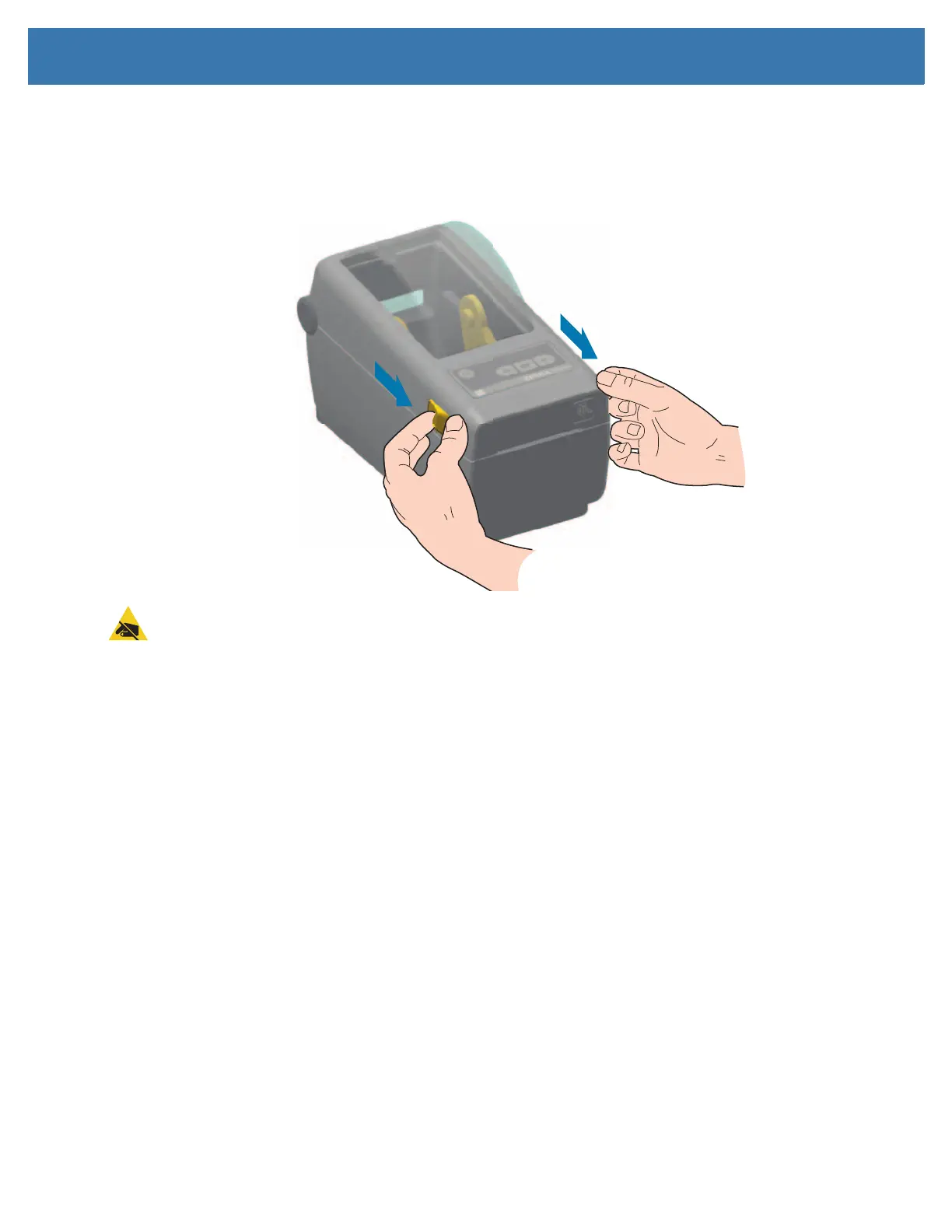Introduction
18
Open the Printer
To access the media compartment, you must open the printer. Pull the release latches towards you and lift
the cover. Check the media compartment for loose or damaged components.
ESD Caution • If the precaution is not taken, the product electronics could be damaged by an electrostatic discharge.
EXAMPLE: Observe proper electrostatic safety precautions when handling static-sensitive components such as circuit
boards and printheads.