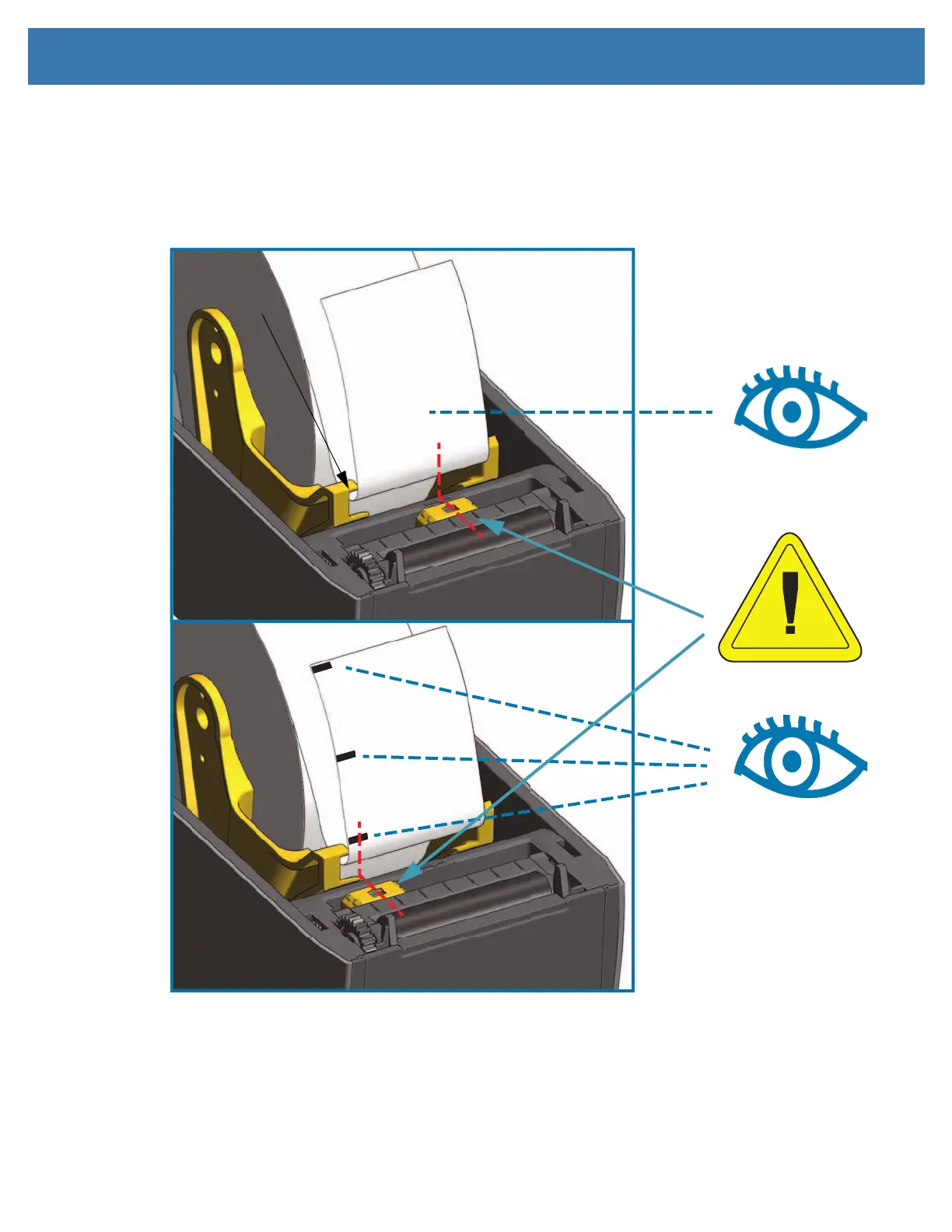Setup
46
5. Flip the media up and align the movable media sensor for your media type.
• For continuous roll receipt type media or label media without black marks or notches, align the
media to the default center position.
• For black mark (black line, notches or holes) backed media, adjust the sensor position so the
sensor aligns to the center of the black mark. Avoid the center area of the media to only use black
mark sensing for operation with black marks.
Movable Sensor
Off Center
Black Mark Sensing Only
Default - Web (Gap) Sensing
Standard Operating Position