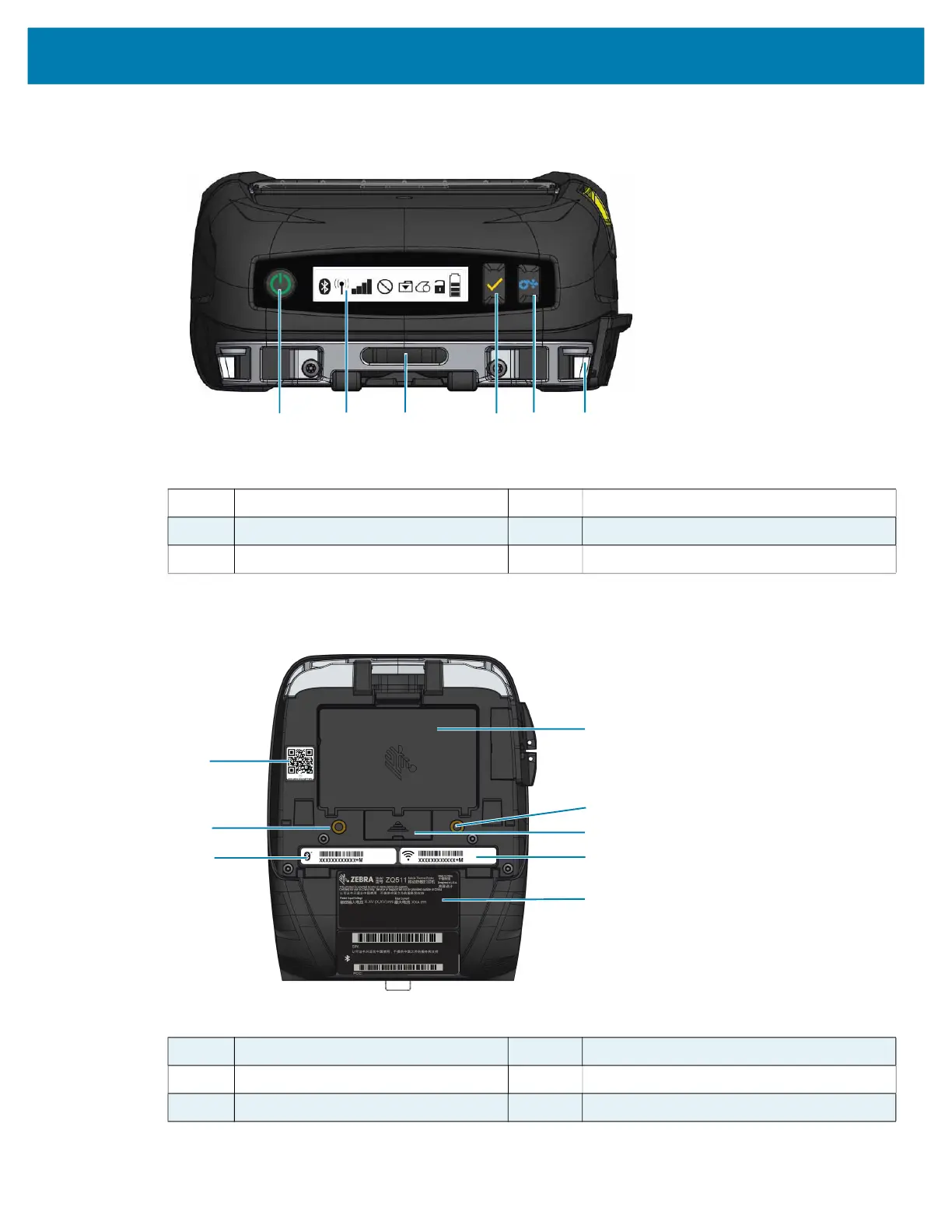Printer Overview
16
Figure 3 Printer Front Features
Figure 4 Printer Bottom Features
11 Power button 14 Select button
12 Control panel 15 Paper feed button
13 Belt clip opening 16 Strap post
17 Battery 20 MAC address/Bluetooth ID
18 Mounting points 21 Serial labels
19 Docking contacts cover 22 QR code
11
12
13
14
15
16
17
18
18
19
20
20
21
22